阿里云 IOT 对接设备开发 C# 开发设备对接阿里云 IOT平台
2021-06-10 20:03
标签:tps write 配置 类别 odi mon 后台 cli 信息 目前阿里云每月赠送 100 万条流量,可以免费使用基础版、高级版,开通后即可免费使用。 阿里云 IOT 平台地址 https://iot.console.aliyun.com/product 登陆开通后,新建测试产品、设备。 产品的定义是,一类硬件、功能、外形完全相同的设备。所以,添加一个产品后,我们就可以在此类别下添加成千上万个设备。 下面的信息要选、设备、非网关,原因后面说。 创建一个产品后,就需要设定这个产品的特征,它有那些功能?它可以进行什么样的通讯? 定义两个topic,一个发布、一个订阅 名称为test1、test2 二,下载SDK、创建项目 SDK 下载 地址 https://iot-demos.oss-cn-shanghai.aliyuncs.com/h2/iotx-as-http2-net-sdk.dll?spm=a2c4g.11186623.2.10.57e64c07SGupEH&file=iotx-as-http2-net-sdk.dll 1,Program.cs 需要用到以下命名空间 2,设定一个设备客户端对象 复制 static MessageClient client; 到Program类钟 MessageClient 是核心,用于连接服务器、通讯、订阅和发布Topic、触发任务,先不管他 在 Main 方法中写代码 步骤 2,添加密钥信息,在相应位置填上你的密钥 步骤 3 步骤 4 步骤 5 步骤 6 添加一个方法 在 Main 方法内,后面加上 运行你的项目 阿里云 IOT 对接设备开发 C# 开发设备对接阿里云 IOT平台 标签:tps write 配置 类别 odi mon 后台 cli 信息 原文地址:https://www.cnblogs.com/lonelyxmas/p/10592050.html一,创建阿里云 IOT 产品、设备
创建产品


设定一个产品
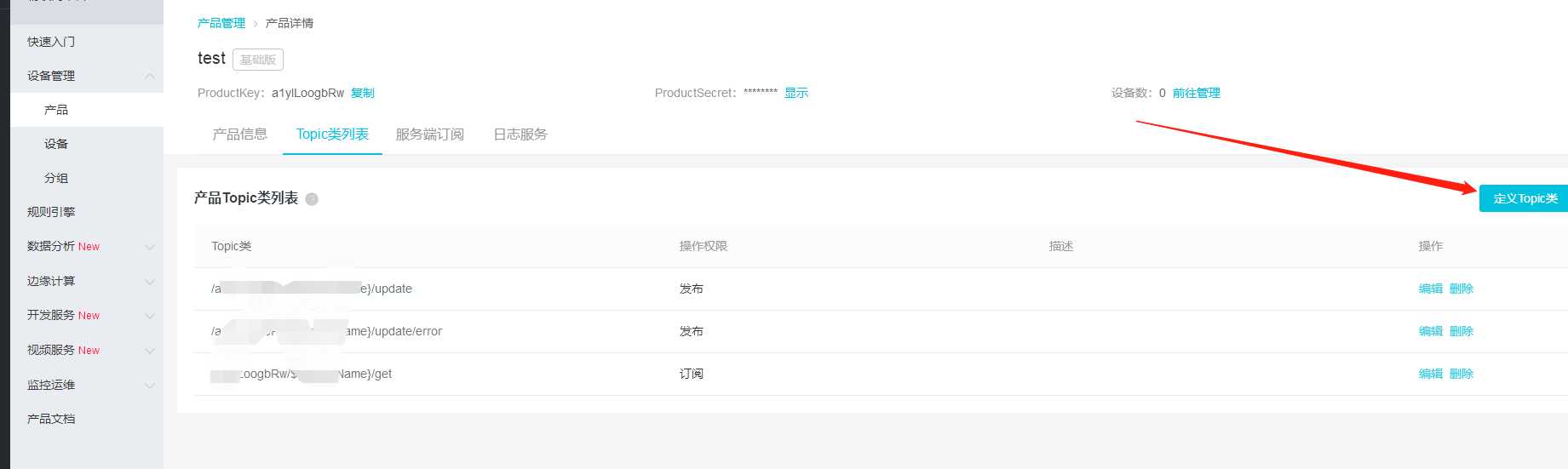
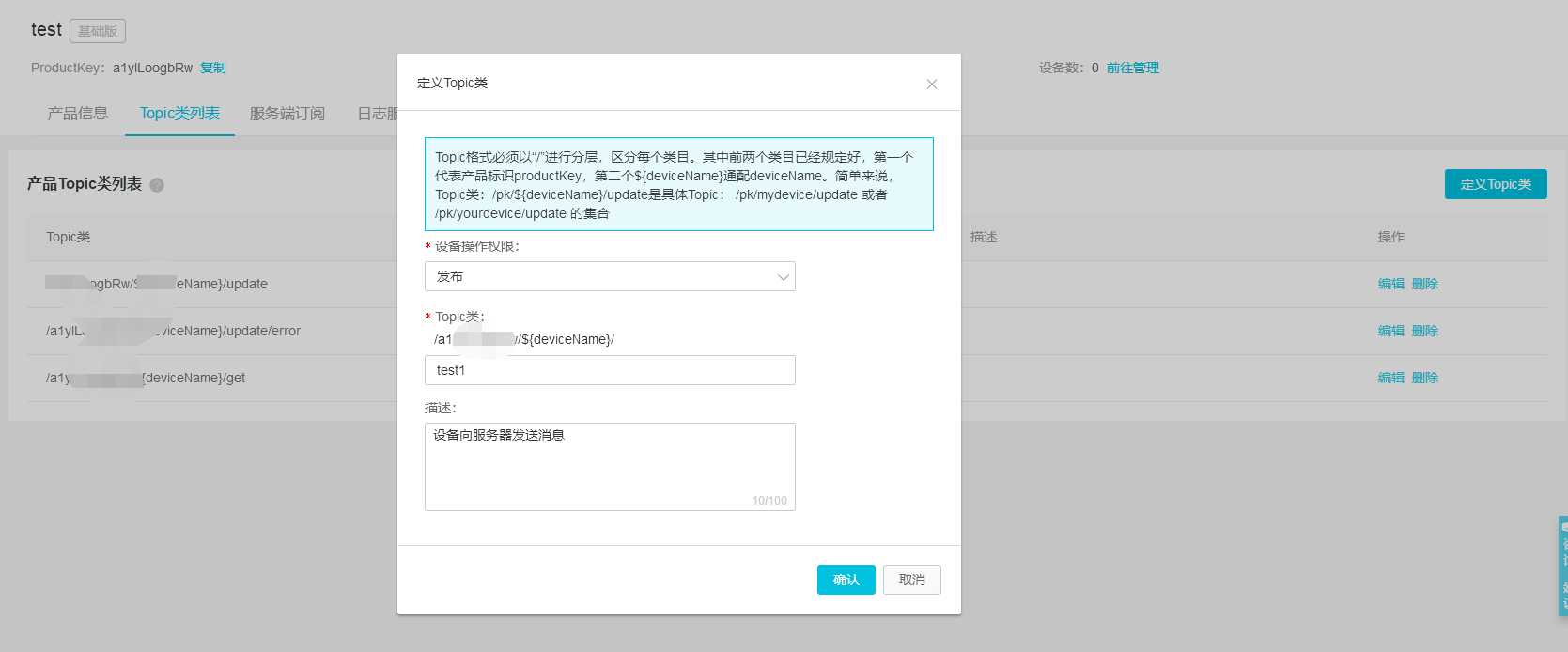

添加一个设备,记下你设备的那些设备名等信息
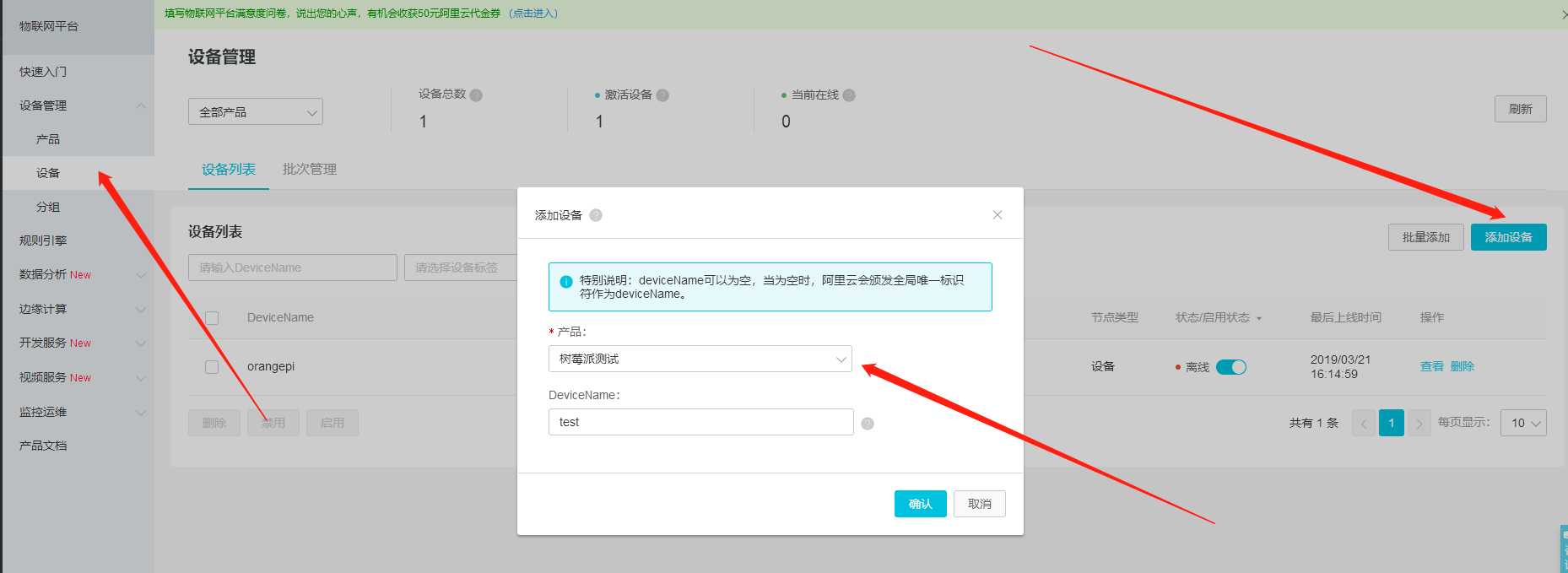
新建一个 .NET Core 控制台项目,名称 AlyIotIest
添加引用,把下载的 dll 添加进去
新建一个类 BackMessage.cs
把以下代码复制进 BackMessage(清空以前的代码),先不用管为什么
using iotxashttp2netsdk.iot.auth.common;
using iotxashttp2netsdk.iot.callback;
using System;
using System.Collections.Generic;
using System.Text;
namespace AlyIotIest
{
public class 默认回调 : IHttp2MessageCallback
{
public ConsumeAction Consume(Http2ConsumeMessage http2ConsumeMessage)
{
Console.WriteLine("默认回调");
Console.WriteLine(http2ConsumeMessage.MessageId);
if (http2ConsumeMessage.Payload.Length != 0)
{
Console.WriteLine("收到平台消息:");
string a = Encoding.ASCII.GetString(http2ConsumeMessage.Payload);
Console.WriteLine(a);
}
return ConsumeAction.CommitSuccess;
}
}
public class 自定义回调 : IHttp2MessageCallback
{
public ConsumeAction Consume(Http2ConsumeMessage http2ConsumeMessage)
{
Console.WriteLine("自定义回调 ");
Console.WriteLine(http2ConsumeMessage.MessageId);
if (http2ConsumeMessage.Payload.Length != 0)
{
Console.WriteLine("收到平台消息:");
string a = Encoding.ASCII.GetString(http2ConsumeMessage.Payload);
Console.WriteLine(a);
}
return ConsumeAction.CommitSuccess;
}
}
}
三,开始操作、准备工作
using System;
using iotxashttp2netsdk.iot.auth.common;
using iotxashttp2netsdk.io127.0.0.1ssage;
using System.Net;
using System.Linq;
using System.Text;
class Program
{
// 步骤 1 定义设备客户端 #
static MessageClient client;
...
...
}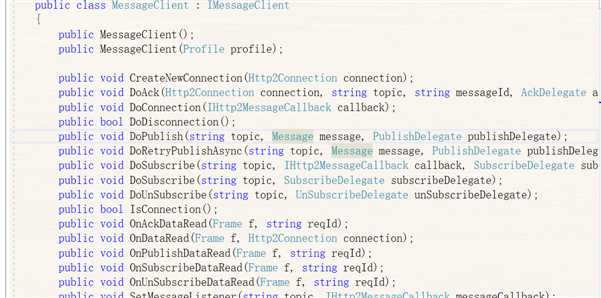
四,开始写代码
// 步骤 2 从控制台获取 productKey、deviceName、deviceSecret 信息 #
// 到阿里云IOT物联网后台设置产品、添加设备后,可以找到
string productKey = " ";
string deviceName = " i";
string deviceSecret = " ";
// 步骤 3 标记 设定设备唯一识别符 clientid
// 阿里云官方给的例子是 子网IP
IPHostEntry host = Dns.GetHostEntry(Dns.GetHostName());
// 客户端设备唯一标记
string clientId = host.AddressList.FirstOrDefault(
ip => ip.AddressFamily == System.Net.Sockets.AddressFamily.InterNetwork).ToString();
// 地域可用区 ,根据实际修改
string regionId = "cn-shanghai";
string domain = ".aliyuncs.com";
string endpoint = "https://" + productKey + ".iot-as-http2." + regionId + domain;
//设置配置服务和构建客户端
//连接服务配置项
Profile profile = new Profile();
profile.ProductKey = productKey;
profile.DeviceName = deviceName;
profile.DeviceSecret = deviceSecret;
profile.Url = endpoint;
profile.ClientId = clientId;
//删除堆积消息
profile.CleanSession = true;
//qos>0消息,SDK发生异常时可以设置重,重试次数最大为3次
profile.RetryPubCount = 3;
//重试间隔时间单位为s(秒)
profile.RetryIntervalTime = 2;
profile.GetDeviceAuthParams();
//构造客户端
client = new MessageClient(profile);
// 设置订阅和发布的 topic
string topic = "/" + productKey + "/" + deviceName + "/user/test1";
string topic2 = "/" + productKey + "/" + deviceName + "/user/test2";
// 接收数据,刚连接时
// 只生效一次
// 默认回调
client.DoConnection(new 默认回调());
//回调
// 自定义一个 IHttp2MessageCallback,每次收到消息都用此回调
client.SetMessageListener(topic2,new 自定义回调());
client.DoSubscribe((string)topic ,msg=> {
Console.WriteLine ("订阅服务端消息");
Console.WriteLine("msg.Code" + msg.Code);
Console.WriteLine("topic:" + msg.Message.Topic);
Console.WriteLine("msg.Message");
Console.WriteLine("body: " + Encoding.ASCII.GetString(msg.Body));
Console.WriteLine(msg.Message.MessageId);
});
client.DoSubscribe((string)topic2, msg=>
{
Console.WriteLine("订阅服务端消息");
Console.WriteLine("msg.Code" + msg.Code);
Console.WriteLine("topic:" + msg.Message.Topic);
Console.WriteLine("msg.Message");
Console.WriteLine("body: " + Encoding.ASCII.GetString(msg.Body));
Console.WriteLine(msg.Message.MessageId);
});
public static void 发数据(string topic,string str)
{
//发消息
Message message = new Message();
message.Payload = Encoding.ASCII.GetBytes(str);
message.Qos = 1;
client.DoPublish(topic, message, msg =>
{
Console.WriteLine("publish topic message, messageId: " + msg.Message.MessageId
+ "|| topic:" + msg.Message.Topic
+ "|| code: " + msg.Code
+ "|| body: " + Encoding.ASCII.GetString(msg.Body));
});
}
while (true)
{
Console.WriteLine("输入数据");
string str = Console.ReadLine();
if (str.ToUpper() == "EXIT")
{
break;
}
发数据("/" + productKey + "/" + deviceName +"/user/test1", str);
}
Console.ReadKey();
五,运行测试
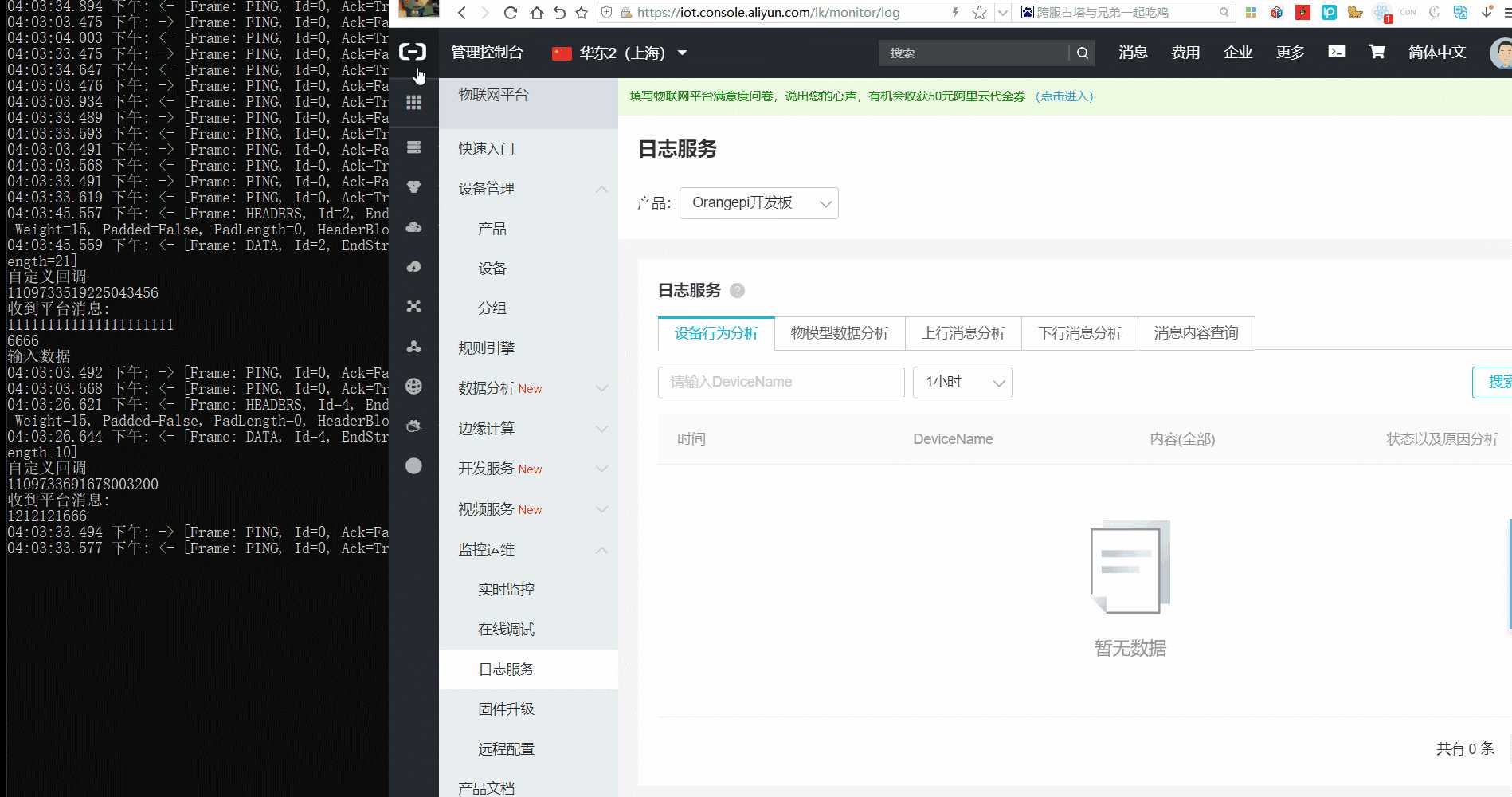
文章标题:阿里云 IOT 对接设备开发 C# 开发设备对接阿里云 IOT平台
文章链接:http://soscw.com/index.php/essay/93287.html