ubuntu18.04 python版本切换
2021-06-15 18:05
标签:style ack 管理员 link src pytho date native http update-alternatives是ubuntu系统中专门维护系统命令链接符的工具,通过它可以很方便的设置系统默认使用哪个命令、哪个软件版本,比如,我们在系统中同时安装了python2.7和python3.6两个版本,而我们又希望系统默认使用的是python3.6,那怎么办呢?通过update-alternatives就可以很方便的实现了。 1.更新替代列表(管理员权限下) 命令格式:update-alternatives --install
is the symlink pointing to /etc/alternatives/ update-alternatives --install /usr/bin/python python /usr/bin/python2.7 1 update-alternatives --install /usr/bin/python python /usr/bin/python3.6 2 2、查看替代列表: update-alternatives --list python 3、切换: update-alternatives --config python ubuntu18.04 python版本切换 标签:style ack 管理员 link src pytho date native http 原文地址:https://www.cnblogs.com/jasonlixuetao/p/9729753.html
(e.g. /usr/bin/pager)
(e.g. pager)
(e.g. /usr/bin/less)
automatic mode.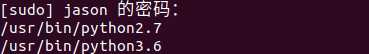
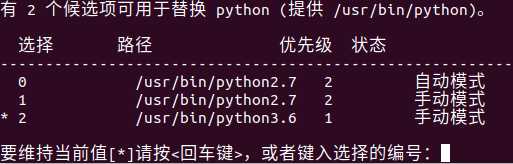
上一篇:python3中SYS模块
文章标题:ubuntu18.04 python版本切换
文章链接:http://soscw.com/index.php/essay/94238.html