WPF中ListBox控件选择多个数据项
2021-06-19 19:07
标签:wpf tip selected initial width items menu data context XAML: 效果: WPF中ListBox控件选择多个数据项 标签:wpf tip selected initial width items menu data context 原文地址:https://www.cnblogs.com/lonelyxmas/p/10275478.htmlWindow x:Class="WpfApplication1.MainWindow"
xmlns="http://schemas.microsoft.com/winfx/2006/xaml/presentation"
xmlns:x="http://schemas.microsoft.com/winfx/2006/xaml"
Title="MainWindow" Height="350" Width="525">
Grid>
StackPanel>
TextBlock>在控件中一次选择多个数据项:TextBlock>
ListBox SelectionMode="Multiple">
ListBoxItem>aListBoxItem>
ListBoxItem>bListBoxItem>
ListBoxItem>cListBoxItem>
ListBoxItem>dListBoxItem>
ListBoxItem>eListBoxItem>
ListBox>
TextBlock>在控件中使用Ctrl一次选择多个数据项:TextBlock>
ListBox x:Name="lbx" SelectionMode="Extended">
ListBox.ContextMenu>
ContextMenu>
MenuItem Header="Show" Click="btnShowSelectItems">MenuItem>
ContextMenu>
ListBox.ContextMenu>
ListBoxItem>张三ListBoxItem>
ListBoxItem>李四ListBoxItem>
ListBoxItem>王五ListBoxItem>
ListBoxItem>赵六ListBoxItem>
ListBoxItem>孙七ListBoxItem>
ListBox>
StackPanel>
Grid>
Window>
C#:using System;
using System.Collections.Generic;
using System.Linq;
using System.Text;
using System.Windows;
using System.Windows.Controls;
using System.Windows.Data;
using System.Windows.Documents;
using System.Windows.Input;
using System.Windows.Media;
using System.Windows.Media.Imaging;
using System.Windows.Navigation;
using System.Windows.Shapes;
namespace WpfApplication1
{
///
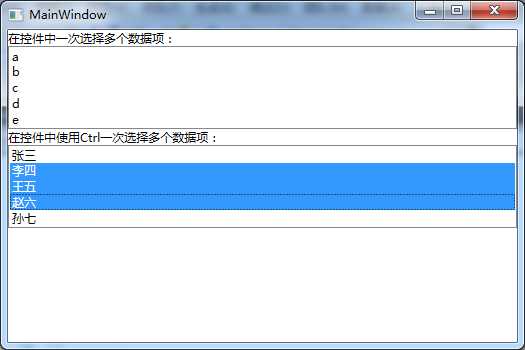
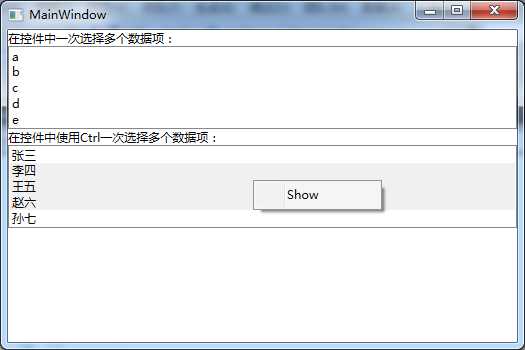
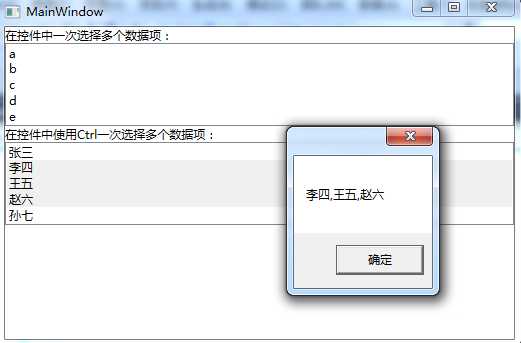
下一篇:百度地图API 绘制轨迹历史
文章标题:WPF中ListBox控件选择多个数据项
文章链接:http://soscw.com/index.php/essay/96086.html