在DataGridView控件中验证数据输入
2021-06-22 19:05
标签:form 指定 row 分享 信息 class send 输入 eve 实现效果: 知识运用: DataGridView控件的公共事件CellValidating //将System.Windows.Forms.DataGridViewCellValidatingEventArgs类的Cancel属性设为true 将阻止光标离开单元格 和CellEndEdit来处理 实现代码: 在DataGridView控件中验证数据输入 标签:form 指定 row 分享 信息 class send 输入 eve 原文地址:https://www.cnblogs.com/feiyucha/p/10204482.html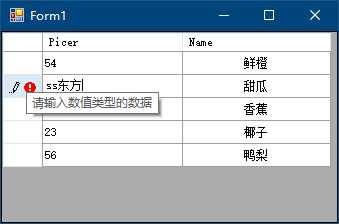
private void dataGridView1_CellValidating(object sender, DataGridViewCellValidatingEventArgs e)
{
if (e.ColumnIndex == 0) //验证指定列
{
float result=0; //定义值类型并赋值
if (!(float.TryParse(e.FormattedValue.ToString(), out result))) //判断是否为数值类型
{
dataGridView1.Rows[e.RowIndex].ErrorText = "请输入数值类型的数据"; //提示错误信息
e.Cancel = true; //事件取消的值
}
}
}
private void dataGridView1_CellEndEdit(object sender, DataGridViewCellEventArgs e)
{
if (e.ColumnIndex == 0)
{
dataGridView1.Rows[e.RowIndex].ErrorText = "";
}
}
文章标题:在DataGridView控件中验证数据输入
文章链接:http://soscw.com/index.php/essay/97505.html