Windows版Redis主从配置
2021-06-23 11:05
标签:出现 rem key git nbsp span 主从 ima datetime 一、下载 从github上下载Redis的zip包,地址:https://github.com/MicrosoftArchive/redis/releases Redis官方虽然没出Windows版,但这个是微软维护的,可靠。 二、安装 1.解压两份,6379是主,6380是从 2.打开6380的redis.windows.conf配置文件 修改端口: 配置主服务器: 3.打开命令窗口,定位到刚才解压的文件夹(两份都安装) 安装服务: 安装完了就会在服务中出现如下图,启动它们: 三、测试 用主服务器的写入数据 用从服务器去获取数据 Windows版Redis主从配置 标签:出现 rem key git nbsp span 主从 ima datetime 原文地址:https://www.cnblogs.com/shousiji/p/10194838.html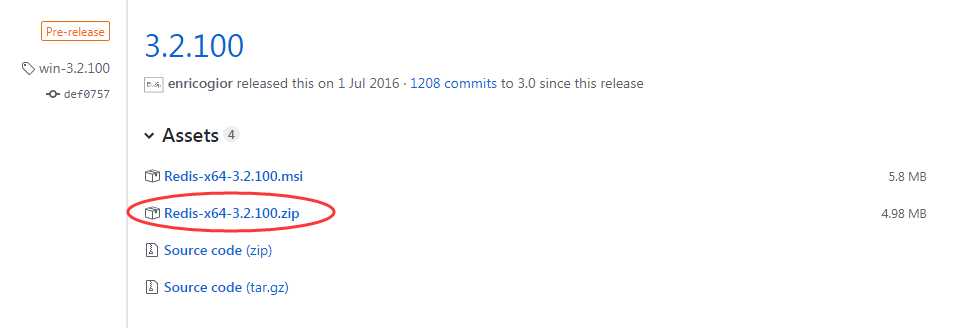

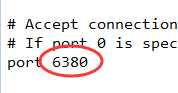
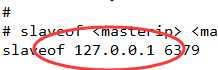
redis-server --service-install redis.windows.conf --service-name Redis6379
卸载服务:
redis-server --service-uninstall redis.windows.conf --service-name Redis6379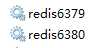
1 using ServiceStack.Redis;
2 using System;
3
4 namespace ConsoleApplication3
5 {
6 public static class CommonRedis
7 {
8 public static string RedisPath { get; set; }
9
10 public static T Get
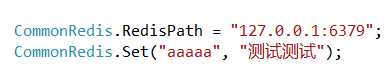
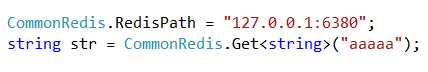
下一篇:win10设置默认打开方式