linux上Elasticsearch 安装配置、网页访问
2021-06-27 21:03
标签:elasticsearch 安装 配置 一、ElasticSearch简述 ElasticSearch是一个基于Lucene的搜索服务器。它提供了一个分布式多用户能力的全文搜索引擎,基于RESTful web接口。Elasticsearch是用Java开发的,并作为Apache许可条款下的开放源码发布,是当前流行的企业级搜索引擎。设计用于云计算中,能够达到实时搜索,稳定,可靠,快速,安装使用方便。我们建立一个网站或应用程序,并要添加搜索功能,但是想要完成搜索工作的创建是非常困难的。我们希望搜索解决方案要运行速度快,我们希望能有一个零配置和一个完全免费的搜索模式,我们希望能够简单地使用JSON通过HTTP来索引数据,我们希望我们的搜索服务器始终可用,我们希望能够从一台开始并扩展到数百台,我们要实时搜索,我们要简单的多租户,我们希望建立一个云的解决方案。因此我们利用Elasticsearch来解决所有这些问题以及可能出现的更多其它问题。 二、今天折腾了一天终于搞定了ElasticSearch在linux上的安装,结果我在安装ElasticSearch的时候遇到了下面的一系列问题,现在写下来让自己记住,经常翻看,希望也能帮到你们。 1.运行环境: redhat6.5 1.把在官网下载的elasticsearch-2.4.0.tar.gz的安装包,我把解压后得到的elasticsearch-2.4.0放了/opt/elasticsearch下。 2.然后我就使用命令启动elasticsearch: 报错:[root@localhost bin]# ./elasticsearch 大意是: 1.7.0_51遭受来自这个网站https://bugs.openjdk.java.net/browse/JDK-8024830的攻击,它会使数据丢失,需要升级JVM或者添加 -XX:-UseSuperWord to the JAVA_OPTS environment variable.我升级JDK到1.8.31版本。重新启动,结果又报新的错误, Exception in thread “main” java.lang.RuntimeException: don‘t run elasticsearch as root. 解决了jdk的问题现在又蹦出来另一个问题。这个异常的意思是用root用户是不能直接运行elasticsearch的,后来我想起我还有一个的用户,于是就又换了个test的用户:su test。用test用户再次启动。 结果还是报了下面的异常: [root@localhost bin]# su test 我看了看这些异常,看的不大明白。但感觉根源问题还是用户启动权限哪儿出错了,于是就上网百度了一下解决的方案。看了一篇文章原来真的是用户的问题。Elasticsearch是需要一个专门的用户来管理它的。我依照上面文章的方法创建了一个专门管理elsearch的用户。最后从root切换到新创建的用户权限下去启动elsearch,最后成功启动。ES在linux上的安装、启动终于成功了,真是费劲周折。 test01[/syiptv]$curl -XGET 192.168.13.5:9201 { "name" : "hadoop2", "cluster_name" : "zjf", "version" : { "number" : "2.4.0", "build_hash" : "ce9f0c7394dee074091dd1bc4e9469251181fc55", "build_timestamp" : "2016-08-29T09:14:17Z", "build_snapshot" : false, "lucene_version" : "5.5.2" }, "tagline" : "You Know, for Search" } 总算安装成功了,接下来安装插件。 三、安装elasticsearch-head插件 从https://github.com/mobz/elasticsearch-head下载zip包解压至 /opt/elasticsearch/_plugins/head 目录 浏览器访问 http://192.168.31.247:9200/_plugin/head/ 四、安装bigdesk插件 从https://github.com/lukas-vlcek/bigdesk下载zip包解压至/usr/local/elasticsearch-1.7.3/_plugins/bigdesk/_site 目录 浏览器访问 http://192.168.31.247:9200/_plugin/bigdesk 2. 集群配置 单机多节点配置 elasticsearch集群配置比较简单,只需把每个节点的cluster name设置成相同的,es启动时会自动发现同一网段内相同cluster name的节点自动加入到集群中。 本文采用单机多节点配置方式,节点配置信息如下: 节点名称(node.name) 集群名称 (cluster.name) http端口号 (http.port) tcp端口号 (transport.tcp.port) node1 es-test 9200 9300 node2 es-test 9201 9301 node3 es-test 9202 9302 ps: 多台机器部署方式类似 把已经安装好插件的elasticsearch目录复制两份,分别命名为elasticsearch-2.4.0_node1 elasticsearch-2.4.0_node2elasticsearch-2.4.0_node3 按照上边的配置信息修改各个节点elasticsearch.yml配置文件 注意:配置文件 名称:【空格】参数 (不加空格会报错) 分别启动3个节点,浏览器访问 http://192.168.31.247:9200/_plugin/head/ linux上Elasticsearch 安装配置、网页访问 标签:elasticsearch 安装 配置 原文地址:http://11421277.blog.51cto.com/11411277/1945727
elasticsearch-2.4.0
jdk1.8.31(我虚拟机的jdk版本)
[2017-07-09 11:52:59,903][WARN ][bootstrap ] jvm uses the client vm, make sure to run java with the server vm for best performance by adding -server to the command line
Exception in thread “main” java.lang.RuntimeException: Java version: Oracle Corporation 1.7.0_51 [Java HotSpot(TM) Client VM 24.51-b03] suffers from critical bug https://bugs.openjdk.java.net/browse/JDK-8024830 which can cause data corruption.
Please upgrade the JVM, see
http://www.elastic.co/guide/en/elasticsearch/reference/current/_installation.html for current recommendations.
If you absolutely cannot upgrade, please add -XX:-UseSuperWord to the JAVA_OPTS environment variable.
Upgrading is preferred, this workaround will result in degraded performance.
at org.elasticsearch.bootstrap.JVMCheck.check(JVMCheck.java:123)
at org.elasticsearch.bootstrap.Bootstrap.init(Bootstrap.java:268)
at org.elasticsearch.bootstrap.Elasticsearch.main(Elasticsearch.java:35)
Refer to the log for complete error details.
at.org.elasticsearch.bootstrap.Bootstrap.initializeNatives(Bootstrap.java:93)
at org.elasticsearch.bootstrap.Bootstrap.setup(Bootstrap.java:144)
at org.elasticsearch.bootstrap.Bootstrap.init(Bootstrap.java:270)
at org.elasticsearch.bootstrap.Elasticsearch.main(Elasticsearch.java:35)
Refer to the log for complete error details.
[test@localhost bin]$ ./elasticsearch
log4j:ERROR setFile(null,true) call failed.
java.io.FileNotFoundException: /opt/elasticsearch/logs/elasticsearch.log (Permission denied)
at java.io.FileOutputStream.open0(Native Method)
at java.io.FileOutputStream.open(FileOutputStream.java:270)
at java.io.FileOutputStream.(FileOutputStream.java:213)
at java.io.FileOutputStream.(FileOutputStream.java:133)
at org.apache.log4j.FileAppender.setFile(FileAppender.java:294)
at org.apache.log4j.FileAppender.activateOptions(FileAppender.java:165)
at org.apache.log4j.DailyRollingFileAppender.activateOptions(DailyRollingFileAppender.java:223)
at org.apache.log4j.config.PropertySetter.activate(PropertySetter.java:307)
at org.apache.log4j.config.PropertySetter.setProperties(PropertySetter.java:172)
at org.apache.log4j.config.PropertySetter.setProperties(PropertySetter.java:104)
at org.apache.log4j.PropertyConfigurator.parseAppender(PropertyConfigurator.java:842)
at org.apache.log4j.PropertyConfigurator.parseCategory(PropertyConfigurator.java:768)
at org.apache.log4j.PropertyConfigurator.configureRootCategory(PropertyConfigurator.java:648)
at org.apache.log4j.PropertyConfigurator.doConfigure(PropertyConfigurator.java:514)
at org.apache.log4j.PropertyConfigurator.configure(PropertyConfigurator.java:440)
at org.elasticsearch.common.logging.log4j.LogConfigurator.configure(LogConfigurator.java:128)
at org.elasticsearch.bootstrap.Bootstrap.init(Bootstrap.java:243)
at org.elasticsearch.bootstrap.Elasticsearch.main(Elasticsearch.java:35)
log4j:ERROR Either File or DatePattern options are not set for appender [file].
log4j:ERROR setFile(null,true) call failed.
java.io.FileNotFoundException: /opt/elasticsearch/logs/elasticsearch.log(Permission denied)
at java.io.FileOutputStream.open0(Native Method)
at java.io.FileOutputStream.open(FileOutputStream.java:270)
at java.io.FileOutputStream.(FileOutputStream.java:213)
at java.io.FileOutputStream.(FileOutputStream.java:133)
at org.apache.log4j.FileAppender.setFile(FileAppender.java:294)
at org.apache.log4j.FileAppender.activateOptions(FileAppender.java:165)
at org.apache.log4j.DailyRollingFileAppender.activateOptions(DailyRollingFileAppender.java:223)
at org.apache.log4j.config.PropertySetter.activate(PropertySetter.java:307)
at org.apache.log4j.config.PropertySetter.setProperties(PropertySetter.java:172)
at org.apache.log4j.config.PropertySetter.setProperties(PropertySetter.java:104)
at org.apache.log4j.PropertyConfigurator.parseAppender(PropertyConfigurator.java:842)
at org.apache.log4j.PropertyConfigurator.parseCategory(PropertyConfigurator.java:768)
at org.apache.log4j.PropertyConfigurator.parseCatsAndRenderers(PropertyConfigurator.java:672)
at org.apache.log4j.PropertyConfigurator.doConfigure(PropertyConfigurator.java:516)
at org.apache.log4j.PropertyConfigurator.configure(PropertyConfigurator.java:440)
at org.elasticsearch.common.logging.log4j.LogConfigurator.configure(LogConfigurator.java:128)
at org.elasticsearch.bootstrap.Bootstrap.init(Bootstrap.java:243)
at org.elasticsearch.bootstrap.Elasticsearch.main(Elasticsearch.java:35)
log4j:ERROR Either File or DatePattern options are not set for appender [deprecation_log_file].
log4j:ERROR setFile(null,true) call failed.
java.io.FileNotFoundException:/opt/elasticsearch/logs/elasticsearch.log (Permission denied)
at java.io.FileOutputStream.open0(Native Method)
at java.io.FileOutputStream.open(FileOutputStream.java:270)
at java.io.FileOutputStream.(FileOutputStream.java:213)
at java.io.FileOutputStream.(FileOutputStream.java:133)
at org.apache.log4j.FileAppender.setFile(FileAppender.java:294)
at org.apache.log4j.FileAppender.activateOptions(FileAppender.java:165)
at org.apache.log4j.DailyRollingFileAppender.activateOptions(DailyRollingFileAppender.java:223)
at org.apache.log4j.config.PropertySetter.activate(PropertySetter.java:307)
at org.apache.log4j.config.PropertySetter.setProperties(PropertySetter.java:172)
at org.apache.log4j.config.PropertySetter.setProperties(PropertySetter.java:104)
at org.apache.log4j.PropertyConfigurator.parseAppender(PropertyConfigurator.java:842)
at org.apache.log4j.PropertyConfigurator.parseCategory(PropertyConfigurator.java:768)
at org.apache.log4j.PropertyConfigurator.parseCatsAndRenderers(PropertyConfigurator.java:672)
at org.apache.log4j.PropertyConfigurator.doConfigure(PropertyConfigurator.java:516)
at org.apache.log4j.PropertyConfigurator.configure(PropertyConfigurator.java:440)
at org.elasticsearch.common.logging.log4j.LogConfigurator.configure(LogConfigurator.java:128)
at org.elasticsearch.bootstrap.Bootstrap.init(Bootstrap.java:243)
at org.elasticsearch.bootstrap.Elasticsearch.main(Elasticsearch.java:35)
log4j:ERROR Either File or DatePattern options are not set for appender [index_indexing_slow_log_file].
log4j:ERROR setFile(null,true) call failed.
java.io.FileNotFoundException: /opt/elasticsearch/logs/elasticsearch.log/logs/elasticsearch_index_search_slowlog.log (Permission denied)
at java.io.FileOutputStream.open0(Native Method)
at java.io.FileOutputStream.open(FileOutputStream.java:270)
at java.io.FileOutputStream.(FileOutputStream.java:213)
at java.io.FileOutputStream.(FileOutputStream.java:133)
at org.apache.log4j.FileAppender.setFile(FileAppender.java:294)
at org.apache.log4j.FileAppender.activateOptions(FileAppender.java:165)
at org.apache.log4j.DailyRollingFileAppender.activateOptions(DailyRollingFileAppender.java:223)
at org.apache.log4j.config.PropertySetter.activate(PropertySetter.java:307)
at org.apache.log4j.config.PropertySetter.setProperties(PropertySetter.java:172)
at org.apache.log4j.config.PropertySetter.setProperties(PropertySetter.java:104)
at org.apache.log4j.PropertyConfigurator.parseAppender(PropertyConfigurator.java:842)
at org.apache.log4j.PropertyConfigurator.parseCategory(PropertyConfigurator.java:768)
at org.apache.log4j.PropertyConfigurator.parseCatsAndRenderers(PropertyConfigurator.java:672)
at org.apache.log4j.PropertyConfigurator.doConfigure(PropertyConfigurator.java:516)
at org.apache.log4j.PropertyConfigurator.configure(PropertyConfigurator.java:440)
at org.elasticsearch.common.logging.log4j.LogConfigurator.configure(LogConfigurator.java:128)
at org.elasticsearch.bootstrap.Bootstrap.init(Bootstrap.java:243)
at org.elasticsearch.bootstrap.Elasticsearch.main(Elasticsearch.java:35)
log4j:ERROR Either File or DatePattern options are not set for appender [index_search_slow_log_file].
[2017-03-16 13:29:45,447][WARN ][bootstrap ] unable to install syscall filter: seccomp unavailable: requires kernel 3.5+ with CONFIG_SECCOMP and CONFIG_SECCOMP_FILTER compiled in
Exception in thread “main” java.lang.IllegalStateException: Unable to access ‘path.plugins’ (/usr/local/es/elasticsearch-2.3.5/plugins)
Likely root cause: java.nio.file.AccessDeniedException: /opt/elasticsearch/plugins
at sun.nio.fs.UnixException.translateToIOException(UnixException.java:84)
at sun.nio.fs.UnixException.rethrowAsIOException(UnixException.java:102)
at sun.nio.fs.UnixException.rethrowAsIOException(UnixException.java:107)
at sun.nio.fs.UnixFileSystemProvider.createDirectory(UnixFileSystemProvider.java:384)
at java.nio.file.Files.createDirectory(Files.java:674)
at java.nio.file.Files.createAndCheckIsDirectory(Files.java:781)
at java.nio.file.Files.createDirectories(Files.java:767)
at org.elasticsearch.bootstrap.Security.ensureDirectoryExists(Security.java:337)
at org.elasticsearch.bootstrap.Security.addPath(Security.java:314)
at org.elasticsearch.bootstrap.Security.addFilePermissions(Security.java:246)
at org.elasticsearch.bootstrap.Security.createPermissions(Security.java:212)
at org.elasticsearch.bootstrap.Security.configure(Security.java:118)
at org.elasticsearch.bootstrap.Bootstrap.setupSecurity(Bootstrap.java:196)
at org.elasticsearch.bootstrap.Bootstrap.setup(Bootstrap.java:167)
at org.elasticsearch.bootstrap.Bootstrap.init(Bootstrap.java:270)
at org.elasticsearch.bootstrap.Elasticsearch.main(Elasticsearch.java:35)
Refer to the log for complete error details.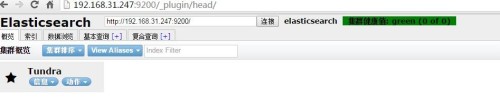

配置完成。
文章标题:linux上Elasticsearch 安装配置、网页访问
文章链接:http://soscw.com/index.php/essay/98579.html