.net core Redis消息队列中间件【InitQ】
2021-06-29 03:04
标签:out 字符 消息发布 pen load ref 消息队列 targe scope 这是一篇拖更很久的博客,不知不觉InitQ在nuget下载量已经过15K了,奈何 redis在项目中使用的越来越频繁,通常我们是用来做缓存,使用较多的就是String,Hash这两种类型,以及分布式锁,redis的List类型,就可以用于消息队列,使用起来更加简单,且速度更快,非常适合子服务内部之间的消息流转,创造灵感来自于杨老板的CAP(地址:https://www.cnblogs.com/tibos/p/11858095.html),采用注解的方式消费队列,让业务逻辑更加的清晰,方便维护 1.获取initQ包
方案A. install-package InitQ 2.添加中间件(该中间件依赖 StackExchange.Redis) 3.配置说明 消息的发布/订阅是最基础的功能,这里做了几个优化 示例如下(Thread.Sleep): 示例如下(Task.Delay): 根据业务情况,合理的选择堵塞模式 消息广播是StackExchange.Redis已经封装好的,我们只用起个线程监听即可,只要监听了这个key的线程,都会收到消息 延迟消息非常适用处理一些定时任务的场景,如订单15分钟未付款,自动取消, xxx天后,自动续费...... 这里使用zset+redis锁来实现,这里的操作方式,跟发布/订阅非常类似 1.定义发布者 2.定义消费者 版本 版本库: 作者:提伯斯 .net core Redis消息队列中间件【InitQ】 标签:out 字符 消息发布 pen load ref 消息队列 targe scope 原文地址:https://www.cnblogs.com/tibos/p/14944832.html前言
胸无点墨也不晓得怎么写(懒),随便在github上挂了个md,现在好好唠唠如何在redis里使用队列
队列缓存分布式 异步调优堆配置 ------(来自某位不知名码友)诞生背景
安装环境
特点
1.通过注解的方式,订阅队列
2.可以设置消费消息的频次
3.支持消息广播
4.支持延迟队列
使用介绍
方案B. nuget包管理工具搜索 InitQservices.AddInitQ(m=>
{
m.SuspendTime = 1000;
m.IntervalTime = 1000;
m.ConnectionString = "127.0.0.1,connectTimeout=15000,syncTimeout=5000,password=123456";
m.ListSubscribe = new Listpublic class InitQOptions
{
/// 消息发布/订阅
public class RedisSubscribeA: IRedisSubscribe
{
[Subscribe("tibos_test_1")]
private async Task SubRedisTest(string msg)
{
Console.WriteLine($"A类--->当前时间:{DateTime.Now.ToString("yyyy-MM-dd HH:mm:ss")} 订阅者A消费消息:{msg}");
Thread.Sleep(3000); //使用堵塞线程模式,同步延时
Console.WriteLine($"A类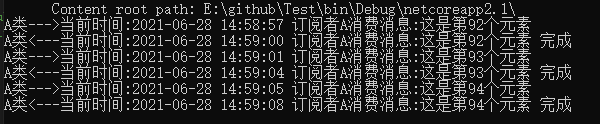
public class RedisSubscribeA: IRedisSubscribe
{
[Subscribe("tibos_test_1")]
private async Task SubRedisTest(string msg)
{
Console.WriteLine($"A类--->当前时间:{DateTime.Now.ToString("yyyy-MM-dd HH:mm:ss")} 订阅者A消费消息:{msg}");
Thread.Sleep(3000); //使用堵塞线程模式,同步延时
Console.WriteLine($"A类当前时间:{DateTime.Now.ToString("yyyy-MM-dd HH:mm:ss")} 订阅者A消费消息:{msg}");
Thread.Sleep(3000); //使用堵塞线程模式,同步延时
Console.WriteLine($"A类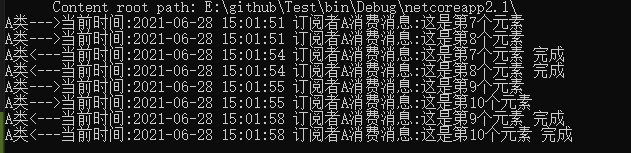
[Subscribe("tibos_test_1")]
private async Task SubRedisTest(string msg)
{
Console.WriteLine($"A类--->当前时间:{DateTime.Now.ToString("yyyy-MM-dd HH:mm:ss")} 订阅者A消费消息:{msg}");
await Task.Delay(3000); //使用非堵塞线程模式,异步延时
Console.WriteLine($"A类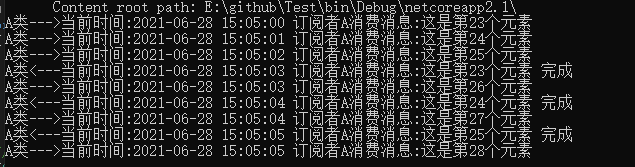
using (var scope = _provider.GetRequiredServicepublic class RedisSubscribeA: IRedisSubscribe
{
[Subscribe("tibos_test_1")]
private async Task SubRedisTest(string msg)
{
Console.WriteLine($"A类--->订阅者A消息消息:{msg}");
}
[Subscribe("tibos_test_1")]
private async Task SubRedisTest1(string msg)
{
Console.WriteLine($"A类--->订阅者A1消息消息:{msg}");
}
[Subscribe("tibos_test_1")]
private async Task SubRedisTest2(string msg)
{
Console.WriteLine($"A类--->订阅者A2消息消息:{msg}");
}
[Subscribe("tibos_test_1")]
private async Task SubRedisTest3(string msg)
{
Console.WriteLine($"A类--->订阅者A3消息消息:{msg}");
}
}
public class RedisSubscribeB : IRedisSubscribe
{
/// 消息广播/订阅
public class ChannelSubscribeA : IHostedService, IDisposable
{
private readonly IServiceProvider _provider;
private readonly ILogger _logger;
public ChannelSubscribeA(ILogger public class ChannelSubscribeB : IHostedService, IDisposable
{
private readonly IServiceProvider _provider;
private readonly ILogger _logger;
public ChannelSubscribeB(ILogger services.AddHostedService using (var scope = _provider.GetRequiredService延迟消息
写入延迟消息:SortedSetAddAsync
注解使用:SubscribeDelay
Task.Run(async () =>
{
using (var scope = _provider.GetRequiredService //延迟队列
[SubscribeDelay("test_0625")]
private async Task SubRedisTest1(string msg)
{
Console.WriteLine($"A类--->当前时间:{DateTime.Now.ToString("yyyy-MM-dd HH:mm:ss")} 订阅者延迟队列消息开始--->{msg}");
//模拟任务执行耗时
await Task.Delay(TimeSpan.FromSeconds(3));
Console.WriteLine($"A类--->{msg} 结束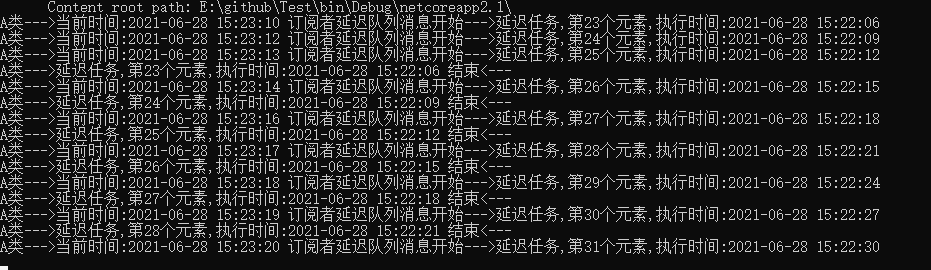
下一篇:kindle电子书的资源网站
文章标题:.net core Redis消息队列中间件【InitQ】
文章链接:http://soscw.com/index.php/essay/99181.html