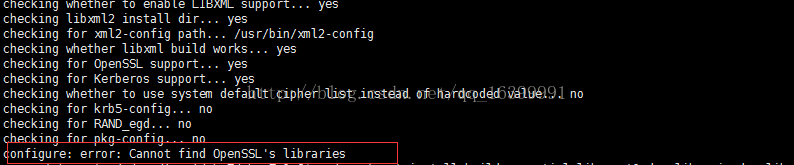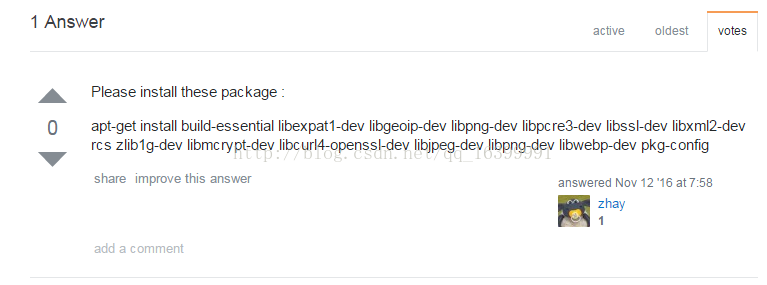ubuntu 16 64位编译安装php
2021-07-05 00:06
标签:figure get -name conf distrib cxf geoip alt pca 如出现一下错误:::::: 错误1: 编译安装php7 报错 configure: error: Cannot find OpenSSL‘s libraries 1)解决步骤: 参考:http://linuxzj.blog.51cto.com/6160158/1632132 root@test2:~/PHP-5.3.27# find / -name libssl.so 输出结果为: /usr/lib/x86_64-Linux-gnu/libssl.so 初步判断它可能只会在 /usr/lib/ 下寻找 libssl.so 文件,于是: ln -s /usr/lib/x86_64-linux-gnu/libssl.so /usr/lib 重新编译安装即通过。 还是报同样的错误。 2)解决步骤2 参考:https://stackoverflow.com/questions/40359817/litespeed-web-server-and-error-cannot-find-openssls-libraries apt-get install build-essential libexpat1-dev libgeoip-dev libpng-dev libpcre3-dev libssl-dev libxml2-dev rcs zlib1g-dev libmcrypt-dev libcurl4-openssl-dev libjpeg-dev libpng-dev libwebp-dev pkg-config 错误2: ./configure的时候出现如下错误: configure: error: xslt-config not found. Please reinstall the libxslt >= 1.1.0 distribution 解决方法: apt install libxslt-devel* -y ubuntu 16 64位编译安装php 标签:figure get -name conf distrib cxf geoip alt pca 原文地址:http://www.cnblogs.com/whm-blog/p/7107975.html./configure --prefix=/usr/local/php7 --exec-prefix=/usr/local/php7 --with-config-file-path=/usr/local/php7/etc --with-curl --with-freetype-dir --with-gd --with-gettext --with-iconv-dir --with-kerberos --with-libdir=lib64 --with-libxml-dir --with-mysqli --with-openssl --with-pcre-regex --with-pdo-mysql --with-pdo-sqlite --with-pear --with-png-dir --with-xmlrpc --with-xsl --with-zlib --with-zlib-dir --with-mhash --with-mcrypt --with-openssl-dir --with-jpeg-dir --enable-gd-jis-conv --enable-fpm --enable-bcmath --enable-libxml --enable-inline-optimization --enable-gd-native-ttf --enable-mbregex --enable-mbstring --enable-opcache --enable-pcntl --enable-shmop --enable-soap --enable-sockets --enable-sysvsem --enable-xml --enable-zip
首先 configure 确定编译环境