Java I/O流 04
2021-02-15 07:21
标签:final 而且 pack zab 文件 有关 event bytearray 数据类型 * A:什么是序列流 * B:使用方式 * A:什么是内存输出流 * B:使用方法 * 定义一个文件输入流,调用read(byte[ ] b)方法,将 a.txt文件中的内容打印出来(byte数组大小限制为5) * A:什么是对象操作流 * B:使用方法 * 读取:new ObjectInputStream(InputStream), readObject() * A:什么时打印流 * B:使用方式 Java I/O流 04 标签:final 而且 pack zab 文件 有关 event bytearray 数据类型 原文地址:https://www.cnblogs.com/zhaochuming/p/12716136.htmlI/O流·其他流
序列流
* 序列流可以把多个字节输入流整合成一个,从序列流中读取数据时,将从被整合的第一个流开始,读完后再读下一个
* 整合两个:SequenceInputStream(InputStream, InputStream)
* 整合多个:SequenceInputStream(Enumeration)


package com.heima.otherio;
import java.io.FileInputStream;
import java.io.FileNotFoundException;
import java.io.FileOutputStream;
import java.io.IOException;
import java.io.SequenceInputStream;
import java.util.Enumeration;
import java.util.Vector;
public class Demo1_SequenceInputStream {
public static void main(String[] args) throws IOException {
// demo1(); // 不用序列流的方法
// demo2(); // 整合两个输入流
// demo3(); // 整合多个输入流
}
public static void demo3() throws FileNotFoundException, IOException {
FileInputStream fis1 = new FileInputStream("a.txt"); // 创建字节输入流
FileInputStream fis2 = new FileInputStream("b.txt");
FileInputStream fis3 = new FileInputStream("c.txt");
Vector
内存输出流
* 该输出流可以向内存中写数据,把内存当作一个缓冲区,写出之后可以一次性获取所有数据
* 创建对象:new ByteArrayOutputStream()
* 写出数据:write(int), write(byte[ ] )
* 获取数据:toByteArray()


package com.heima.otherio;
import java.io.ByteArrayOutputStream;
import java.io.FileInputStream;
import java.io.FileNotFoundException;
import java.io.IOException;
public class Demo2_ByteArrayOutputStream {
public static void main(String[] args) throws IOException {
// demo1();
// demo2();
}
public static void demo2() throws FileNotFoundException, IOException {
FileInputStream fis = new FileInputStream("e.txt");
ByteArrayOutputStream baos = new ByteArrayOutputStream(); // 在内存中创建了可以增长的内存数组
int b;
while ((b = fis.read()) != -1) {
baos.write(b); // 将读取到的数据逐个写到内存中
}
byte[] arr = baos.toByteArray(); // 将缓冲区的数据全部或取出来,并赋值给arr数组
System.out.println(new String(arr));
System.out.println(baos.toString()); // 将缓冲区中的内容转换为字符串,使用平台默认的码表转换
fis.close();
// baos.close(); // 内存流不需要关,没有关的意义
}
public static void demo1() throws FileNotFoundException, IOException {
FileInputStream fis = new FileInputStream("e.txt");
byte[] arr = new byte[4];
int len;
while ((len = fis.read(arr)) != -1) {
System.out.println(new String(arr, 0, len));
}
fis.close();
}
}
面试题


package com.heima.test;
import java.io.ByteArrayOutputStream;
import java.io.FileInputStream;
import java.io.IOException;
public class Test1 {
/*
* 分析:
* 1、read(byte[] b)是字节输入流的方法,因此需要创建FileInputStream,关联a.txt
* 2、创建字节数组,长度为5
* 3、创建内存输出流,将读到的数组写到内存输出流中
* 4、将内存输出流的数据全部转换为字符串打印
* 5、关闭输入流
*/
public static void main(String[] args) throws IOException {
FileInputStream fis = new FileInputStream("a.txt"); // 创建字节输入流,关联a.txt
ByteArrayOutputStream baos = new ByteArrayOutputStream(); // 创建内存流
byte[] arr = new byte[5];
int len;
while ((len = fis.read(arr)) != -1) { // 通过长度为5的数组读取数据
baos.write(arr, 0, len); // 将数据写入内存中
}
System.out.println(baos); // 将内存中的内容以字符串的形式打印
fis.close(); // 关闭字节流
}
}
对象操作流ObjectOutputStream
* 该流可以将一个对象写出,或者读取一个对象到程序中,也就是执行了序列化和反序列化的操作
* 对象需要实现序列化接口,可以可选择的重写ID号,类似于软件的版本号
* 写出:new ObjectOutputStream(OutputStream), writeObject()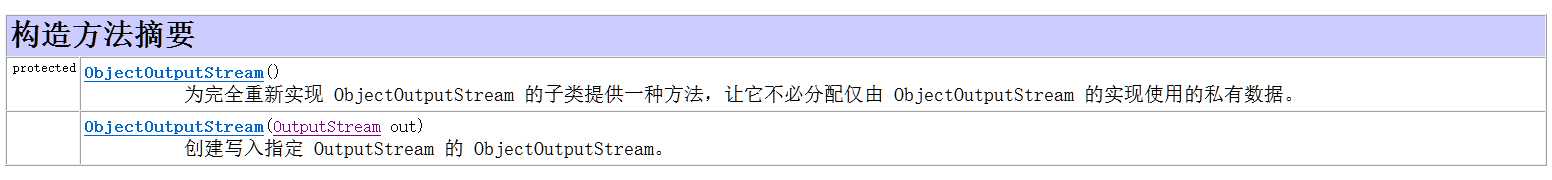


package com.heima.bean;
import java.io.Serializable;
public class Person implements Serializable{
/**
* 对象必须实现 可序列化接口
*/
private static final long serialVersionUID = 2L;
private String name;
private int age;
private String gender;
public Person() {
super();
}
public Person(String name, int age) {
super();
this.name = name;
this.age = age;
}
public String getName() {
return name;
}
public void setName(String name) {
this.name = name;
}
public int getAge() {
return age;
}
public void setAge(int age) {
this.age = age;
}
@Override
public String toString() {
return "Person [name=" + name + ", age=" + age + "]";
}
}


package com.heima.otherio;
import java.io.FileNotFoundException;
import java.io.FileOutputStream;
import java.io.IOException;
import java.io.ObjectOutputStream;
import java.util.ArrayList;
import com.heima.bean.Person;
public class Demo3_ObjectOutputStream {
public static void main(String[] args) throws IOException, IOException {
// demo1();
// demo2();
}
public static void demo2() throws IOException, FileNotFoundException {
Person p1 = new Person("张三", 23);
Person p2 = new Person("李四", 24);
Person p3 = new Person("王五", 25);
Person p4 = new Person("赵六", 26);
ArrayList
对象操作流ObjectInputStream


package com.heima.otherio;
import java.io.FileInputStream;
import java.io.FileNotFoundException;
import java.io.FileOutputStream;
import java.io.IOException;
import java.io.ObjectInputStream;
import java.io.ObjectOutputStream;
import java.util.ArrayList;
import com.heima.bean.Person;
public class Demo4_ObjectInputStream {
public static void main(String[] args) throws IOException, ClassNotFoundException {
// demo1();
// demo2();
}
public static void demo2() throws IOException, FileNotFoundException, ClassNotFoundException {
ObjectInputStream ois = new ObjectInputStream(new FileInputStream("e.txt"));
ArrayList
打印流的概述和特点
* 该流可以很方便的将对象的 toString()结果输出,并自动加上换行,而且可以使用自动刷出的模式
* System.out就是一个PrintStream,其默认向控制台输出信息
* 打印:print(), println()
* 自动刷出:PrintWriter(OutputStream out, boolean autoFlush, String encoding)
* 打印流以只操作数据为目的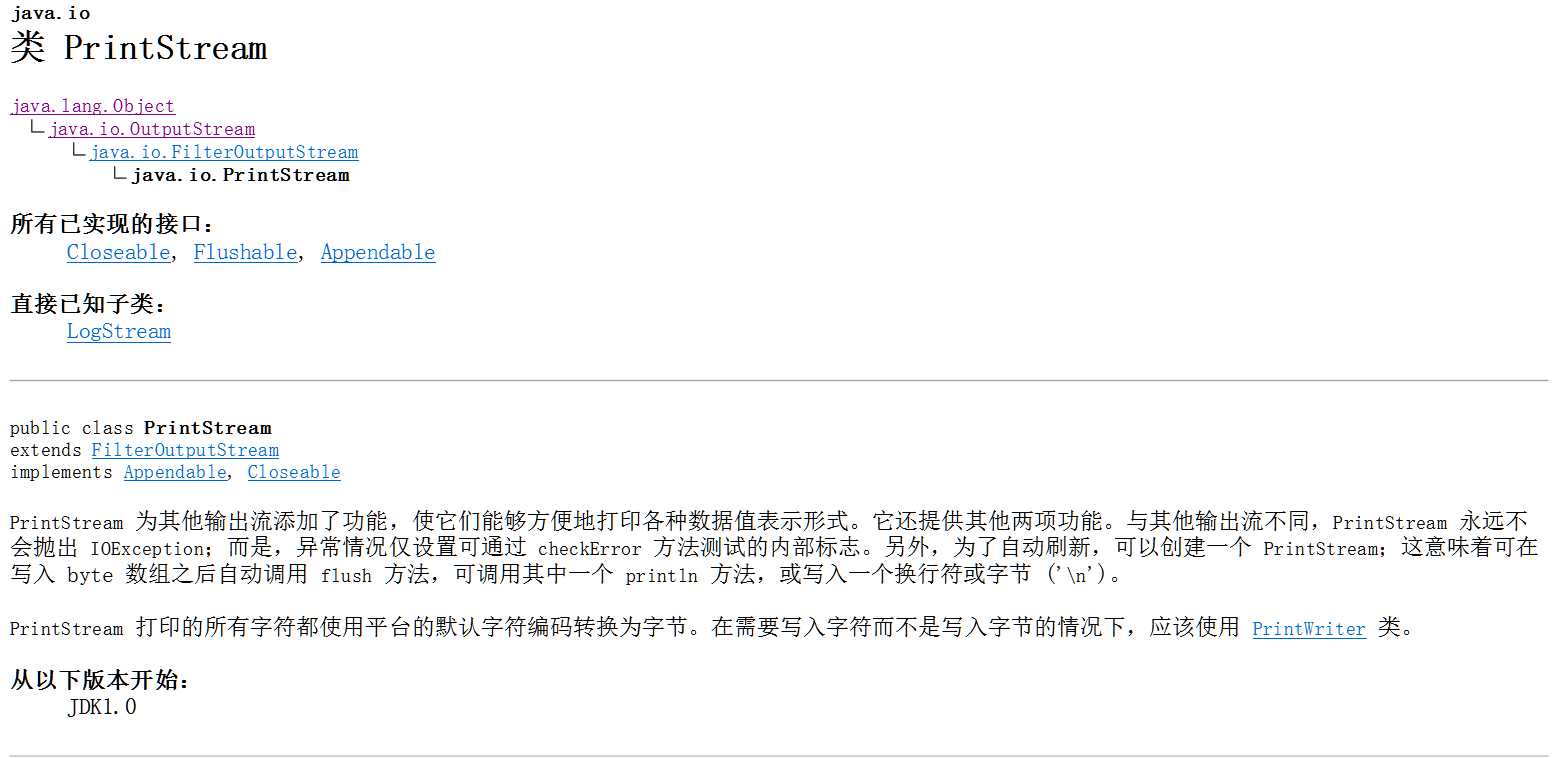


package com.heima.otherio;
import java.io.File;
import java.io.FileNotFoundException;
import java.io.FileOutputStream;
import java.io.IOException;
import java.io.PrintStream;
import java.io.PrintWriter;
import com.heima.bean.Person;
public class Demo5_PrintStream {
/*
* PritnStream和 PrintWriter 分别是打印的字节流和字符流
* 二者是以只操作数据为目的的
*/
public static void main(String[] args) throws IOException {
// demo1();
// demo2();
}
public static void demo2() throws FileNotFoundException {
PrintWriter pw = new PrintWriter(new FileOutputStream("f.txt"), true); // true表示打开了AutoFlush功能
pw.println(97); // 自动刷出功能只针对println方法
pw.write(97);
pw.print(97);
pw.close();
}
public static void demo1() {
System.out.println("aaa");
PrintStream ps = System.out; // 获取标准输出流
ps.println(97); // 打印97,底层通过 Integer.toString()将97 转换成字符串打印
ps.write(97); // 打印a,查找码表,找到对应的值进行打印
Person p1 = new Person("张三", 23);
ps.println(p1); // 默认调用对象的 toString()方法
Person p2 = null; // 打印引用数据类型,如果是null就打印null
ps.println(p2);
ps.close(); // 关闭打印流
}
}
上一篇:k均值算法
下一篇:Python学习————网络编程