Netcore 基础学习
2021-03-03 08:26
标签:res base pps only 目录 creating prope option ogg 创建一个空的web api 项目 进入vs 创建一个空的API 项目文件 创建Date 文件夹, 让后创建Progame 文件夹,在Progame文件夹下创建 实体类,创建五个实体类 通过 命令行工具 进入到项目下面 迁移成功后, 会在项目上面出现一个migrations 的文件夹 Netcore 基础学习 标签:res base pps only 目录 creating prope option ogg 原文地址:https://www.cnblogs.com/xiaosishu/p/14276809.htmlEf Core 快速开始实例
添加 Pomelo.EntityFrameworkCore.Mysql 的nuget包引用
创建实体
创建DbContext
配置连接字符串并且注入DbContext
使用DbContext完成数据查询与插入步骤一
创建 netcore Api 项目
Assistant
namespace Progect.Data.Project
{
public class Assistant : Entity
{
public string MemberId { get; set; }
public string ProjectGroupId { get; set;}
}
}
Member
namespace Progect.Data.Project
{
public class Member:Entity
{
public string UserId { get; set; }
public string Progress { get; set; }
public string ProjectId { get; set; }
}
}
Progect
namespace Progect.Data.Project
{
public class Project:Entity
{
public string Title { get; set; }
public string Superviosr { get; set; }
public string StartData { get; set; }
public string EndDate { get; set; }
public string PlanId{ get; set; }
}
}
ProjectGroup
namespace Progect.Data.Project
{
public class ProjectGroup:Entity
{
public string Name { get; set; }
public string ProjectId { get; set; }
}
}
Task
namespace Progect.Data.Project
{
public class Task:Entity
{
public string Title { get; set; }
public string SectionId { get; set; }
public string Desription { get; set; }
public string ProjectId { get; set; }
public string MemberId { get; set; }
public EnumTaskStatus Staus { get; set; }
}
}
所有的 类 都继承一个 Entity 的通用类
public class Entity
{
public string Id { get; set; }
public string IdentityId { get; set; }
public string UserId { get; set; }
[DatabaseGenerated(DatabaseGeneratedOption.Identity)]
public DateTime CreatedAt { get; set; }
public string CreatedBy { get; set; }
[DatabaseGenerated(DatabaseGeneratedOption.Identity)]
public DateTime LastUpdatedAt { get; set; }
public DateTime LastupdatedBy { get; set; }
}
建立 DBcontext ,用来连接数据库
这个类 在Data 文件夹下
using Microsoft.EntityFrameworkCore;//引用entityframewokcoe 库
public class LighterDbContext : DbContext
{
public LighterDbContext(DbContextOptions配置连接字符串并注入到Dbcontext 里面,在APPsettings.json 里面添加
{
"Logging": {
"LogLevel": {
"Default": "Information",
"Microsoft": "Warning",
"Microsoft.Hosting.Lifetime": "Information"
}
},
// 注意不要打错
"ConnectionStrings": {
"LighterDbContext": "server=172.22.227.14;port=6306;user=root; password=root123456;database=ubuntu"
},
"AllowedHosts": "*"
}
straup 里面添加路由
// 把 configuation 通过构造函数注入到start up
public Startup(IConfiguration configuration)
{
Configuration = configuration;
}
public IConfiguration Configuration { get; }
// 添加连接字符串
public void ConfigureServices(IServiceCollection services)
{
services.AddControllers()
.AddNewtonsoftJson();
services.AddDbContextapp.UseEndpoints(endpoints =>
{
endpoints.MapControllers();
});
初始化数据库
// 安装dotnet tool ef工具
dotnet tool install --global dotnet-ef
// 以下命令需要在api项目的目录下执行
// 在项目内安装
dotnet add package Microsoft.EntityFrameworkCore.Design
//添加迁移文件
dotnet ef migrations add Init
添加迁移文件的时候会报很多错误, 注意看报错原因,然后一个个排查,要有耐心,不要看到很多就放弃掉
// 更新数据库
dotnet ef database update
创建 programeController
using Microsoft.AspNetCore.Mvc;
using System;
using System.Collections.Generic;
using System.Linq;
using System.Threading.Tasks;
using Progect.Data;
using System.Threading;
using Progect.Data.Project;
using Microsoft.EntityFrameworkCore;
using System.Net;
namespace Progect.Controller
{
[ApiController]
[Route("api/[controller]")]
public class ProjectController : ControllerBase
{
//把DBcontext 通过构造函数注入到这里
private readonly LighterDbContext _lighterDbContext;
public ProjectController(LighterDbContext lighterDbContext)
{
_lighterDbContext = lighterDbContext;
}
//查询projects 表里的数据
[HttpGet]
public async Task在postman 下面进行测试
获取数据
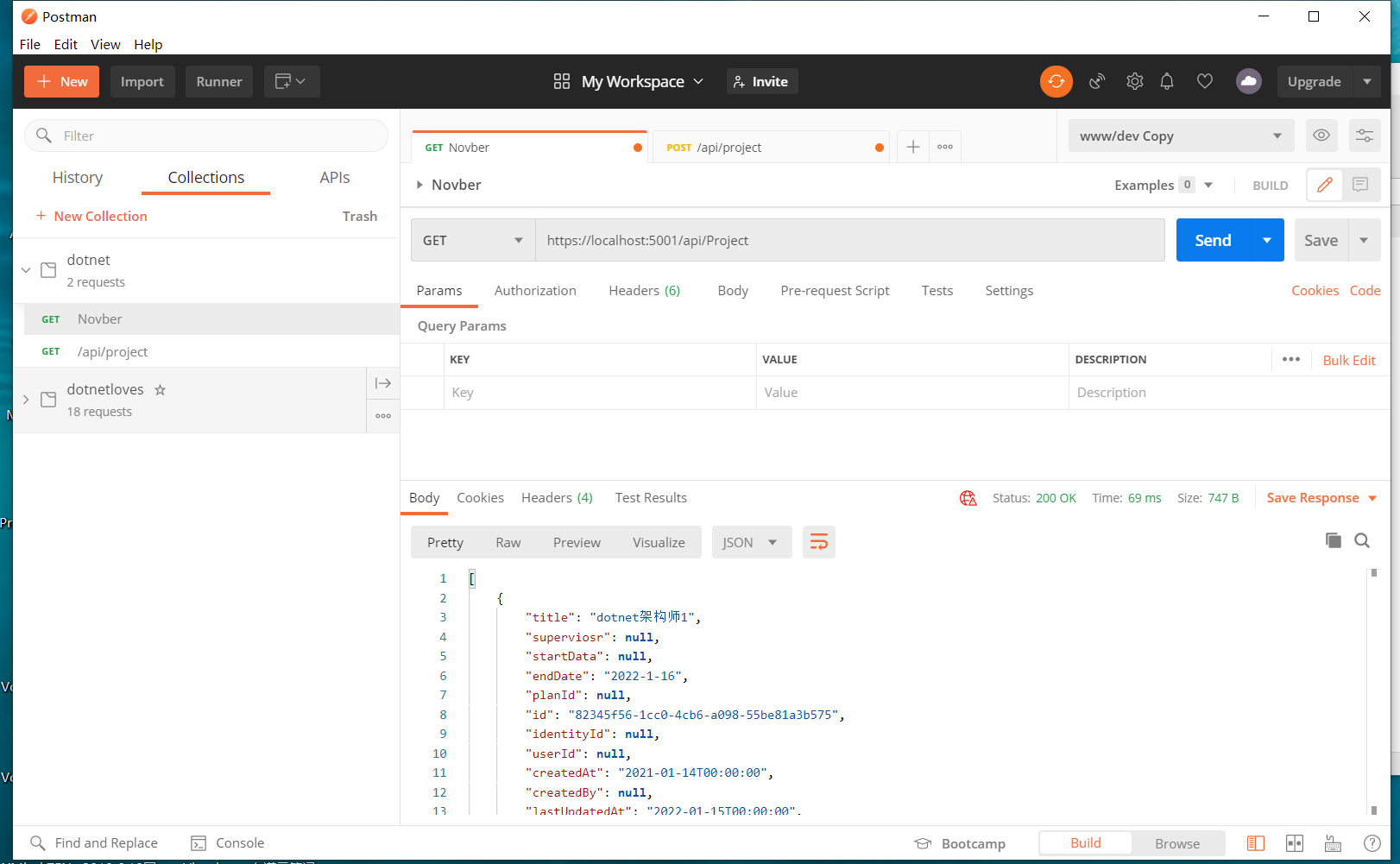
创建数据