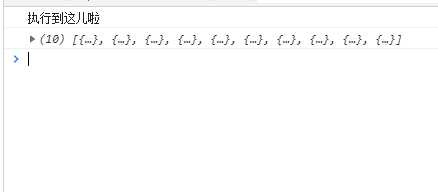js es6深入应用系列(Generator)
2021-03-06 09:28
标签:fill obj with err turn into wrong ajax undefined generotor 和 普通函数的不同在于function 的时候加了一个*, 是的,我们看到es5的一个陌生关键字,yield,这个是不寻常的,为什么这么说呢? 这个在c#中,很常见的一个关键字,下面就来解释一下js中的。 这个玩意儿如果运行的话,会返回一个Iterator实例, 然后再执行Iterator实例的next()方法, 那么这个函数才开始真正运行, 我为什么这么说呢?改一下代码: 这个可以看图说话我就不多说了。 下面介绍一下其他的一些特性。 yield* 表达式用于委托给另一个generator 或可迭代对象。 下面是委托为另一个:generator 实际上上面就说了可以委托为任何可迭代的对象。 The return() method returns the given value and finishes the generator. The throw() method resumes the execution of a generator by throwing an error into it and returns an object with two properties done and value. next 分为带参数和不带参数,不带参数的我就不说了,说下带参数的。 惊喜不惊喜意外不意外? 过程其实也很简单,比如说第二个传入了12。 这个运行过程其实是从第一个yiled 开始运行的,也就是这个12会替换(x + 1) 这样y就等于24了,然后yield (y / 3) 就是8了。 后续也是这样。 我把打印放出来: 其实上面可能存在疑惑的地方,那就是为什么console.log(result);会打印出it.next(data);中data的结果。 其实非常简单,当var result = yield request("http://www.filltext.com?rows=10&f={firstName}");执行完毕的时候,因为没有next,然后就被阻塞了。 那么更具上面next的特性。it.next(data)中的data会替换:yield request("http://www.filltext.com?rows=10&f={firstName}"),那么result的结果就是data。 实现了我们async和await的效果。 js es6深入应用系列(Generator) 标签:fill obj with err turn into wrong ajax undefined 原文地址:https://www.cnblogs.com/aoximin/p/12896574.html前言
正文
function* gen() {
yield "1";
yield "2"
}
var iterator = gen();
console.log(iterator);
console.log(iterator.next());
console.log(iterator.next());
console.log(iterator.next());
并把yield后面的值包装成固定对象并返回,直到运行到函数结尾, 最后再返回undefined;function* gen() {
yield "1";
console.log(‘123‘);
yield "2";
}
var iterator = gen();
console.log(iterator);
console.log(iterator.next());
console.log(iterator.next());
console.log(iterator.next());
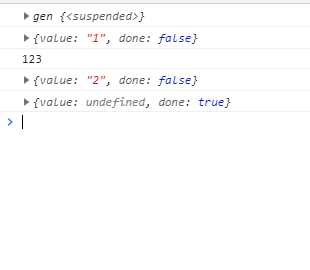
yield*
function* foo() {
yield 0;
yield 1;
}
function* bar() {
yield ‘x‘;
yield* foo();
yield ‘y‘;
}
for (let v of bar()) {
console.log(v);
};
function* g3() {
yield* [1, 2];
yield* "34";
yield* arguments;
}
var iterator = g3(5, 6);
console.log(iterator.next()); // { value: 1, done: false }
console.log(iterator.next()); // { value: 2, done: false }
console.log(iterator.next()); // { value: "3", done: false }
console.log(iterator.next()); // { value: "4", done: false }
console.log(iterator.next()); // { value: 5, done: false }
console.log(iterator.next()); // { value: 6, done: false }
console.log(iterator.next()); // { value: undefined, done: true }
return
function* gen() {
yield 1;
yield 2;
yield 3;
}
const g = gen();
g.next(); // { value: 1, done: false }
g.return(‘foo‘); // { value: "foo", done: true }
g.next(); // { value: undefined, done: true }
throw()
function* gen() {
while (true) {
try {
yield 42;
} catch (e) {
console.log(‘Error caught!‘);
}
}
}
const g = gen();
g.next();
// { value: 42, done: false }
g.throw(new Error(‘Something went wrong‘));
// "Error caught!"
// { value: 42, done: false }
next
function* foo(x) {
var y = 2 * (yield (x + 1));
console.log(y)
var z = yield (y / 3);
console.log(x);
console.log(z);
console.log(y);
return (x + y + z);
}
var b = foo(5);
console.log(b.next()); // { value:6, done:false }
console.log(b.next(12)); // { value:8, done:false }
console.log(b.next(13)); // { value:42, done:true }
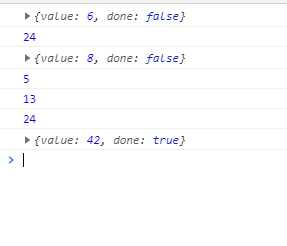
应用