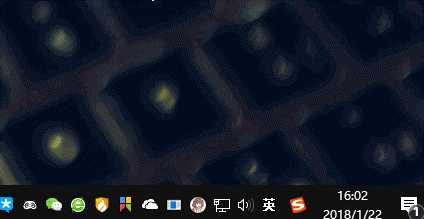C# WPF QQ新消息托盘悬浮窗效果实现
标签:项目 eth bin pat reg bool leave doc getc
原文:C# WPF QQ新消息托盘悬浮窗效果实现
今天在做一个项目的时候需要这么一个效果,但是网上找了一会发现并没有现成的给我参考(复制),但是呢,我千(到)辛(处)万(抄)苦(袭)想(复)破(制)头(粘)脑(贴)终于还是给做出来了~嘿嘿嘿
QQ新消息悬浮窗即:QQ有新消息时托盘图标会闪动,此时移动鼠标到托盘图标上就会显示一个弹框了,那么呢我把这个弹框称为“QQ新消息托盘悬浮窗”。当鼠标从托盘图标移走后弹框隐藏,我们要做的效果就是这样的。
项目效果图:
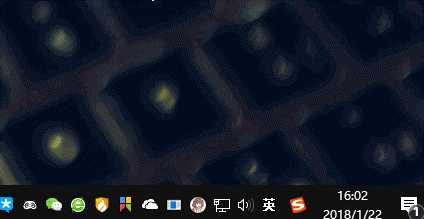
涉及到的内容主要有:Popup,win32api,DispatcherTimer(定时器)。
新建wpf项目,命名为qqnotifybar
MainWindow.xaml代码:
Window x:Class="qqnotifybar.MainWindow"
xmlns="http://schemas.microsoft.com/winfx/2006/xaml/presentation"
xmlns:x="http://schemas.microsoft.com/winfx/2006/xaml"
xmlns:d="http://schemas.microsoft.com/expression/blend/2008"
xmlns:mc="http://schemas.openxmlformats.org/markup-compatibility/2006"
xmlns:local="clr-namespace:qqnotifybar"
mc:Ignorable="d"
Title="MainWindow" Height="350" Width="525">
Grid>
Popup Name="NotifyBar" AllowsTransparency="True" Placement="Absolute">
Grid Name="NotifyBar_Grid" Width="285" Height="126" Background="Red">
Grid Background="Yellow" Width="5" Height="126" HorizontalAlignment="Center">Grid>
Grid>
Popup>
Grid>
Window>
后台代码:
using System;
using System.Collections.Generic;
using System.Linq;
using System.Reflection;
using System.Runtime.InteropServices;
using System.Text;
using System.Threading.Tasks;
using System.Windows;
using System.Windows.Controls;
using System.Windows.Data;
using System.Windows.Documents;
using System.Windows.Forms;
using System.Windows.Input;
using System.Windows.Media;
using System.Windows.Media.Imaging;
using System.Windows.Navigation;
using System.Windows.Shapes;
using System.Windows.Threading;
namespace qqnotifybar
{
///
/// MainWindow.xaml 的交互逻辑
///
public partial class MainWindow : Window
{
//winform托盘图标组件
NotifyIcon notifyicon;
//计时器
DispatcherTimer notifybar_timer;
//鼠标是否在通知栏内变量
bool NotifyBar_IsMouseEnter = false;
public MainWindow()
{
InitializeComponent();
//初始化托盘图标
notifyicon = new NotifyIcon();
notifyicon.Icon = System.Drawing.Icon.ExtractAssociatedIcon(System.Windows.Forms.Application.ExecutablePath);
notifyicon.Text = "Dove";
notifyicon.Visible = true;
notifyicon.MouseMove += notifyicon_mousemove;
//初始化计时器
notifybar_timer = new DispatcherTimer();
notifybar_timer.Interval = TimeSpan.FromSeconds(1);
notifybar_timer.Tick += notifybar_timer_tick;
//给弹框中的grid加上鼠标移入移出事件
NotifyBar_Grid.MouseEnter += NotifyBar_MouseEnter;
NotifyBar_Grid.MouseLeave += NotifyBar_MouseLeave;
}
#region win32api
#region 获取鼠标指针相对于屏幕的坐标
[StructLayout(LayoutKind.Sequential)]
public struct POINT
{
public int x;
public int y;
public POINT(int x, int y)
{
this.x = x;
this.y = y;
}
}
[DllImport("user32.dll", CharSet = CharSet.Auto)]
public static extern bool GetCursorPos(out POINT pt);
#endregion
#region 获取托盘图标的位置
//代码来自于:http://blog.csdn.net/haoqi9999/article/details/76527981?locationNum=6&fps=1
public class RG
{
public int Left { get; set; }
public int Top { get; set; }
public int Widht { get; set; }
public int Height { get; set; }
public RG(int left, int top, int widht, int height)
{
Left = left;
Top = top;
Widht = widht;
Height = height;
}
public override string ToString()
{
return "Left:" + Left + ",Top:" + Top + ",Width:" + Widht + ",Height:" + Height;
}
}
public static RG GetIconRect(NotifyIcon icon)
{
RECT rect = new RECT();
NOTIFYICONIDENTIFIER notifyIcon = new NOTIFYICONIDENTIFIER();
notifyIcon.cbSize = Marshal.SizeOf(notifyIcon);
//use hWnd and id of NotifyIcon instead of guid is needed
notifyIcon.hWnd = GetHandle(icon);
notifyIcon.uID = GetId(icon);
int hresult = Shell_NotifyIconGetRect(ref notifyIcon, out rect);
//rect now has the position and size of icon
return new RG(rect.left, rect.top, rect.right - rect.left, rect.bottom - rect.top);
}
[StructLayout(LayoutKind.Sequential)]
private struct RECT
{
public Int32 left;
public Int32 top;
public Int32 right;
public Int32 bottom;
}
[StructLayout(LayoutKind.Sequential)]
private struct NOTIFYICONIDENTIFIER
{
public Int32 cbSize;
public IntPtr hWnd;
public Int32 uID;
public Guid guidItem;
}
[DllImport("shell32.dll", SetLastError = true)]
private static extern int Shell_NotifyIconGetRect([In]ref NOTIFYICONIDENTIFIER identifier, [Out]out RECT iconLocation);
private static FieldInfo windowField = typeof(NotifyIcon).GetField("window", System.Reflection.BindingFlags.NonPublic | System.Reflection.BindingFlags.Instance);
private static IntPtr GetHandle(NotifyIcon icon)
{
if (windowField == null) throw new InvalidOperationException("[Useful error message]");
NativeWindow window = windowField.GetValue(icon) as NativeWindow;
if (window == null) throw new InvalidOperationException("[Useful error message]"); // should not happen?
return window.Handle;
}
private static FieldInfo idField = typeof(NotifyIcon).GetField("id", System.Reflection.BindingFlags.NonPublic | System.Reflection.BindingFlags.Instance);
private static int GetId(NotifyIcon icon)
{
if (idField == null) throw new InvalidOperationException("[Useful error message]");
return (int)idField.GetValue(icon);
}
#endregion
#endregion
#region 操作通知栏
//定时器方法
private void notifybar_timer_tick(object sender, EventArgs e)
{
POINT pt = new POINT();
//获取鼠标的位置
GetCursorPos(out pt);
//获取托盘图标的位置
RG rg = GetIconRect(notifyicon);
if (pt.x > rg.Left && pt.x rg.Top && pt.y rg.Height))
{
//鼠标指针还在托盘图标中,不需要处理
}
else
{
//鼠标移除托盘图标区域
//停止计时器
notifybar_timer.Stop();
//判断指针是否移入了弹框popup的区域
if (NotifyBar_IsMouseEnter == false)
{
//不是则关闭popup
NotifyBar.IsOpen = false;
}
}
}
//托盘图标鼠标移入
private void notifyicon_mousemove(object sender, System.Windows.Forms.MouseEventArgs e)
{
//鼠标移入托盘图标后显示弹框
NotifyBar.IsOpen = true;
//如果计时器没有启动则启动
if (notifybar_timer.IsEnabled == false)
{
notifybar_timer.Start();
}
//获取托盘图标位置
RG rg = GetIconRect(notifyicon);
//计算弹框的位置,使其在托盘图标的正上方中间的位置
//弹框(popup)距离屏幕上方的位置 = 托盘距离屏幕上方位置 - 弹框的实际高度
NotifyBar.VerticalOffset = rg.Top - NotifyBar_Grid.ActualHeight;
//这里计算使弹框在托盘图标中间的位置
NotifyBar.HorizontalOffset = rg.Left - (NotifyBar_Grid.ActualWidth / 2) + (rg.Widht / 2);
}
private void NotifyBar_MouseEnter(object sender, System.Windows.Input.MouseEventArgs e)
{
//鼠标移入弹框GRID区域了
NotifyBar_IsMouseEnter = true;
}
private void NotifyBar_MouseLeave(object sender, System.Windows.Input.MouseEventArgs e)
{
//鼠标离开了弹框的GRID区域
//判断鼠标是否曾经移入到弹框GRID区域中过
if (NotifyBar_IsMouseEnter)
{
//是,关闭。
NotifyBar.IsOpen = false;
}
//重置鼠标是否移入弹框GRID区域变量值
NotifyBar_IsMouseEnter = false;
}
#endregion
}
}
代码已经写有超级详细的注释了,博客就不多废话了。核心代码(获取托盘图标位置)的来源也在代码注释标注了,下面也是给大家打包了项目方便下载。
提醒:在正式项目中要将popup换成新的window,因为当popup所在窗体不具备焦点时,popup内的控件无法正常交互。2018年1月23日09:33:08
项目下载:
点我下载
C# WPF QQ新消息托盘悬浮窗效果实现
标签:项目 eth bin pat reg bool leave doc getc
原文地址:https://www.cnblogs.com/lonelyxmas/p/9919858.html
评论