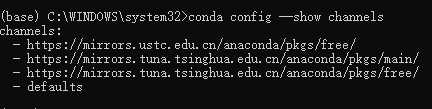win系统上Anaconda国内镜像配置
2021-07-05 16:14
标签:nbsp 分享 conf col font -- ext .com sys 1.打开anaconda prompt 2.添加清华镜像1:https://mirrors.tuna.tsinghua.edu.cn/anaconda/pkgs/free/ 3.添加清华镜像2:https://mirrors.tuna.tsinghua.edu.cn/anaconda/pkgs/main/ 3.添加中科大镜像:https://mirrors.ustc.edu.cn/anaconda/pkgs/free/ 4.设置 5.检查channels是否成功 win系统上Anaconda国内镜像配置 标签:nbsp 分享 conf col font -- ext .com sys 原文地址:https://www.cnblogs.com/jottings/p/9813875.htmlconda config --add channels https://mirrors.tuna.tsinghua.edu.cn/anaconda/pkgs/free/
conda config --add channels https://mirrors.tuna.tsinghua.edu.cn/anaconda/pkgs/main/
conda config --add channels https://mirrors.ustc.edu.cn/anaconda/pkgs/free/
conda config --set show_channel_urls yes
conda config --show channels