windows10环境下的RabbitMQ安装步骤(图文)
2021-07-05 19:06
标签:控制 channels mission blog hosts cluster nes change parameter 全文下载,转 https://blog.csdn.net/weixin_39735923/article/details/79288578 安装下载,安装就一切ok 2、使用rabbitmqctl控制台命令(位于C:\Program Files (x86)\RabbitMQ Server\rabbitmq_server-3.2.3\sbin>) rabbitmqctl.bat list_users rabbitmqctl.bat add_user [username] [password] rabbitmqctl.bat delete_user [username] rabbitmqctl.bat change_password [username] [newpassword] rabbitmqctl.bat set_user_tags [username] [tag1],[tag2]… 目前有如下几种tag, 1) 超级管理员(administrator) 可登陆管理控制台(启用management plugin的情况下),可查看所有的信息,并且可以对用户,策略(policy)进行操作。 2) 监控者(monitoring) 可登陆管理控制台(启用management plugin的情况下),同时可以查看rabbitmq节点的相关信息(进程数,内存使用情况,磁盘使用情况等) 3) 策略制定者(policymaker) 可登陆管理控制台(启用management plugin的情况下), 同时可以对policy进行管理。但无法查看节点的相关信息(上图红框标识的部分)。 4) 普通管理者(management) 仅可登陆管理控制台(启用management plugin的情况下),无法看到节点信息,也无法对策略进行管理。 5) 其他的 无法登陆管理控制台。 如下图是官方网站上给出各个角色的解释: Tag Capabilities (None) No access to the management plugin management Anything the user could do via AMQP plus: policymaker Everything "management" can plus: monitoring Everything "management" can plus: administrator Everything "policymaker" and "monitoring" can plus: 还有其他命令,请需要的时候查阅。 1、激活Rabbit MQ‘s Management Plugin时出现如下错误: Applying plugin configuration to rabbit@... failed. 在网上找了下面资料,本机做了如下操作后成功,具体是哪个操作奏效也不太清楚: 具体操作:将 C:\WINDOWS\.erlang.cookie 同步到RabbitMq 启动用户 例如win10:C:\Users\%USERNAME%\.erlang.cookie rabbitmq-service stop rabbitmq-service remove rabbitmq-service install rabbitmq-service start windows10环境下的RabbitMQ安装步骤(图文) 标签:控制 channels mission blog hosts cluster nes change parameter 原文地址:https://www.cnblogs.com/huojg-21442/p/9817150.html

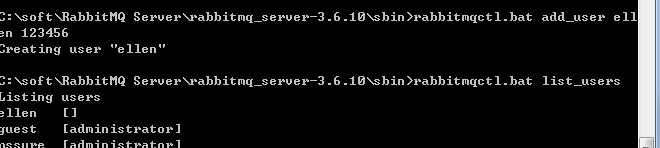
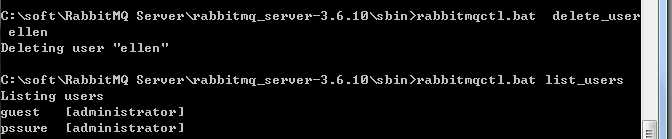
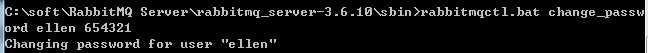
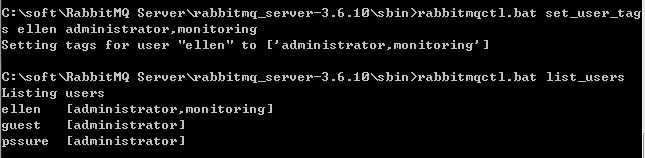
五、 安装过程遇到问题
* Could not contact node rabbit@iZ28jyxu47dZ.
Changes will take effect at broker restart.
* Options: --online - fail if broker cannot be contacted.
--offline - do not try to contact broker.
文章标题:windows10环境下的RabbitMQ安装步骤(图文)
文章链接:http://soscw.com/essay/102108.html