WPF 蒙罩层 LoadingPage
2021-07-10 02:07
标签:div 开发 file rev type prope 好的 客户 files 无论是在PC客户端,移动端,网站,在遇到长时间处理的时候都会需要用到蒙罩层,让用户有更好的体现。今天上网逛了一下各位前辈网友的蒙罩层的实现方式,觉得有很多都搞复杂了(利用前台代码+后台代码+数学计算),无疑增加了维护的难度。然而,本人参考了各位前辈的实现以后,自己实现了一个可重用LoadingPage控件,欢迎各位下载使用。 需求先行是必须的,我的目标是做成怎样一个效果呢? 1.是一个控件,可以在.NET各环境中得以重用。 2.可配置,例如颜色,大小,提醒字符串等等的属性,用户可以自定义,以满足用户所在情况的需求。 3.大小比例自适应,不同大小的窗口载体,能自动改变自身大小比例。 4.效果全部xaml实现,全部集中于xaml可控制难度不会大,维护起来方便,用户拷贝xaml也方便。 1.新建WPF用户控件库进行开发。 2.使用依赖项属性,然后前台xaml使用属性绑定来实现。 3.使用ViewBox控件(该控件能够自动缩放内容)。 4.在xaml中的写动画代码。 一:新建一个"WPF用户控件库"工程,新建一个WPF控件。(这步不解释) 二:为了实现蒙罩效果,我们把控件的背景弄成黑色背景,并且透明度为0.2。 三:然后就是先利用Canvas作为背景,在其上画一个由小圆圈构成的大圈,使用控件Ellipse。 这样就形成了一个圈,然后为了实现目标3(内容能自动改变大小),使用一个viewBox作为容器,包住这个Canvas。(不贴代码了) 四:旋转动画编写。 因为我在Canvas画了一个圈,然而我只需无限旋转Canvas便可实现像小圆圈在动一样。下面看一下Canvas的触发器,在触发器中实现动画的编写。 五:属性可配置,使用依赖属性,并且在xaml中写绑定,下面先看后台代码中的依赖项属性的定义,然后前台绑定就补贴了,统一在附件中可以看到。 大功告成!!!!上面的代码都是为了展示原理而分拆出来的零碎代码,如果想使用该控件,可以点下面的下载 完整Demo下载 WPF 蒙罩层 LoadingPage 标签:div 开发 file rev type prope 好的 客户 files 原文地址:https://www.cnblogs.com/lonelyxmas/p/9689225.htmlWPF 蒙罩层 LoadingPage
前言
需求
解决方法
结果展示
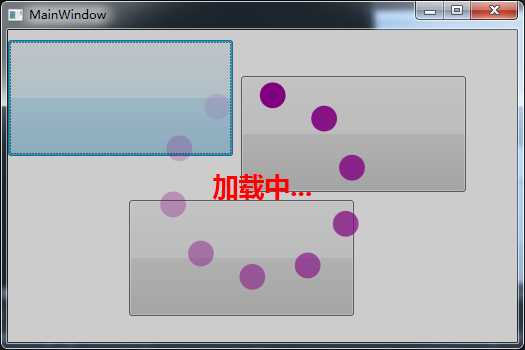
制作过程
public partial class LoadingPage : UserControl
{
public LoadingPage()
{
InitializeComponent();
}
#region 加载圆圈的margin
[DescriptionAttribute("加载圆圈的margin"), CategoryAttribute("扩展"), DefaultValueAttribute(0)]
public string LoadCirclesMargin
{
get { return (string)GetValue(LoadCirclesMarginProperty); }
set { SetValue(LoadCirclesMarginProperty, value); }
}
public static readonly DependencyProperty LoadCirclesMarginProperty =
DependencyProperty.Register("LoadCirclesMargin", typeof(string), typeof(LoadingPage),
new FrameworkPropertyMetadata("50"));
#endregion
#region 加载中的提示
[DescriptionAttribute("加载中的提示"), CategoryAttribute("扩展"), DefaultValueAttribute(0)]
public string LoadingText
{
get { return (string)GetValue(LoadingTextProperty); }
set { SetValue(LoadingTextProperty, value); }
}
public static readonly DependencyProperty LoadingTextProperty =
DependencyProperty.Register("LoadingText", typeof(string), typeof(LoadingPage),
new FrameworkPropertyMetadata("加载中"));
#endregion
#region 加载中的提示的字体大小
[DescriptionAttribute("加载中的提示的字体大小"), CategoryAttribute("扩展"), DefaultValueAttribute(0)]
public int LoadingTextFontSize
{
get { return (int)GetValue(LoadingTextFontSizeProperty); }
set { SetValue(LoadingTextFontSizeProperty, value); }
}
public static readonly DependencyProperty LoadingTextFontSizeProperty =
DependencyProperty.Register("LoadingTextFontSize", typeof(int), typeof(LoadingPage),
new FrameworkPropertyMetadata(12));
#endregion
#region 圆圈的颜色
[DescriptionAttribute("圆圈的颜色"), CategoryAttribute("扩展"), DefaultValueAttribute(0)]
public Brush CirclesBrush
{
get { return (Brush)GetValue(CirclesBrushProperty); }
set { SetValue(CirclesBrushProperty, value); }
}
public static readonly DependencyProperty CirclesBrushProperty =
DependencyProperty.Register("CirclesBrush", typeof(Brush), typeof(LoadingPage),
new FrameworkPropertyMetadata(Brushes.Black));
#endregion
#region 加载中的提示的字体颜色
[DescriptionAttribute("加载中的提示的字体颜色"), CategoryAttribute("扩展"), DefaultValueAttribute(0)]
public Brush LoadingTextForeground
{
get { return (Brush)GetValue(LoadingTextForegroundProperty); }
set { SetValue(LoadingTextForegroundProperty, value); }
}
public static readonly DependencyProperty LoadingTextForegroundProperty =
DependencyProperty.Register("LoadingTextForeground", typeof(Brush), typeof(LoadingPage),
new FrameworkPropertyMetadata(Brushes.DarkSlateGray));
#endregion
}
上一篇:Windows安装Git