[WPF] VisualBrush 中的布局
2021-07-10 23:10
标签:组合 div code idt www. pen jpg 技术分享 mic 今天插一篇随笔。说一说上周五遇到的一个布局问题,问题大概是这样的:需要在一个快区域上添加一张透明的背景图片,由于区域较大、并且宽高都不是固定大小,图片较小 所以图片需要居中显示。除此之外还需要在图片的透明部分添加一个非透明的纯色。 比如:最终的效果图、如下图所示: 当然如果只是为了实现这种效果、实现方案有多种,至少有三大类: 1、嵌套两个控件、分别应用纯色 和 居中图像。 2、使用 VisualBrush 将组合效果应用在同一个控件的Background上 3、重写控件、将组合效果绘制在Background上。 笔者今天说的是第二种方案:VisualBrush、这个强大的Brush类,它可以将任意Visual元素转化为Brush。 笔者第一次写的代码如下: 看样子应该没多大问题、可出现的效果却不尽人意、图像被拉伸了(并且Image的宽高都失效了): 看到这个效果、我的第一直觉是在 VisualBrush上应用: Stretch="None" : 事实再一次出乎意料: 表现出来的形式:VisualBrush中的Border大小没有填充整个背景色。 并且 Border的小大 和 Image的大小一致,很像是Image的宽高 20 * 20 把 Border撑大了。 在尝试为Broder设置宽高后,效果终于满意了。最终代码: 当然,代码还是不够完美:由于背景区域的大小不固定,所以设置了一个超大的宽高。 问题解决了,再回头看一下VisualBrush 中的布局、由于 VisualBursh中的Visual的父级是VisualBrush, 它不能为Visual中的根元素提供大小,因此如果应用了 Stretch="None" ,那么就需要手动设置Visual根元素的大小了。这一点在 MSDN 上也可以得到证实。 [WPF] VisualBrush 中的布局 标签:组合 div code idt www. pen jpg 技术分享 mic 原文地址:https://www.cnblogs.com/lonelyxmas/p/9665338.html


Grid Background="White">
Grid.RowDefinitions>
RowDefinition Height="100" />
RowDefinition Height="*" />
RowDefinition Height="100" />
Grid.RowDefinitions>
Grid.ColumnDefinitions>
ColumnDefinition Width="100" />
ColumnDefinition Width="*" />
ColumnDefinition Width="100" />
Grid.ColumnDefinitions>
Border Grid.Row="1" Grid.Column="1">
Border.Background>
VisualBrush>
VisualBrush.Visual>
Border Background="#455C73">
Image Width="20"
Height="20"
HorizontalAlignment="Center"
VerticalAlignment="Center"
Source="img_xiaofangzi.png" />
Border>
VisualBrush.Visual>
VisualBrush>
Border.Background>
Border>
Grid>
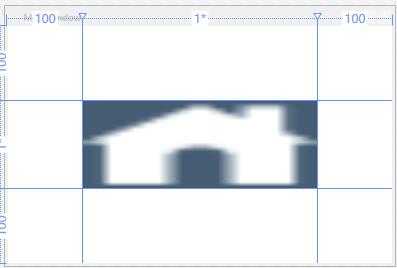


Grid Background="White">
Grid.RowDefinitions>
RowDefinition Height="100" />
RowDefinition Height="*" />
RowDefinition Height="100" />
Grid.RowDefinitions>
Grid.ColumnDefinitions>
ColumnDefinition Width="100" />
ColumnDefinition Width="*" />
ColumnDefinition Width="100" />
Grid.ColumnDefinitions>
Border Grid.Row="1" Grid.Column="1">
Border.Background>
VisualBrush Stretch="None">
VisualBrush.Visual>
Border Background="#455C73">
Image Width="20"
Height="20"
HorizontalAlignment="Center"
VerticalAlignment="Center"
Source="img_xiaofangzi.png" />
Border>
VisualBrush.Visual>
VisualBrush>
Border.Background>
Border>
Grid>
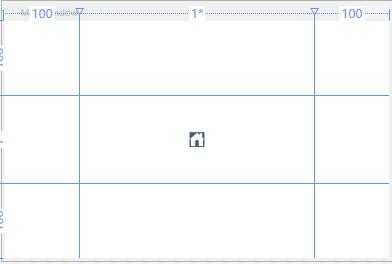


Grid Background="White">
Grid.RowDefinitions>
RowDefinition Height="100" />
RowDefinition Height="*" />
RowDefinition Height="100" />
Grid.RowDefinitions>
Grid.ColumnDefinitions>
ColumnDefinition Width="100" />
ColumnDefinition Width="*" />
ColumnDefinition Width="100" />
Grid.ColumnDefinitions>
Border Grid.Row="1" Grid.Column="1">
Border.Background>
VisualBrush Stretch="None">
VisualBrush.Visual>
Border Width="3000"
Height="3000"
Background="#455C73">
Image Width="20"
Height="20"
HorizontalAlignment="Center"
VerticalAlignment="Center"
Source="img_xiaofangzi.png" />
Border>
VisualBrush.Visual>
VisualBrush>
Border.Background>
Border>
Grid>