Windows 服务开发框架介绍 - Topshelf
2020-11-24 08:22
标签:des style blog class code java Topshelf
is a framework for hosting services written using the .NET framework. The
creation of services is simplified, allowing developers to create a simple
console application that can be installed as a service using Topshelf. The
reason for this is simple: It is far easier to debug a console application than
a service. And once the application is tested and ready for production, Topshelf
makes it easy to install the application as a service. 启动 如果要卸载也很方便 最后 Windows Service 没有 Console.WriteLine,我们可以把输出信息输出到文件。 参考网站: http://www.cnblogs.com/shanyou/archive/2011/05/04/2037008.html http://www.cnblogs.com/happyframework/p/3601995.html http://www.cnblogs.com/chenxizhang/archive/2010/04/21/1716773.html 谢谢浏览! Windows 服务开发框架介绍 - Topshelf,搜素材,soscw.com Windows 服务开发框架介绍 - Topshelf 标签:des style blog class code java 原文地址:http://www.cnblogs.com/Music/p/topshelf-1.html关于 TopShelf
示例
第一步:新建一个 C# 控制台应用程序。
第二步:用 Nuget 引用 TopShelf 和 Log4net。
第三步:贴出下面的代码。

using System;
using System.Collections.Generic;
using System.Linq;
using System.Text;
using System.Threading.Tasks;
using System.Timers;
using Topshelf;
using Topshelf.Builders;
using Topshelf.Configurators;
using Topshelf.HostConfigurators;
namespace TopshelfStudy
{
public sealed class TimeReporter
{
private readonly Timer _timer;
public TimeReporter()
{
_timer = new Timer(1000) { AutoReset = true };
_timer.Elapsed += (sender, eventArgs) => Console.WriteLine("当前时间:{0}", DateTime.Now);
}
public void Start() { _timer.Start(); }
public void Stop() { _timer.Stop(); }
}
class Program
{
static void Main(string[] args)
{
HostFactory.Run(x =>
{
x.Service

第四步:编译、Release 生成。把 Release 文件夹 Copy 到 C 盘。
第五步:以管理员身份运行 cmd,安装、启动。
SampleWindowsService.exe install
SampleWindowsService.exe start
SampleWindowsService.exe uninstall
效果如下:
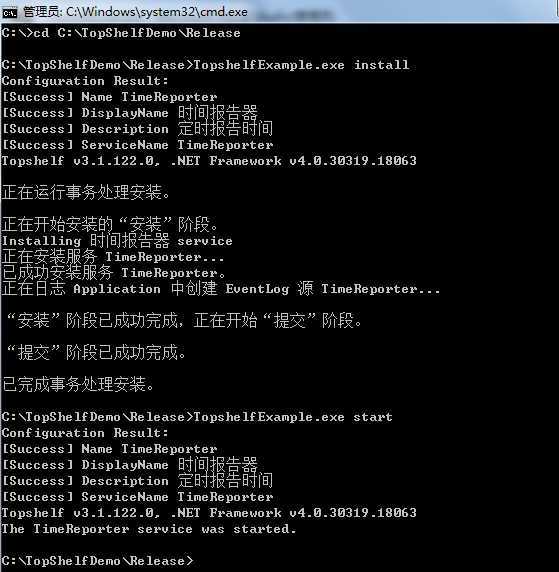
StreamWriter sw = new StreamWriter("e:\\temp\\log.log");
sw.AutoFlush = true;
Console.SetOut(sw);