[游戏模版3] Win32 画笔 画刷 图形
2020-12-12 21:24
标签:des style blog class code c >_<:introduce the functions of define pen and brush to draw all kinds line some graphs.> >_
main.cpp [游戏模版3] Win32 画笔 画刷 图形,搜素材,soscw.com [游戏模版3] Win32 画笔 画刷 图形 标签:des style blog class code c 原文地址:http://www.cnblogs.com/zjutlitao/p/3732512.html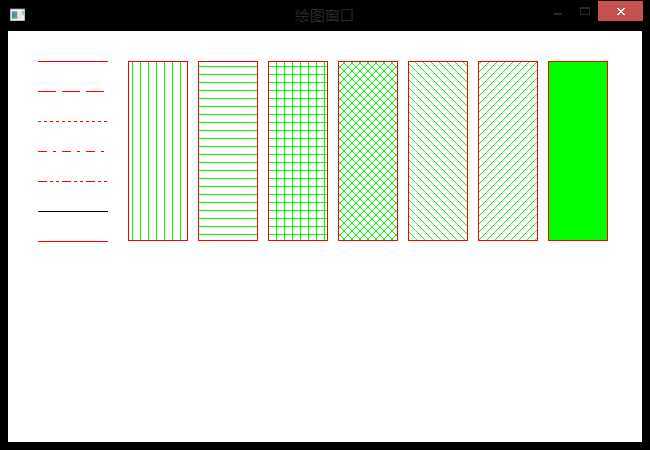


1 //{{NO_DEPENDENCIES}}
2 // Microsoft Visual C++ generated include file.
3 // Used by FE.RC
4 //
5 #define IDR_MAINFRAME 128
6 #define IDD_FE_DIALOG 102
7 #define IDD_ABOUTBOX 103
8 #define IDS_APP_TITLE 103
9 #define IDM_ABOUT 104
10 #define IDM_EXIT 105
11 #define IDS_HELLO 106
12 #define IDI_FE 107
13 #define IDI_SMALL 108
14 #define IDC_FE 109
15 #define IDC_MYICON 2
16 #define IDC_STATIC -1
17 // Next default values for new objects
18 //
19 #ifdef APSTUDIO_INVOKED
20 #ifndef APSTUDIO_READONLY_SYMBOLS
21
22 #define _APS_NEXT_RESOURCE_VALUE 129
23 #define _APS_NEXT_COMMAND_VALUE 32771
24 #define _APS_NEXT_CONTROL_VALUE 1000
25 #define _APS_NEXT_SYMED_VALUE 110
26 #endif
27 #endif


1 // stdafx.h : include file for standard system include files,
2 // or project specific include files that are used frequently, but
3 // are changed infrequently
4 //
5
6 #if !defined(AFX_STDAFX_H__A9DB83DB_A9FD_11D0_BFD1_444553540000__INCLUDED_)
7 #define AFX_STDAFX_H__A9DB83DB_A9FD_11D0_BFD1_444553540000__INCLUDED_
8
9 #if _MSC_VER > 1000
10 #pragma once
11 #endif // _MSC_VER > 1000
12
13 #define WIN32_LEAN_AND_MEAN // Exclude rarely-used stuff from Windows headers
14
15
16 // Windows Header Files:
17 #include

1 #include "stdafx.h"
2 #include "resourse.h"
3
4 #define MAX_LOADSTRING 100
5
6 // Global Variables:
7 HINSTANCE hInst; // current instance
8 TCHAR szTitle[MAX_LOADSTRING]; // The title bar text
9 TCHAR szWindowClass[MAX_LOADSTRING]; // The title bar text
10 HPEN hPen[7]; //以下四行是画笔及画刷对象数组声明
11 HBRUSH hBru[7];
12 int sPen[7]={PS_SOLID,PS_DASH,PS_DOT,PS_DASHDOT,PS_DASHDOTDOT,PS_NULL,PS_INSIDEFRAME};//前3个基本型(实、长间、短间)可以组合;
13 int sBru[7]={HS_VERTICAL,HS_HORIZONTAL,HS_CROSS,HS_DIAGCROSS,HS_FDIAGONAL,HS_BDIAGONAL};//横、竖、格、斜格、↘、↗)
14 HWND hWnd;
15 HDC hdc;
16 // Foward declarations of functions included in this code module:
17 ATOM MyRegisterClass(HINSTANCE hInstance);
18 BOOL InitInstance(HINSTANCE, int);
19 LRESULT CALLBACK WndProc(HWND, UINT, WPARAM, LPARAM);
20 LRESULT CALLBACK About(HWND, UINT, WPARAM, LPARAM);
21 void MyPaint(HDC hdc);
22 //========================================================================================
23 int APIENTRY WinMain(HINSTANCE hInstance,
24 HINSTANCE hPrevInstance,
25 LPSTR lpCmdLine,
26 int nCmdShow)
27 {
28 // TODO: Place code here.
29 MSG msg;
30
31 MyRegisterClass(hInstance);//调用函数向系统注册窗口类别,输入参数hInstance是目前运行程序的对象代码;
32
33 // 调用InitInstance函数,进行初始化操作;
34 if (!InitInstance (hInstance, nCmdShow))
35 {
36 return FALSE;
37 }
38
39 // 消息循环(通过消息循环来获取信息,
40 //进行必要的键盘信息转换而后将控制权交给操作系统,
41 //有操作系统决定哪个程序的消息处理函数处理消息
42 while (GetMessage(&msg, NULL, 0, 0)) //获取程序消息
43 {
44 TranslateMessage(&msg);//转换伪码及字符
45 DispatchMessage(&msg);//将控制权交给系统,再有系统决定负责处理消息的程序;
46 }
47
48 return msg.wParam;
49 }
50 //=====================================================================================
51
52
53
54 //=============================================================================================
55 //在建立程序窗口实体之前,必须先定义一个窗口类别,其中包含所要建立窗口的信息,
56 //并向系统注册,这里的MyRegisterClass函数就是进行定义及注册窗口类别的函数。
57 //==============================================================================================
58 ATOM MyRegisterClass(HINSTANCE hInstance)
59 {
60 WNDCLASSEX wcex; //申请一个窗口类别“WNDCLASSEX”和结构”wcex“
61 //--------------------------------------------------------------
62 //定义vcex结构的各项信息,其中设定信息处理函数(lpfnWndProc)
63 //为WNDPROC,类别名称为(lpszClassName)为”fe";
64 //--------------------------------------------------------------
65 wcex.cbSize = sizeof(WNDCLASSEX);
66
67 wcex.style = CS_HREDRAW | CS_VREDRAW;
68 wcex.lpfnWndProc = (WNDPROC)WndProc;
69 wcex.cbClsExtra = 0;
70 wcex.cbWndExtra = 0;
71 wcex.hInstance = hInstance;
72 wcex.hIcon = NULL;
73 wcex.hCursor = NULL;
74 wcex.hCursor = LoadCursor(NULL,IDC_ARROW);
75 wcex.hbrBackground = (HBRUSH)(COLOR_WINDOW+1);
76 wcex.lpszMenuName = NULL;
77 wcex.lpszClassName = "fe";
78 wcex.hIconSm = NULL;
79
80 return RegisterClassEx(&wcex);//调用RegisterClassEx函数注册类别,返回一个“ATOM"形态的字符串
81 //此字符串即为类别名称”fe";
82 }
83 //============================================================================================
84
85
86 //============================================================================================
87 //按照前面所定义的窗口类别来建立并显示实际的程序窗口
88 //============================================================================================
89 BOOL InitInstance(HINSTANCE hInstance, int nCmdShow)
90 {
91
92 int i;
93
94
95 hInst = hInstance; // 把instance handle 储存在全局变量中;
96
97 hWnd = CreateWindow("fe","绘图窗口",WS_OVERLAPPEDWINDOW,
98 CW_USEDEFAULT, 0, CW_USEDEFAULT, 0, NULL, NULL, hInstance, NULL);
99 //-----------------------------------------------
100 //调用CreateWindow函数来建立一个窗口对象
101 //第一个参数就是窗口建立依据的类别名称
102 //-----------------------------------------------
103 if (!hWnd)
104 {
105 return FALSE;
106 }
107 //------------------------------------------------
108 //设定窗口的位置及窗口的大小,然后绘制显示在设备上
109 //-------------------------------------------------
110 MoveWindow(hWnd,10,10,650,450,true);//位置及大小
111 ShowWindow(hWnd, nCmdShow);//改定窗口显示时的状态
112 UpdateWindow(hWnd);//将窗口绘制在显示设备上
113
114 //--------------------------------------------------
115 //循环建立各种画笔与画刷
116 //--------------------------------------------------
117 for(i=0;i6;i++)
118 {
119 hPen[i]=CreatePen(sPen[i],1,RGB(255,0,0));//sPen[]笔型;粗细;颜色
120 if(i==6)hBru[i]=CreateSolidBrush(RGB(0,255,0));//i=6时调用CreateSolidBrush()函数建立单色笔
121 else hBru[i]=CreateHatchBrush(sBru[i],RGB(0,255,0));//i!=6时;根据sBru[]阴影刷
122 }
123
124 hdc=GetDC(hWnd);//取得窗口DC;
125
126 SetTimer(hWnd,1,5,NULL);
127 MyPaint(hdc);//在DC窗口出现时画图
128
129
130
131 return TRUE;
132 }
133 //============================================================================================
134
135
136 //============================================================================================
137 //自定义绘图函数(以格式画笔及画刷绘制线条与填充矩形)
138 //============================================================================================
139 void MyPaint(HDC hdc)
140 {
141 int i,x1,x2,y;//x1、x2、y坐标变量
142
143 for(i=0;i6;i++)//以7种不同画笔绘制线条
144 {
145 y=(i+1)*30;
146
147 SelectObject(hdc,hPen[i]);//选用画笔
148 MoveToEx(hdc,30,y,NULL);//移到线条起点//-----GDI两个画线函数
149 LineTo(hdc,100,y);//画线 ||-BOOL MoveToEx(HDC hdc,int x坐标,int y坐标,LPPOINT 目前坐标);
150 } // ||-BOOL LineTo(HDC hdc,int x坐标,int y坐标);
151
152 x1=120;
153 x2=180;
154
155 for(i=0;i6;i++)//以7种不同画刷填充矩形
156 {
157 SelectObject(hdc,hBru[i]);//选画刷
158 Rectangle(hdc,x1,30,x2,y);//画封闭矩形||-------绘制矩形函数
159 x1+=70; //------||-BOOL Rectangle(HDC hdc,int 矩形左上点x坐标,int 矩形左上点y坐标,int x,int y右下);
160 x2+=70;
161 }
162 }
163 //============================================================================================
164
165
166 //============================================================================================
167 //在前面定义类别的时候把WndProc定义为消息处理函数(当某些外部消息发生时,会按消息的类型
168 //来决定该如何进行处理。此外该函数也是一个回叫函数(CALLBACK)(windows系统函数)每一个
169 //程序都会接收信息,选择性接受、处理;
170 //============================================================================================
171 LRESULT CALLBACK WndProc(HWND hWnd, UINT message, WPARAM wParam, LPARAM lParam)
172 {
173 PAINTSTRUCT ps;
174
175 int i;
176
177 switch (message) //判断消息类型
178 {
179 case WM_TIMER:
180 MyPaint(hdc);
181 break;
182 case WM_PAINT: //窗口重绘制
183 hdc = BeginPaint(hWnd, &ps);
184 MyPaint(hdc);//窗口重绘开始时调用MyPaint()绘图
185 EndPaint(hWnd, &ps);
186 break;
187 case WM_DESTROY: //处理窗口结束消息
188 for(i=0;i6;i++)//窗口消息结束时删除GDI对象
189 {
190 DeleteObject(hPen[i]);
191 DeleteObject(hBru[i]);
192 }
193 PostQuitMessage(0);
194 ReleaseDC(hWnd,hdc);//释放所占DC;
195 break;
196 default:
197 return DefWindowProc(hWnd, message, wParam, lParam);
198 }
199 return 0;
200 }
201 //============================================================================================
