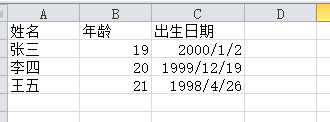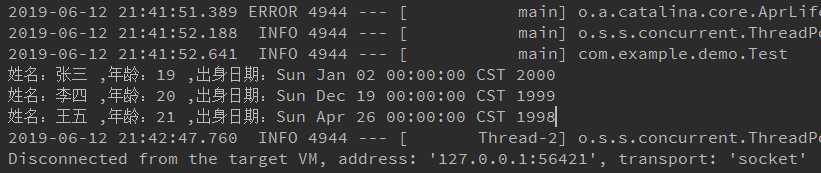java通过poi包导入Excel
标签:dateutil version isa name temp group mod 导入 else
使用Apache POI包导入Excel时是需要根据行和列取到对应的值,因此取值时需要知道该列所对应的值应存放到对象的那个字段中去,表格出现变动就会变的比较麻烦,因此此处使用自定义注解的方式,在对象中标明该属性所对应的表头,从程序中遍历表头找到与之对应的单元格,方便数据的导入。
所需的jar包:(用了一下工具类,因此多导入了两个包)
org.apache.poi
poi
3.17org.apache.poi
poi-ooxml
3.17commons-beanutils
commons-beanutils
1.9.2org.apache.commons
commons-lang3
3.2.1
自定义注解:
@Retention(RetentionPolicy.RUNTIME)
@Target({ElementType.FIELD ,ElementType.TYPE})
public @interface ExcelIn {
/**
* 导入sheet名称
* @return
*/
String sheetName() default "";
/**
* 字段对应的表头名称
* @return
*/
String title() default "";
}
接收导入数据的实体:
@ExcelIn(sheetName = "用户信息")
public class UserInfo {
private String id;
@ExcelIn(title = "姓名")
private String name;
@ExcelIn(title = "年龄")
private Integer age;
@ExcelIn(title = "出生日期")
private Date birthday;
}
导入Excel数据:
public class ExcelReader {
private static BeanUtilsBean beanUtilsBean = new BeanUtilsBean();
static {
beanUtilsBean.getConvertUtils().register(new org.apache.commons.beanutils.converters.DateConverter(null), java.util.Date.class);
}
/**
* 表头名字和对应所在第几列的下标,用于根据title取到对应的值
*/
private final Map title_to_index = new HashMap();
/**
* 所有带有ExcelIn注解的字段
*/
private final List fields = new ArrayList();
/**
* 统计表格的行和列数量用来遍历表格
*/
private int firstCellNum = 0;
private int lastCellNum = 0;
private int firstRowNum = 0;
private int lastRowNum = 0;
private String sheetName ;
private HSSFSheet sheet ;
public List read(InputStream in , Class clazz) throws Exception {
gatherAnnotationFields(clazz);
configSheet(in);
configHeader();
List rList= null;
try {
rList = readContent(clazz);
} catch (IllegalAccessException e) {
throw new Exception(e);
} catch (InstantiationException e) {
throw new Exception(e);
} catch (InvocationTargetException e) {
throw new Exception(e);
}
return rList ;
}
private List readContent(Class clazz) throws IllegalAccessException, InstantiationException, InvocationTargetException {
Object o = null ;
HSSFRow row = null ;
List
测试导入结果:
@RunWith(SpringRunner.class)
@SpringBootTest
public class Test {
@org.junit.Test
public void t(){
try{
File file = new File("d:/abc.xls");
ExcelReader reader = new ExcelReader();
InputStream is = new FileInputStream(file);
List list = reader.read(is,UserInfo.class);
if (CollectionUtils.isNotEmpty(list)) {
for (UserInfo u : list) {
System.out.println("姓名:" + u.getName() + " ,年龄:" + u.getAge() + " ,出身日期:" + u.getBirthday());
}
}
}catch (Exception e){
e.printStackTrace();
}
}
}
导入的Excel数据:(Excel的sheet名称为接收实体对象的sheetName)
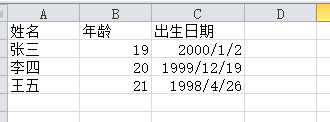
结果展示:
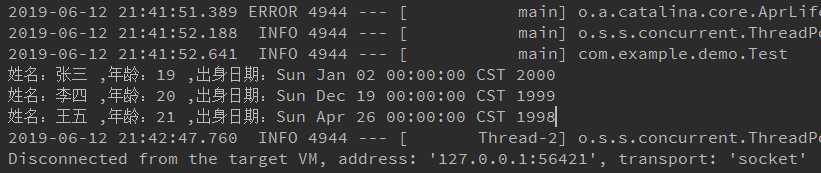
java通过poi包导入Excel
标签:dateutil version isa name temp group mod 导入 else
原文地址:https://www.cnblogs.com/xiao-OvO-/p/11012989.html
评论