这是本人第一个完全按照MVC开发模式完成的项目,非常简陋,仅仅完成的查询,保存,删除基本功能,而且存在编码问题没有解决,以后会慢慢增加功能。慢慢改进
 p
p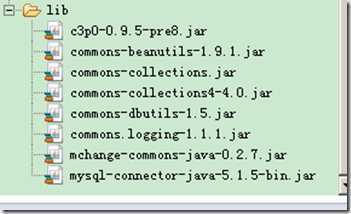 ackage com.sdjt.dao;
import java.util.ArrayList;
import java.util.List;
import org.apache.commons.dbutils.QueryRunner;
import org.apache.commons.dbutils.handlers.ArrayListHandler;
import org.junit.Test;
import com.sdjt.utils.C3Utils;
/**
* 实现操作增删改查
*
* @author lx
*
*/
public class PersonDaoJdb {
/*
* 实现查询
*/
public List
ackage com.sdjt.dao;
import java.util.ArrayList;
import java.util.List;
import org.apache.commons.dbutils.QueryRunner;
import org.apache.commons.dbutils.handlers.ArrayListHandler;
import org.junit.Test;
import com.sdjt.utils.C3Utils;
/**
* 实现操作增删改查
*
* @author lx
*
*/
public class PersonDaoJdb {
/*
* 实现查询
*/
public List


 p
p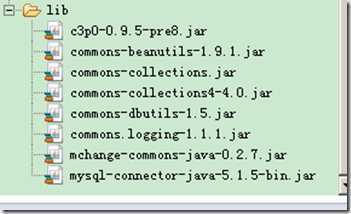 ackage com.sdjt.dao;
import java.util.ArrayList;
import java.util.List;
import org.apache.commons.dbutils.QueryRunner;
import org.apache.commons.dbutils.handlers.ArrayListHandler;
import org.junit.Test;
import com.sdjt.utils.C3Utils;
/**
* 实现操作增删改查
*
* @author lx
*
*/
public class PersonDaoJdb {
/*
* 实现查询
*/
public List
ackage com.sdjt.dao;
import java.util.ArrayList;
import java.util.List;
import org.apache.commons.dbutils.QueryRunner;
import org.apache.commons.dbutils.handlers.ArrayListHandler;
import org.junit.Test;
import com.sdjt.utils.C3Utils;
/**
* 实现操作增删改查
*
* @author lx
*
*/
public class PersonDaoJdb {
/*
* 实现查询
*/
public List