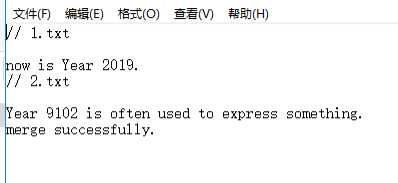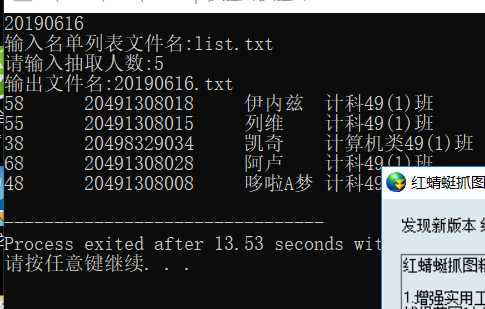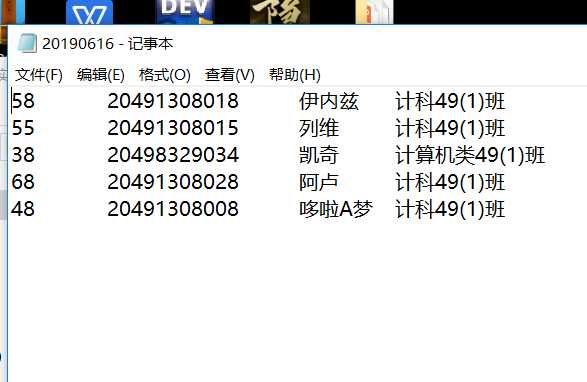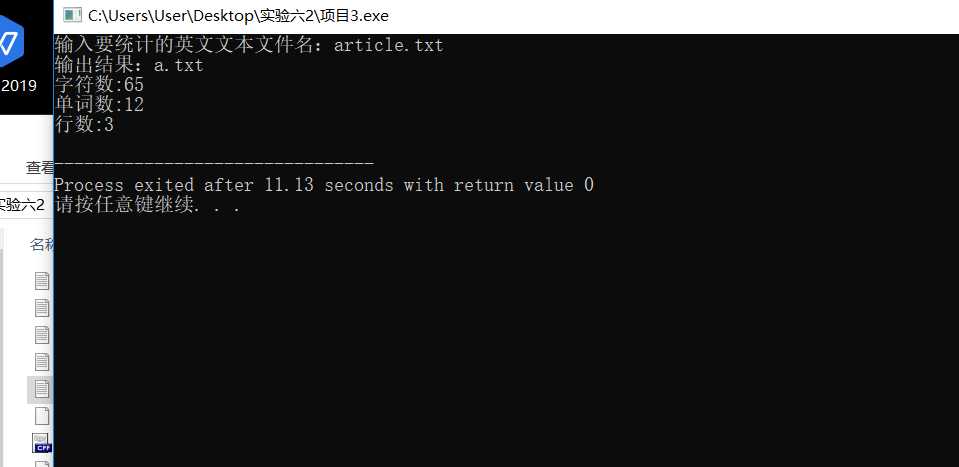c++实验六
标签:错误提示 eof 简单 cstring http file 英文 ring ||
实验1:
源代码:
// 文件名均从键盘输入
#include
#include
#include string>
#include using namespace std;
int main() {
string filename1, filename2, newfilename;
cout "输入要合并的两个文件名: " ;
cin >> filename1 >> filename2;
cout "输入合并后新文件名: " ;
cin >> newfilename;
ofstream fout; // 输出文件流对象
ifstream fin; // 输入文件流对象
fin.open(filename1); // 将输入文件流对象fin与文件filename1建立关联
if(!fin.is_open()) { // 如果打开文件失败,则输出错误提示信息并退出
cerr "fail to open file " endl;
system("pause");
exit(0);
}
fout.open(newfilename); // 将输出文件流对象fout与文件newfilename建立关联
if(!fin.is_open()) { // 如果创建/打开文件失败,输出错误提示信息并退出
cerr "fail to open file " endl;
system("pause");
exit(0);
}
char ch;
// 从文件输入流对象fin中获取字符,并将其插入到文件输出流对象fout中
while(fin.get(ch))
fout ch;
fin.close(); // 关闭文件输入流对象fin与文件filename1的关联
fout // 向文件输出流对象fout中插入换行
fin.open(filename2); // 将输入文件流对象fin与文件filename2建立关联
if(!fin.is_open()) { // 如果打开文件失败,则输出错误提示信息并退出
cerr "fail to open file " endl;
system("pause");
exit(0);
}
// 从文件输入流对象fin中获取字符,并将其插入到文件输出流对象fout中
while(fin.get(ch))
fout ch;
fin.close();// 关闭文件输入流对象fin与文件filename2的关联
foutendl;
fout"merge successfully"endl;
fout.close(); // 关闭文件输出流对象fout与文件newfilename的关联
system("pause");
return 0;
}
// 说明:
// 这个简单示例中,合并两个文件的具体方法,是逐个读取文件中的字符直到文件末尾,并写入到新文件中
// 还可以一次读取一行
// 或者,直接利用标准模板库的成员函数,一次性将整个文件内容读取至缓冲区
// 等过了期末考,时间宽松一些的时候可以学习体验更多标准模板库的内容,对后续专业课的学习(如数据结构、算法、操作系统等)也会有帮助
运行截图:
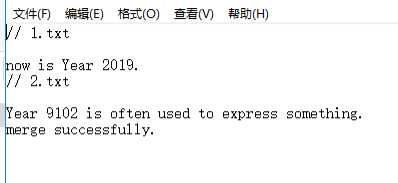
实验二:
main源代码:
#include
#include string>
#include "utils.h"
#include
#include
#include
#include using namespace std;
int main() {
string filename;
filename = getCurrentDate();
cout endl;
char file0[100];
cout"输入名单列表文件名:";
gets(file0) ;
int n;
cout"请输入抽取人数:";
cin>>n;
ofstream fout;
ifstream fin;
fin.open(file0);
if(!fin.is_open()){
cerr"fail to open file"endl;
system("pause");
exit(0);}
char date[100];
strcpy(date,filename.c_str());
char *txt=".txt";
strcat(date,txt);
cout"输出文件名:"endl;
fout.open(date);
if(!fout.is_open()){
cerr"fail to open file"endl;
system("pause");
exit(0);}
int num=0;
string x[100];
ifstream infile(file0);
while(!infile.eof()){
getline(infile,x[num],‘\n‘);
num++;
}
int y[100];
for(int i=0;i){
y[i]=0;
}
srand(time(0));
for(int j=0;jn;){
int z=rand()%num;
if(y[z]!=1) {
coutendl;
foutendl;
y[z]=1;
j++;
}
}
return 0;
}
运行截图:
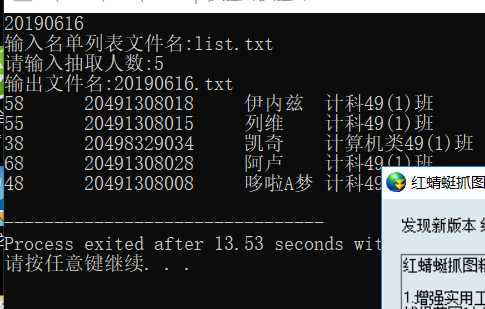
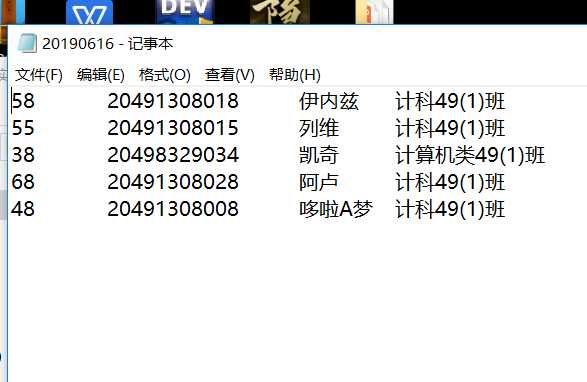
实验三:
源代码:
#include
#include string>
#include
#include using namespace std;
int main(){
char filename[100],file[100];
strcpy(filename,".txt");
strcpy(file,".txt");
cout"输入要统计的英文文本文件名:";
cin>>filename;
cout"输出结果:";
cin>>file;
ifstream fin;
ofstream fout;
fin.open(filename) ;
if(!fin.is_open()){
cerr"fail to open file"endl;
system("pause");
exit(0);
}
char ch;
int a=0,b=1,c=1;
while(fin.get(ch)){
if(ch==‘ ‘){
b++;
a++;
}
else if(ch==‘\n‘){
c++;
b++;
}
else if((ch‘z‘&&ch>=‘a‘)||(ch‘Z‘&&ch>=‘A‘)){
a++;
}
else{
a++;
}
fout.open(file);
if(!fout.is_open()){
cerr"fail to open file"endl;
system("pause");
exit(0) ;
}
}
cout"字符数:""单词数:""行数:"endl;
fout"字符数:""单词数:""行数:"endl;
fin.close();
return 0;
}
运行截图:
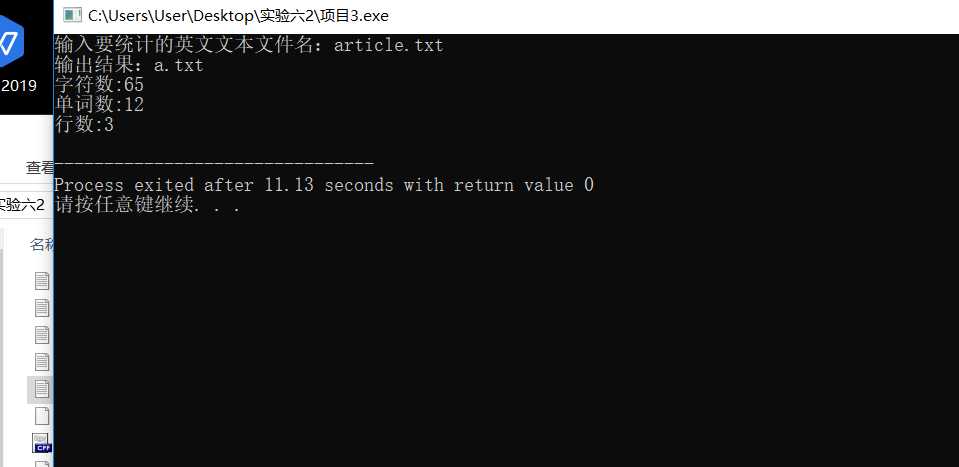
c++实验六
标签:错误提示 eof 简单 cstring http file 英文 ring ||
原文地址:https://www.cnblogs.com/csl-40/p/11030252.html
文章来自:
搜素材网的
编程语言模块,转载请注明文章出处。
文章标题:
c++实验六
文章链接:http://soscw.com/essay/25230.html
评论