FireMonkey 使用Webbrowser
2020-12-13 02:22
标签:style blog class code tar ext DELPHI XE5 源码PASCAL:http://files.cnblogs.com/xe2011/FireMonkey_Webbrowser.rar 为了这个用上webbrowser真是费太大劲了 要让窗体2位置和窗体1的PANEL坐标一致 但是fire monkey没有webbrowser控件 这个费了好长时间搞成这样了 现在还有个问题没有处理 FireMonkey 使用Webbrowser,搜素材,soscw.com FireMonkey 使用Webbrowser 标签:style blog class code tar ext 原文地址:http://www.cnblogs.com/xe2011/p/3716922.html
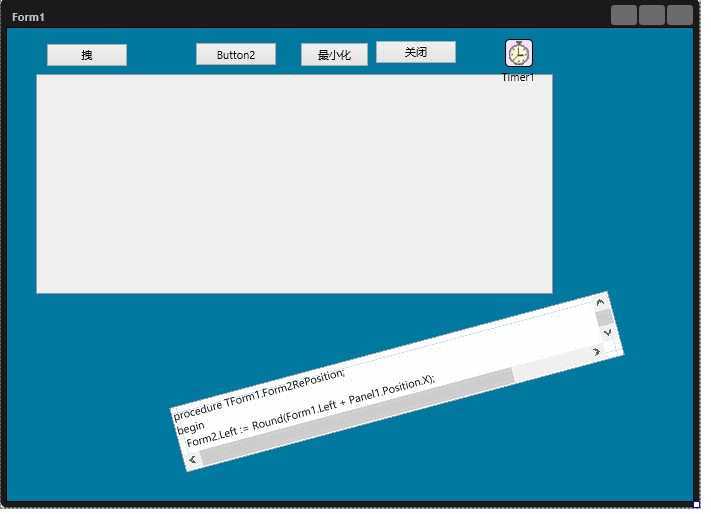

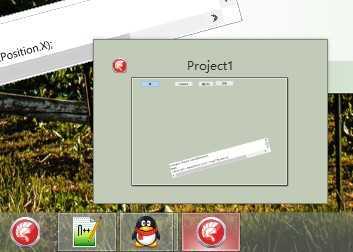


1 unit Unit1;
2
3 interface
4
5 uses
6 Windows, Messages, FMX.Platform.Win,
7 System.SysUtils, System.Types, System.UITypes, System.Classes,
8 System.Variants,
9 FMX.Types, FMX.Graphics, FMX.Controls, FMX.Forms, FMX.Dialogs, FMX.StdCtrls,
10 FMX.Layouts, FMX.Memo;
11
12 type
13 TForm1 = class(TForm)
14 Button1: TButton;
15 Panel1: TPanel;
16 Button3: TButton;
17 Memo1: TMemo;
18 Timer1: TTimer;
19 Button4: TButton;
20 Button2: TButton;
21 procedure FormCreate(Sender: TObject);
22 procedure Button1Click(Sender: TObject);
23
24 procedure FormShow(Sender: TObject);
25 procedure FormMouseUp(Sender: TObject; Button: TMouseButton;
26 Shift: TShiftState; X, Y: Single);
27 procedure Button3MouseDown(Sender: TObject; Button: TMouseButton;
28 Shift: TShiftState; X, Y: Single);
29 procedure Timer1Timer(Sender: TObject);
30 procedure Button4Click(Sender: TObject);
31 procedure Button2Click(Sender: TObject);
32 private
33 { Private declarations }
34 procedure Form2RePosition;
35 public
36
37 end;
38
39 var
40 Form1: TForm1;
41
42 implementation
43
44 {$R *.fmx}
45
46 uses
47 UnitX;
48
49 var
50 Form2: TForm2;
51
52 procedure TForm1.FormCreate(Sender: TObject);
53 begin
54 Form2 := TForm2.Create(nil);
55 Form2.WebBrowser1.Navigate(‘http://w2i.wanmei.com/launcher/index.htm‘);
56 Form2.AutoSize := true;
57 Form2.Show;
58 end;
59
60 procedure TForm1.FormMouseUp(Sender: TObject; Button: TMouseButton;
61 Shift: TShiftState; X, Y: Single);
62 begin
63 Form2RePosition;
64
65 end;
66
67 procedure TForm1.FormShow(Sender: TObject);
68 begin
69 Form2.Width := Round(Panel1.Width);
70 Form2.Height := Round(Panel1.Height);
71 Form2RePosition;
72 end;
73
74 procedure TForm1.Timer1Timer(Sender: TObject);
75 begin
76 Form2RePosition;
77 end;
78
79 procedure TForm1.Button2Click(Sender: TObject);
80 begin
81 Form2.Visible := not Form2.Visible;
82
83 end;
84
85 procedure TForm1.Button3MouseDown(Sender: TObject; Button: TMouseButton;
86 Shift: TShiftState; X, Y: Single);
87 begin
88 ReleaseCapture();
89 SendMessage(FmxHandleToHwnd(Handle), WM_SYSCOMMAND, SC_MOVE + HTCAPTION, 0);
90 end;
91
92 procedure TForm1.Button4Click(Sender: TObject);
93 begin
94 WindowState := TWindowState.wsMinimized;
95 end;
96
97 procedure TForm1.Form2RePosition;
98 begin
99 if WindowState = TWindowState.wsNormal then
100 begin
101 Form2.Left := Round(Form1.Left + Panel1.Position.X);
102 Form2.Top := Round(Form1.Top + Panel1.Position.Y);
103 SetWindowPos(Form2.Handle, HWND_TOP, 0, 0, 0, 0, SWP_NOSIZE + SWP_NOMOVE + SWP_SHOWWINDOW);
104 end
105 else
106 Form2.Visible := false;
107 Form2.Visible:= (WindowState = TWindowState.wsNormal);
108 end;
109
110 procedure TForm1.Button1Click(Sender: TObject);
111 begin
112 close;
113 end;
114
115 end.


1 unit UnitX;
2
3 interface
4
5 uses
6 Winapi.Windows, Winapi.Messages, System.SysUtils, System.Variants, System.Classes, Vcl.Graphics,
7 Vcl.Controls, Vcl.Forms, Vcl.Dialogs, Vcl.OleCtrls, SHDocVw, Vcl.Imaging.jpeg,
8 Vcl.ExtCtrls;
9
10 type
11 TForm2 = class(TForm)
12 WebBrowser1: TWebBrowser;
13 Timer1: TTimer;
14 procedure FormCreate(Sender: TObject);
15 procedure FormShow(Sender: TObject);
16 private
17 { Private declarations }
18 public
19 { Public declarations }
20 end;
21
22 var
23 Form2: TForm2;
24
25 implementation
26
27 {$R *.dfm}
28
29 procedure TForm2.FormCreate(Sender: TObject);
30 begin
31 Width:=518;
32 Height:=221;
33 end;
34
35 procedure TForm2.FormShow(Sender: TObject);
36 begin
37 ShowWindow(Application.handle, SW_HIDE);
38 SetWindowLong(Self.handle, GWL_EXSTYLE, GetWindowLong(Self.handle,
39 GWL_EXSTYLE) ); // 不在alt+tab中出现
40 end;
41
42 end.
上一篇:将win7电脑变身WiFi热点
下一篇:Windows Mobile