How to import the www.googleapis.com SSL CA certification to the jks store file?
2020-12-13 02:42
标签:jks keytool www.googleapis.com Assumed that you have installed JDK and configured JAVA_HOME for your current operation system. (2) Open the CMD console and input the below commands in the command console and enter the same any protected password when the console hints that we should enter a password, How to import the www.googleapis.com SSL CA certification to the jks store file?,搜素材,soscw.com How to import the www.googleapis.com SSL CA certification to the jks store file? 标签:jks keytool www.googleapis.com 原文地址:http://blog.csdn.net/chancein007/article/details/29642625
(1) Exported the Google SSL certifications from the
www.googleapis.com server using 443 port as the below path: take D:\GoogleSSL\ for example and named the these 3 CA certifications as below. Regarding on how to export thewww.googleapis.com server
SSL certification, please refer to this page http://blog.csdn.net/chancein007/article/details/25926035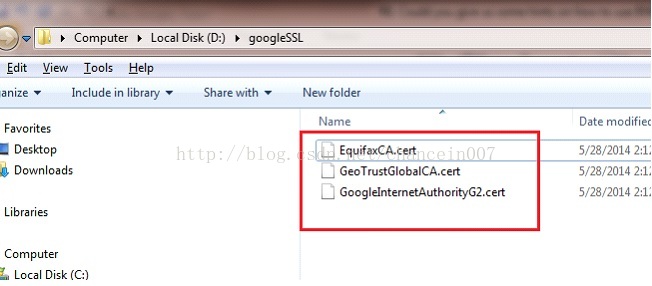
for example, Password123! , Additionally, we should enter “yes” when it hints that “Trust this certification?”
keytool -import -v -alias GeoTrustGlobalCA -file D:\googleSSL\GeoTrustGlobalCA.cert -keystore D:\googleSSL\googleapi.jks
keytool -import -v -alias GoogleInternetAuthorityG2 -file D:\googleSSL\GoogleInternetAuthorityG2.cert -keystore D:\googleSSL\googleapi.jks
keytool -import -v -alias EquifaxCA -file D:\googleSSL\EquifaxCA.cert -keystore D:\googleSSL\googleapi.jks
(3) Used the keytool -list -keystore D:\googleSSL\googleapi.jks to check the above three SSL CA certification has been imported into the googleapi.jks
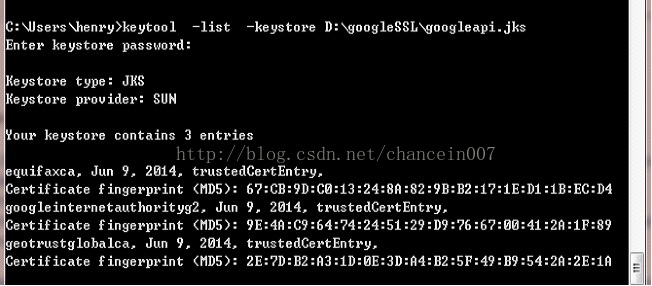
(4) From the above Step3, these 3 CA SSL certifications have been imported into the googleapi.jks successfully!
文章标题:How to import the www.googleapis.com SSL CA certification to the jks store file?
文章链接:http://soscw.com/essay/26138.html