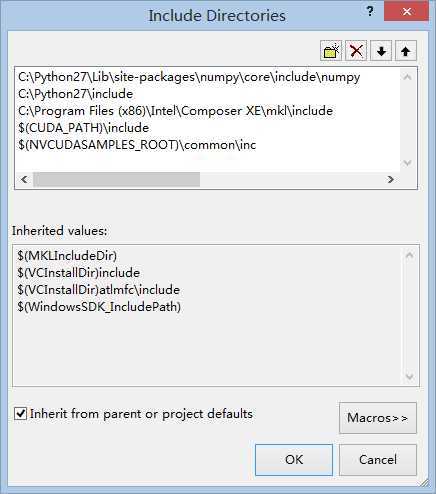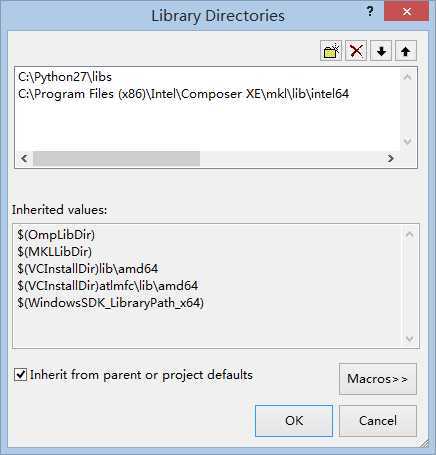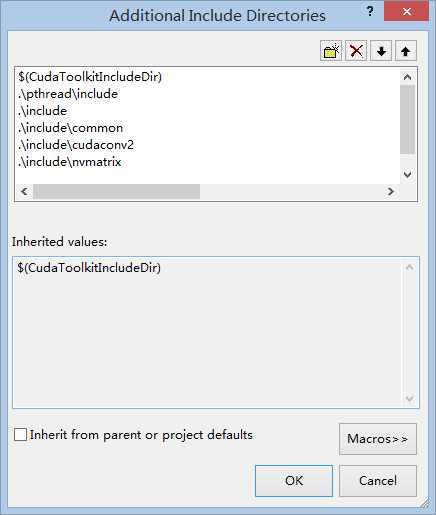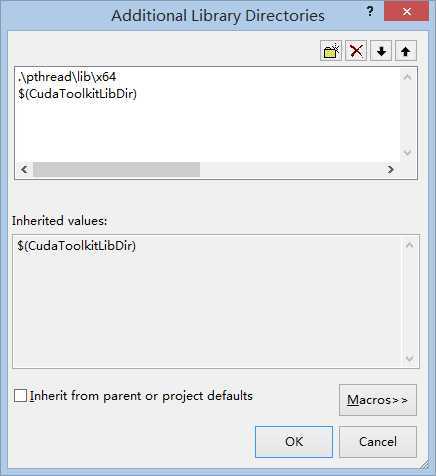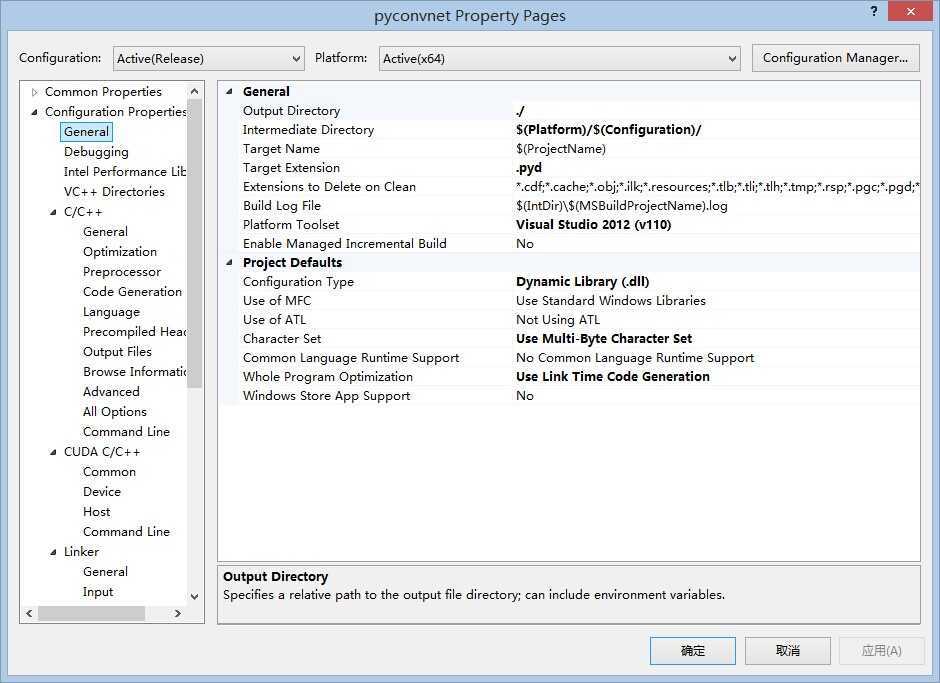最后编译生成的是dll,后缀名为pyd, 这样方便python调用.
第四步:
从下面的地址下载cifar-10图片数据
http://www.cs.toronto.edu/~kriz/cifar.html
第五步:
在VS环境中设置环境变量
第六步:
在命令行中输入如下命令:
python convnet.py --data-path=./storage2/tiny/cifar-10-batches-py-colmajor/ --save-path=./storage2/tmp --test-range=6 --train-range=1-5 --layer-def=./example-layers/layers-19pct.cfg --layer-params=./example-layers/layer-params-19pct.cfg --data-provider=cifar --test-freq=13 --epoch=200
训练的时候发现一个比较坑的问题就是这两个错误:
1.raise UnpickleError("Path ‘%s‘ does not exist." % filename)
util.UnpickleError: Path ‘D:/cuda-convnet/storage2/tiny/cifar-10-batches-py-colmajor/data_batch_6‘ does not exist.
2.self.data_mean = self.batch_meta[‘data_mean‘]
KeyError: ‘data_mean‘
原因是batches_meta文件格式不对,这个必须去下载对应的cifar-10的数据,而且带有合乎要求格式的文件,下面给上链接:
http://www.cs.toronto.edu/~kriz/cifar-10-py-colmajor.tar.gz
即使找到合适的数据,还可能出现以下的错误:
self.libmodel = __import__(lib_name)
ImportError: No module named convnet_
解决方案就是在convnet.py的46行把‘convnet_‘库改成对应的‘pyconvnet‘
解决了以上的问题以后差不多应该能够顺利的运行程序了.
编译时遇到的错误及解决方案:
fatal error C1083: Cannot open include file: ‘cblas.h‘: No such file or directory
解决方案:
属性页/C++/Preprocessor/Preprocessor definitions/加入USE_MKL;
neuron.cuh(104): error : identifier "PyObject" is undefined
解决方案:
属性页/C++/Preprocessor/Preprocessor definitions/加入NUMPY_INTERFACE;
编译的时候提示找不到pthread.h文件:
解决方案:
在trunk中加入下载好的pthread文件夹,并正确的包含头文件和库文件
编译的时候报error : identifier "pthread_mutex_t" is undefined错误:
解决方案:
LINK : fatal error LNK1104: cannot open file ‘cutil64D.lib‘
解决方案:
去掉cutil64D.lib
LINK : fatal error LNK1104: cannot open file ‘shrUtils64D.lib‘
解决方案:
去掉shrUtils64D.lib