Nacos-spring-samples解析
2020-12-13 03:31
标签:服务 ip地址 str inf port oid new current image 小白们在看这个用例的时候得注意,这个东东不知道他是为了让大家能够快速体验还是怎么的, 反正我一开始没整明白,有点想当然的去理解了; 我一直以为这个Nacos-spring-samples只是一个简单的客户端,跟我之前的自己用例中去调用nacos一样(没有去看他的代码), 但是后面去看的时候有点想当然了,这个Nacos-spring-samples启动的时候触发了一个核心简易的nacos平台,看下他的配置文件 这个监听服务启动的时候会设置他的系统属性,就是nacos的IP地址加端口号,这个有点牛逼,动态的! 这样他就启动了一个微缩版的nacos客户端平台,而不是我们通常理解的下面这个平台,之前我一直用下面这个平台的参数去做测试,(# ̄~ ̄#) 提醒大家看的时候不要想当然,多看看代码,把下面这个方法简单的设置下,就可以设置成我们之前想当然的nacos Nacos-spring-samples解析 标签:服务 ip地址 str inf port oid new current image 原文地址:https://www.cnblogs.com/longxok/p/11077637.html
public class EmbeddedNacosHttpServerListener implements ServletContextListener {
private static final String SERVER_ADDRESS_PROPERTY_NAME = "nacos.server-addr";
private EmbeddedNacosHttpServer httpServer;
@Override
public void contextInitialized(ServletContextEvent servletContextEvent) {
try {
if (!System.getProperties().containsKey(SERVER_ADDRESS_PROPERTY_NAME)) {
httpServer = new EmbeddedNacosHttpServer();
httpServer.start(false);
System.setProperty(SERVER_ADDRESS_PROPERTY_NAME, "127.0.0.1:" + httpServer.getPort());
}
} catch (IOException e) {
throw new RuntimeException(e);
}
}
@Override
public void contextDestroyed(ServletContextEvent servletContextEvent) {
if (httpServer != null) {
httpServer.stop();
}
}
}
public EmbeddedNacosHttpServer start(boolean blocking) {
httpServer.createContext(path, nacosConfigHttpHandler);
nacosConfigHttpHandler.init();
if (blocking) {
startServer();
} else {
future = executorService.submit(new Runnable() {
@Override
public void run() {
startServer();
}
});
}
return this;
}
private void startServer() {
httpServer.start();
String threadName = Thread.currentThread().getName();
System.out.printf("[%s] Embedded Nacos HTTP Server(port : %d) is starting...%n", threadName, port);
System.out.printf("[%s] Embedded Nacos HTTP Server mapped request URI : %s...%n", threadName, path);
}
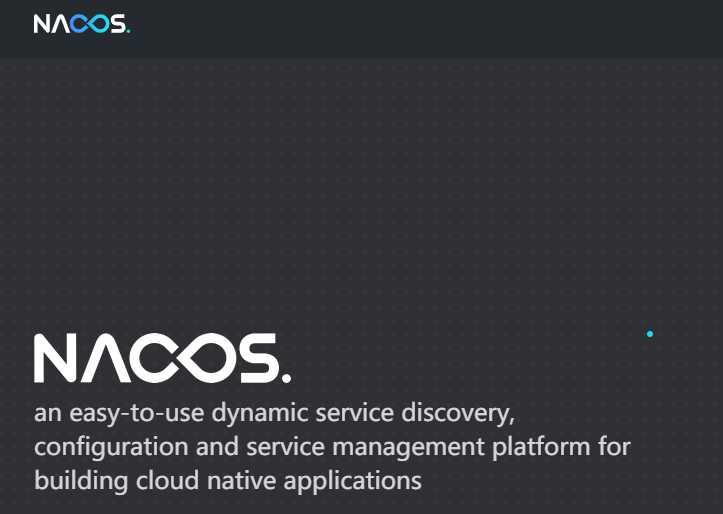
@Override
public void contextInitialized(ServletContextEvent servletContextEvent) {
System.setProperty(SERVER_ADDRESS_PROPERTY_NAME, "127.0.0.1:" +"8848");
}
上一篇:CENTOS6.2系统日志rsyslog替换默认的日志服务syslog 转载自http://www.phpboy.net/linux/648.html
下一篇:HP 笔记本 UEFI 模式下还原 windows 7 the system image restore failed