Convolution Neural Network (CNN) 原理与实现
2020-12-13 04:04
1. Convolution(卷积)
类似于高斯卷积,对imagebatch中的所有image进行卷积。对于一张图,其所有feature map用一个filter卷成一张feature map。 如下面的代码,对一个imagebatch(含两张图)进行操作,每个图初始有3张feature map(R,G,B), 用两个9*9的filter进行卷积,结果是,每张图得到两个feature map。
卷积操作由theano的conv.conv2d实现,这里我们用随机参数W,b。结果有点像edge detector是不是?
Code: (详见注释)
# -*- coding: utf-8 -*- """ Created on Sat May 10 18:55:26 2014 @author: rachel Function: convolution option of two pictures with same size (width,height) input: 3 feature maps (3 channelsof a picture) convolution: two 9*9 convolutional filters """ from theano.tensor.nnet import conv import theano.tensor as T import numpy, theano rng = numpy.random.RandomState(23455) # symbol variable input = T.tensor4(name = ‘input‘) # initial weights w_shape = (2,3,9,9) #2 convolutional filters, 3 channels, filter shape: 9*9 w_bound = numpy.sqrt(3*9*9) W = theano.shared(numpy.asarray(rng.uniform(low = -1.0/w_bound, high = 1.0/w_bound,size = w_shape), dtype = input.dtype),name = ‘W‘) b_shape = (2,) b = theano.shared(numpy.asarray(rng.uniform(low = -.5, high = .5, size = b_shape), dtype = input.dtype),name = ‘b‘) conv_out = conv.conv2d(input,W) #T.TensorVariable.dimshuffle() can reshape or broadcast (add dimension) #dimshuffle(self,*pattern) # >>>b1 = b.dimshuffle(‘x‘,0,‘x‘,‘x‘) # >>>b1.shape.eval() # array([1,2,1,1]) output = T.nnet.sigmoid(conv_out + b.dimshuffle(‘x‘,0,‘x‘,‘x‘)) f = theano.function([input],output) # demo import pylab from PIL import Image #minibatch_img = T.tensor4(name = ‘minibatch_img‘) #-------------img1--------------- img1 = Image.open(open(‘//home//rachel//Documents//ZJU_Projects//DL//Dataset//rachel.jpg‘)) width1,height1 = img1.size img1 = numpy.asarray(img1, dtype = ‘float32‘)/256. # (height, width, 3) # put image in 4D tensor of shape (1,3,height,width) img1_rgb = img1.swapaxes(0,2).swapaxes(1,2).reshape(1,3,height1,width1) #(3,height,width) #-------------img2--------------- img2 = Image.open(open(‘//home//rachel//Documents//ZJU_Projects//DL//Dataset//rachel1.jpg‘)) width2,height2 = img2.size img2 = numpy.asarray(img2,dtype = ‘float32‘)/256. img2_rgb = img2.swapaxes(0,2).swapaxes(1,2).reshape(1,3,height2,width2) #(3,height,width) #minibatch_img = T.join(0,img1_rgb,img2_rgb) minibatch_img = numpy.concatenate((img1_rgb,img2_rgb),axis = 0) filtered_img = f(minibatch_img) # plot original image and two convoluted results pylab.subplot(2,3,1);pylab.axis(‘off‘); pylab.imshow(img1) pylab.subplot(2,3,4);pylab.axis(‘off‘); pylab.imshow(img2) pylab.gray() pylab.subplot(2,3,2); pylab.axis("off") pylab.imshow(filtered_img[0,0,:,:]) #0:minibatch_index; 0:1-st filter pylab.subplot(2,3,3); pylab.axis("off") pylab.imshow(filtered_img[0,1,:,:]) #0:minibatch_index; 1:1-st filter pylab.subplot(2,3,5); pylab.axis("off") pylab.imshow(filtered_img[1,0,:,:]) #0:minibatch_index; 0:1-st filter pylab.subplot(2,3,6); pylab.axis("off") pylab.imshow(filtered_img[1,1,:,:]) #0:minibatch_index; 1:1-st filter pylab.show()
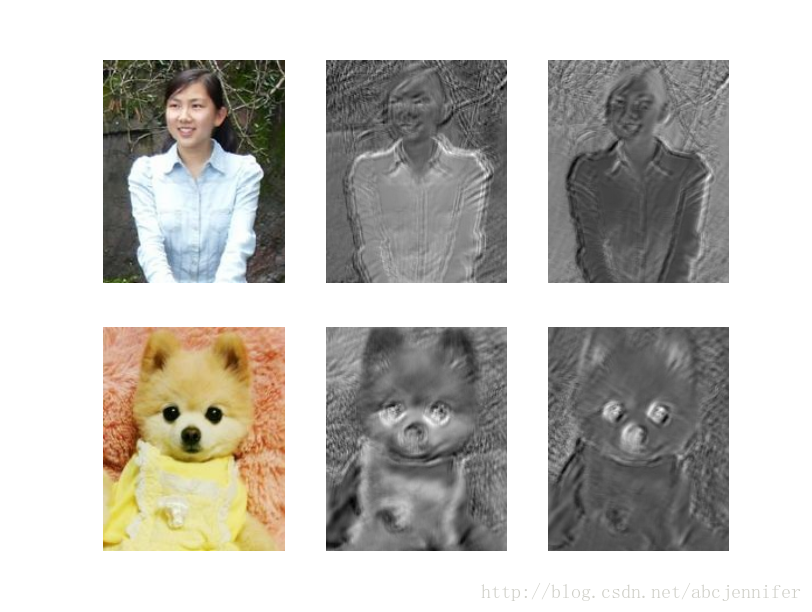
2. Pooling(降采样过程)
最常用的Maxpooling. 解决了两个问题:
1. 减少计算量
2. 旋转不变性 (原因自己悟)
PS:对于旋转不变性,回忆下SIFT,LBP:采用主方向;HOG:选择不同方向的模版
Maxpooling的降采样过程会将feature map的长宽各减半。(下面结果图中没有体现出来,python自动给拉到一样大了,但实际上像素数是减半的)
Code: (详见注释)
# -*- coding: utf-8 -*- """ Created on Sat May 10 18:55:26 2014 @author: rachel Function: convolution option input: 3 feature maps (3 channelsof a picture) convolution: two 9*9 convolutional filters """ from theano.tensor.nnet import conv import theano.tensor as T import numpy, theano rng = numpy.random.RandomState(23455) # symbol variable input = T.tensor4(name = ‘input‘) # initial weights w_shape = (2,3,9,9) #2 convolutional filters, 3 channels, filter shape: 9*9 w_bound = numpy.sqrt(3*9*9) W = theano.shared(numpy.asarray(rng.uniform(low = -1.0/w_bound, high = 1.0/w_bound,size = w_shape), dtype = input.dtype),name = ‘W‘) b_shape = (2,) b = theano.shared(numpy.asarray(rng.uniform(low = -.5, high = .5, size = b_shape), dtype = input.dtype),name = ‘b‘) conv_out = conv.conv2d(input,W) #T.TensorVariable.dimshuffle() can reshape or broadcast (add dimension) #dimshuffle(self,*pattern) # >>>b1 = b.dimshuffle(‘x‘,0,‘x‘,‘x‘) # >>>b1.shape.eval() # array([1,2,1,1]) output = T.nnet.sigmoid(conv_out + b.dimshuffle(‘x‘,0,‘x‘,‘x‘)) f = theano.function([input],output) # demo import pylab from PIL import Image from matplotlib.pyplot import * #open random image img = Image.open(open(‘//home//rachel//Documents//ZJU_Projects//DL//Dataset//rachel.jpg‘)) width,height = img.size img = numpy.asarray(img, dtype = ‘float32‘)/256. # (height, width, 3) # put image in 4D tensor of shape (1,3,height,width) img_rgb = img.swapaxes(0,2).swapaxes(1,2) #(3,height,width) minibatch_img = img_rgb.reshape(1,3,height,width) filtered_img = f(minibatch_img) # plot original image and two convoluted results pylab.figure(1) pylab.subplot(1,3,1);pylab.axis(‘off‘); pylab.imshow(img) title(‘origin image‘) pylab.gray() pylab.subplot(2,3,2); pylab.axis("off") pylab.imshow(filtered_img[0,0,:,:]) #0:minibatch_index; 0:1-st filter title(‘convolution 1‘) pylab.subplot(2,3,3); pylab.axis("off") pylab.imshow(filtered_img[0,1,:,:]) #0:minibatch_index; 1:1-st filter title(‘convolution 2‘) #pylab.show() # maxpooling from theano.tensor.signal import downsample input = T.tensor4(‘input‘) maxpool_shape = (2,2) pooled_img = downsample.max_pool_2d(input,maxpool_shape,ignore_border = False) maxpool = theano.function(inputs = [input], outputs = [pooled_img]) pooled_res = numpy.squeeze(maxpool(filtered_img)) #pylab.figure(2) pylab.subplot(235);pylab.axis(‘off‘); pylab.imshow(pooled_res[0,:,:]) title(‘down sampled 1‘) pylab.subplot(236);pylab.axis(‘off‘); pylab.imshow(pooled_res[1,:,:]) title(‘down sampled 2‘) pylab.show()

3. CNN结构
想必大家随便google下CNN的图都滥大街了,这里拖出来那时候学CNN的时候一张图,自认为陪上讲解的话画得还易懂()
废话不多说了,直接上Lenet结构图:(从下往上顺着箭头看,最下面为底层original input)
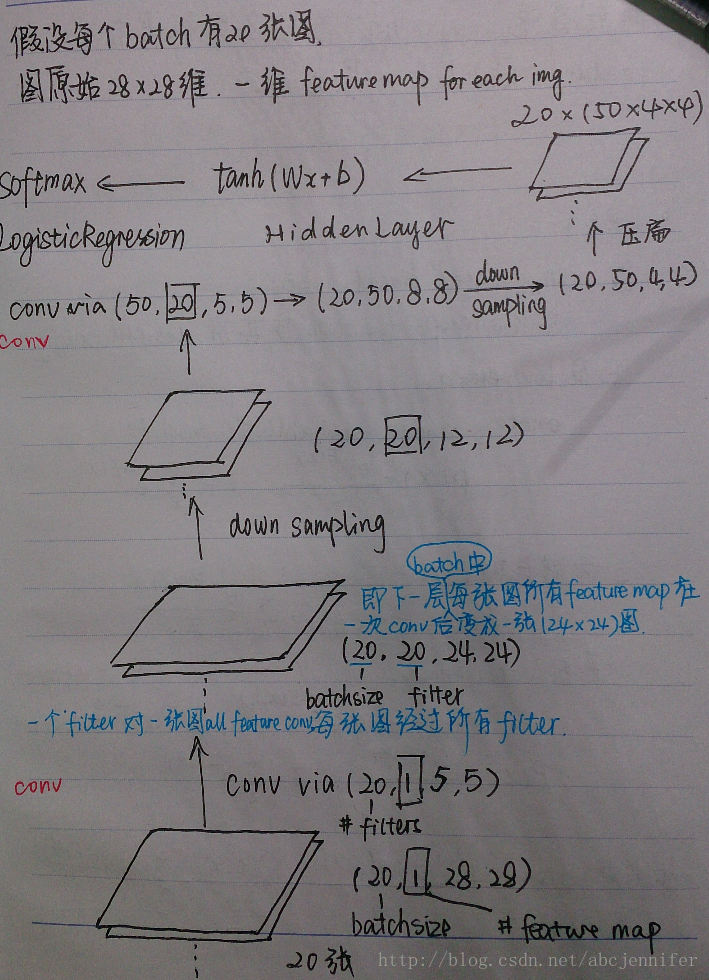
4. CNN代码
上一篇:centos6.8安装python3.7.3报错Can't connect to HTTPS URL because the SSL module is not available问题
文章标题:Convolution Neural Network (CNN) 原理与实现
文章链接:http://soscw.com/essay/28822.html