php给图片加文字
2020-12-13 04:06
!DOCT YPE html PUBLIC "-//W3C//DTD HTML 4.0 Transitional//EN" "http://www.w3.org/TR/REC-html40/loose.dtd">
标签:des style blog class c code
在图片上加文字是论坛,博客,新闻网站上最喜欢用的功能,防止盗图。这里看看代码是如何实现的。
首先还是upload_image.php这个文件,注意这里的caption文本框中输入的内容最终会写到图片上面

php //修改图片效果 $db = mysql_connect(‘localhost‘,‘root‘,‘Ctrip07185419‘) or die(‘can not connect to database‘); mysql_select_db(‘moviesite‘,$db) or die(mysql_error($db)); //上传文件的路径 $dir = ‘D:\Serious\phpdev\test\images‘; //设置环境变量 //putenv(‘GDFONTPATH=‘.‘C:\Windows\Fonts‘); $font = "C:\Windows\Fonts\arial.ttf"; //upload_image.php页面传递过来的参数,如果是上传图片 if($_POST[‘submit‘] == ‘Upload‘) { if($_FILES[‘uploadfile‘][‘error‘] != UPLOAD_ERR_OK) { switch($_FILES[‘uploadfile‘][‘error‘]) { case UPLOAD_ERR_INI_SIZE: die(‘The uploaded file exceeds the upload_max_filesize directive‘); break; case UPLOAD_ERR_FORM_SIZE: die(‘The upload file exceeds the MAX_FILE_SIZE directive that was specified in the HTML form‘); break; case UPLOAD_ERR_PARTIAL: die(‘The uploaded file was only partially uploaded‘); break; case UPLOAD_ERR_NO_FILE: die(‘No file was uploaded‘); break; case UPLOAD_ERR_NO_TMP_DIR: die(‘The server is missing a temporary folder‘); break; case UPLOAD_ERR_CANT_WRITE: die(‘The server fail to write the uploaded file to the disk‘); break; case UPLOAD_ERR_EXTENSION: die(‘The upload stopped by extension‘); break; } } $image_caption = $_POST[‘caption‘]; $image_username = $_POST[‘username‘]; $image_date = date(‘Y-m-d‘); list($width,$height,$type,$attr) = getimagesize($_FILES[‘uploadfile‘][‘tmp_name‘]); $error = ‘The file you upload is not a supported filetype‘; switch($type) { case IMAGETYPE_GIF: $image = imagecreatefromgif($_FILES[‘uploadfile‘][‘tmp_name‘]) or die($error); break; case IMAGETYPE_JPEG: $image = imagecreatefromjpeg($_FILES[‘uploadfile‘][‘tmp_name‘]) or die($error); break; case IMAGETYPE_PNG: $image = imagecreatefrompng($_FILES[‘uploadfile‘][‘tmp_name‘]) or die($error); break; default: break; } $query = ‘insert into images(image_caption,image_username,image_date) values("‘.$image_caption.‘" , "‘.$image_username.‘","‘.$image_date.‘")‘; $result = mysql_query($query,$db) or die(mysql_error($db)); $last_id = mysql_insert_id(); // $imagename = $last_id.‘.jpg‘; // imagejpeg($image,$dir.‘/‘.$imagename); // imagedestroy($image); $image_id = $last_id; imagejpeg($image , $dir.‘/‘.$image_id.‘.jpg‘); imagedestroy($image); } else //如果图片已经上传,则从数据库中取图片名字 { $query = ‘select image_id,image_caption,image_username,image_date from images where image_id=‘.$_POST[‘id‘]; $result = mysql_query($query,$db) or die(mysql_error($db)); extract(mysql_fetch_assoc($result)); list($width,$height,$type,$attr) = getimagesize($dir.‘/‘.$image_id.‘.jpg‘); } //如果是保存图片 if($_POST[‘submit‘] == ‘Save‘) { if(isset($_POST[‘id‘]) && ctype_digit($_POST[‘id‘]) && file_exists($dir.‘/‘.$_POST[‘id‘].‘.jpg‘)) { $image = imagecreatefromjpeg($dir.‘/‘.$_POST[‘id‘].‘.jpg‘); } else { die(‘invalid image specified‘); } $effect = (isset($_POST[‘effect‘])) ? $_POST[‘effect‘] : -1; switch($effect) { case IMG_FILTER_NEGATE: imagefilter($image , IMG_FILTER_NEGATE); //将图像中所有颜色反转 break; case IMG_FILTER_GRAYSCALE: imagefilter($image , IMG_FILTER_GRAYSCALE); //将图像转换为灰度的 break; case IMG_FILTER_EMBOSS: imagefilter($image , IMG_FILTER_EMBOSS); //使图像浮雕化 break; case IMG_FILTER_GAUSSIAN_BLUR: imagefilter($image , IMG_FILTER_GAUSSIAN_BLUR); //用高斯算法模糊图像 break; } if(isset($_POST[‘emb_caption‘])) { imagettftext($image , 12 , 0 , 20 , 20 , 0 , $font , $image_caption); } imagejpeg($image , $dir.‘/‘.$_POST[‘id‘].‘.jpg‘ , 100); ?>Here is your pic! Your image has been saved!
php } else { ?>
Here is your pic! So how does it feel to be famous?
Here is the picture you just uploaded to your servers:
php if($_POST[‘submit‘] == ‘Upload‘) { $imagename = ‘images/‘.$image_id.‘.jpg‘; } else { $imagename = ‘image_effect.php?id=‘.$image_id.‘&e=‘.$_POST[‘effect‘]; if(isset($_POST[‘emb_caption‘])) { $imagename .= ‘&capt=‘.urlencode($image_caption); } } ?>
| Image save as: | $image_id?> |
| Height: | echo $height;?> |
| Widht: | echo $width;?> |
| Upload date: | echo $image_date;?> |
You may apply a special effect to your image from the list of option below. Note:saving an image with any of the filters applied can be undone
php } ?>
注意这里有个问题,选择字体的时要加上绝对路径并且带上后缀.tff,否则的话是看不到图片的,下面的代码是image_effect.php

php //修改图片效果 $db = mysql_connect(‘localhost‘,‘root‘,‘Ctrip07185419‘) or die(‘can not connect to database‘); mysql_select_db(‘moviesite‘,$db) or die(mysql_error($db)); //上传文件的路径 $dir = ‘D:\Serious\phpdev\test\images‘; //设置环境变量 //putenv(‘GDFONTPATH=‘.‘C:\Windows\Fonts‘); $font = "C:\Windows\Fonts\arial.ttf"; //upload_image.php页面传递过来的参数,如果是上传图片 if($_POST[‘submit‘] == ‘Upload‘) { if($_FILES[‘uploadfile‘][‘error‘] != UPLOAD_ERR_OK) { switch($_FILES[‘uploadfile‘][‘error‘]) { case UPLOAD_ERR_INI_SIZE: die(‘The uploaded file exceeds the upload_max_filesize directive‘); break; case UPLOAD_ERR_FORM_SIZE: die(‘The upload file exceeds the MAX_FILE_SIZE directive that was specified in the HTML form‘); break; case UPLOAD_ERR_PARTIAL: die(‘The uploaded file was only partially uploaded‘); break; case UPLOAD_ERR_NO_FILE: die(‘No file was uploaded‘); break; case UPLOAD_ERR_NO_TMP_DIR: die(‘The server is missing a temporary folder‘); break; case UPLOAD_ERR_CANT_WRITE: die(‘The server fail to write the uploaded file to the disk‘); break; case UPLOAD_ERR_EXTENSION: die(‘The upload stopped by extension‘); break; } } $image_caption = $_POST[‘caption‘]; $image_username = $_POST[‘username‘]; $image_date = date(‘Y-m-d‘); list($width,$height,$type,$attr) = getimagesize($_FILES[‘uploadfile‘][‘tmp_name‘]); $error = ‘The file you upload is not a supported filetype‘; switch($type) { case IMAGETYPE_GIF: $image = imagecreatefromgif($_FILES[‘uploadfile‘][‘tmp_name‘]) or die($error); break; case IMAGETYPE_JPEG: $image = imagecreatefromjpeg($_FILES[‘uploadfile‘][‘tmp_name‘]) or die($error); break; case IMAGETYPE_PNG: $image = imagecreatefrompng($_FILES[‘uploadfile‘][‘tmp_name‘]) or die($error); break; default: break; } $query = ‘insert into images(image_caption,image_username,image_date) values("‘.$image_caption.‘" , "‘.$image_username.‘","‘.$image_date.‘")‘; $result = mysql_query($query,$db) or die(mysql_error($db)); $last_id = mysql_insert_id(); // $imagename = $last_id.‘.jpg‘; // imagejpeg($image,$dir.‘/‘.$imagename); // imagedestroy($image); $image_id = $last_id; imagejpeg($image , $dir.‘/‘.$image_id.‘.jpg‘); imagedestroy($image); } else //如果图片已经上传,则从数据库中取图片名字 { $query = ‘select image_id,image_caption,image_username,image_date from images where image_id=‘.$_POST[‘id‘]; $result = mysql_query($query,$db) or die(mysql_error($db)); extract(mysql_fetch_assoc($result)); list($width,$height,$type,$attr) = getimagesize($dir.‘/‘.$image_id.‘.jpg‘); } //如果是保存图片 if($_POST[‘submit‘] == ‘Save‘) { if(isset($_POST[‘id‘]) && ctype_digit($_POST[‘id‘]) && file_exists($dir.‘/‘.$_POST[‘id‘].‘.jpg‘)) { $image = imagecreatefromjpeg($dir.‘/‘.$_POST[‘id‘].‘.jpg‘); } else { die(‘invalid image specified‘); } $effect = (isset($_POST[‘effect‘])) ? $_POST[‘effect‘] : -1; switch($effect) { case IMG_FILTER_NEGATE: imagefilter($image , IMG_FILTER_NEGATE); //将图像中所有颜色反转 break; case IMG_FILTER_GRAYSCALE: imagefilter($image , IMG_FILTER_GRAYSCALE); //将图像转换为灰度的 break; case IMG_FILTER_EMBOSS: imagefilter($image , IMG_FILTER_EMBOSS); //使图像浮雕化 break; case IMG_FILTER_GAUSSIAN_BLUR: imagefilter($image , IMG_FILTER_GAUSSIAN_BLUR); //用高斯算法模糊图像 break; } if(isset($_POST[‘emb_caption‘])) { imagettftext($image , 12 , 0 , 20 , 20 , 0 , $font , $image_caption); } imagejpeg($image , $dir.‘/‘.$_POST[‘id‘].‘.jpg‘ , 100); ?>Here is your pic! Your image has been saved!
php } else { ?>
Here is your pic! So how does it feel to be famous?
Here is the picture you just uploaded to your servers:
php if($_POST[‘submit‘] == ‘Upload‘) { $imagename = ‘images/‘.$image_id.‘.jpg‘; } else { $imagename = ‘image_effect.php?id=‘.$image_id.‘&e=‘.$_POST[‘effect‘]; if(isset($_POST[‘emb_caption‘])) { $imagename .= ‘&capt=‘.urlencode($image_caption); } } ?>
| Image save as: | $image_id?> |
| Height: | echo $height;?> |
| Widht: | echo $width;?> |
| Upload date: | echo $image_date;?> |
You may apply a special effect to your image from the list of option below. Note:saving an image with any of the filters applied can be undone
php } ?>
这里如果我们写成下面这样

putenv(‘GDFONTPATH=‘.‘C:\Windows\Fonts‘); $font = "arial";

是看不到效果的,这里顺便提一下,火狐是最佳的开发工具,怎么讲呢,看看下面的对比吧。
火狐的提示是这样的:
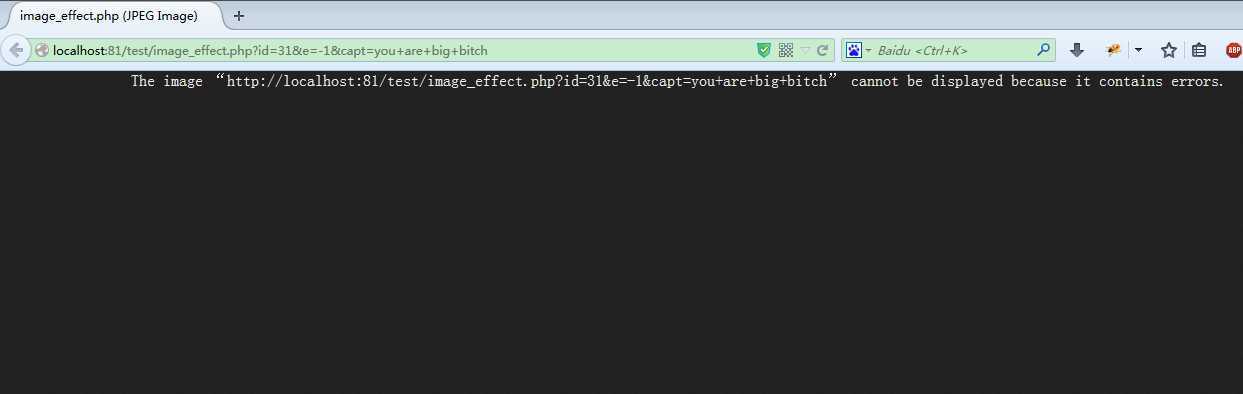
图片没有截完整提示是:The image “http://localhost:81/test/image_effect.php?id=31&e=-1&capt=you+are+big+bitch” cannot be displayed because it contains errors.
谷歌浏览器的显示如下:
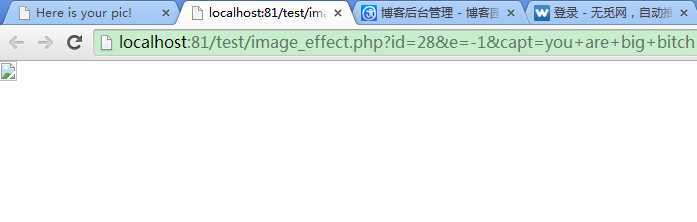
一个未能正确显示的图片,什么信息都没有。
再来看看大IE的,如下:
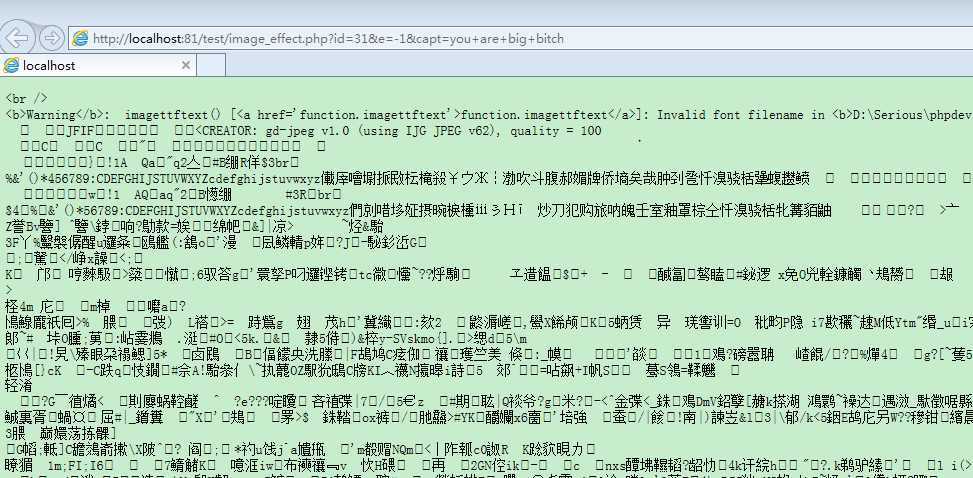
也能看到错误信息,但是一大堆乱码啊!
所以说开发人员好帮手还是火狐。
php给图片加文字,搜素材,soscw.com
php给图片加文字
标签:des style blog class c code
原文地址:http://www.cnblogs.com/tylerdonet/p/3731018.html
上一篇:Python基础语法