第1章 Python 基础语法 (5)
2020-12-13 04:44
标签:err 文件 统计 min com 例子 tty next python ======================================= 2.6 使用for循环遍历文件 In [3]: fd=open(‘./1.txt‘) 2.7 使用while循环遍历文件 ./pythontest/2.py with open(‘./1.txt‘) as fd: whlie (line=fd.readline())!=‘ ‘ 2.8 统计系统剩余内存 读取内存是使用情况文件/proc/meminfo 2.9 数据类型转换(计算mac地址) 3.0 数据类型转换(列表与字典相互转换) 第1章 Python 基础语法 (5) 标签:err 文件 统计 min com 例子 tty next python 原文地址:https://blog.51cto.com/iammalt/2416057
2.6 使用for循环遍历文件
2.7 使用while循环遍历文件
2.8 统计系统剩余的内存
2.9 数据类型转换计算(计算mac地址)
3.0 数据类型转换(列表与字典相互转换)
打开文件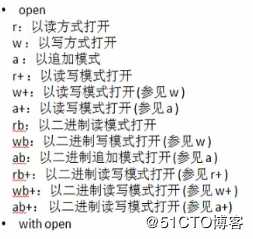
In [4]: fd.
fd.close fd.fileno fd.name fd.readinto fd.softspace fd.writelines
fd.closed fd.flush fd.newlines fd.readline fd.tell fd.xreadlines
fd.encoding fd.isatty fd.next fd.readlines fd.truncate
fd.errors fd.mode fd.read fd.seek fd.write
例子:
fd=open(‘./1.txt‘,‘a‘)
fd.write(‘123\n‘)
fd.close()
cat ./1.txt
#对文件做遍历
for line in fd:
print line,
///with open 可以不用close,注意空格格式,
#!usr/bin/python
while True:
line=fd.readline()
if not line :
break
print line,
print line, -------------------------------------------------------------
a=‘asdfgh‘
字符串的方法:
./pythontest/mem.py
///with open 可以不用close,注意空格格式,
#!usr/bin/python
with open(‘/proc/meminfo‘) as fd:
for line in fd:
if line.startswith(‘MemTotal‘):
total=line.split()[1]
if line.startswith(‘MemFree‘):
free=line.split()[1]
print total,free
-十六进制字符串转为十进制
int(‘12‘,16)
18
int(‘0x12‘,16)
18
-十进制转为十进制
hex(10)
‘0xa‘
-数字转为字符串---字符串要为纯数字
str(‘123‘)
123
vim mac.py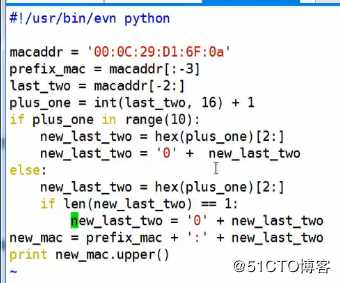
-字符串转列表
list(string)
-列表转字符串
".join(list)
-字符串转元祖
tuple(string)
-元祖转字符串
".join(tuole)
字典转列表
字典的items()方法
列表转字典
dict()