通过jQuery或ScriptManager以Ajax方式访问服务
2020-12-13 04:45
标签:des style blog class code c 服务端对外提供服务时,可以通过handler或者webservice。handler比较轻便,但是难以对外公开,只有程序员自己知道它到底做了些什么工作。webservice可以将服务对外公开,调用也方便,更加专业些。如果不是要公开的接口,handler完全可以胜任了。下面是将webservice发布的效果。 客户端在调用服务端的服务时,最简单的莫过于使用jQuery了。当然微软也提供了ScriptMananger来访问WebService。他们之间的关系可以用下图说明。 jQuery访问Handler,只要调用$.ajax({}),将url传递进去就ok了,比较简单,就不演示了。当然如果你不怕麻烦你可以使用JS原生的XMLHttpRequest来访问它。 这里才是本文想说的重点呢。因为有好几个地方需要注意,否则很纠结。以下是本人测试得到的结论,仅供参考。 测试的代码如下(由于用到了ScriptManager,这是一个aspx文件): 执行效果 : 点击ScriptManager Text Ajax: 点击jQuery Text Ajax按钮 webservice默认只支持post请求,如果要支持get请求,需要配置web.config,在system.web节点中加入以下配置 jQuery在发送ajax请求时,请求类型默认是application/x-www-form-urlencoded;
charset=UTF-8,webservice默认则会返回xml格式的字符串,如果我们想返回json格式的怎么搞? 我在客户端发送Ajax请求时,设置dataType:‘json‘,可惜没用,我猜测它的本质含义是:期待返回的类型,服务器会先
根据返回的数据推断,如果推断不了才会用这里的dataType。一般而言,都可以根据头信息推断出来,所以这里dataType几乎没用。然后在服务器端设置Response.ContentType="application/json",也不奏效。当然了,同时设置也没有结果... 后来我设置contentType:‘application/json‘,貌似看到了希望,可是报错:无效的para
json基元,后来测试(很久时间)发现需要将{para:1000}写成‘{para:1000}‘才可以。 设置了contentType:‘application/json‘可以返回json字符串了,但是只能使用post方法,不管你的web.config是否有配置。否则报错:尝试使用 GET
请求调用方法“GetStudent”,但不允许这样做。 通过ScriptManager来访问WebService时,查看源文件,会发现给你生成很多的JS,开发虽然是简单了,但是这么多的js一定程度上消耗更多的性能,网页加载的速度变慢、数据量增大不可避免了。所以推荐使用jQuery! 个人认为最佳模式是jQuery加上WebService,但是我还是习惯于jQuery加上Handler。我觉得这篇文章最有意义的还是如何让返回的xml改成返回json。如果你能够亲自动手做一下,相信会有更深的体会,因为代码里写了较多的注释,会帮助你理解。 参考链接:ASP.NET 使用Ajax 通过jQuery或ScriptManager以Ajax方式访问服务,搜素材,soscw.com 通过jQuery或ScriptManager以Ajax方式访问服务 标签:des style blog class code c 原文地址:http://www.cnblogs.com/gagarinwjj/p/jquery_webservice.html1、客户端和服务端

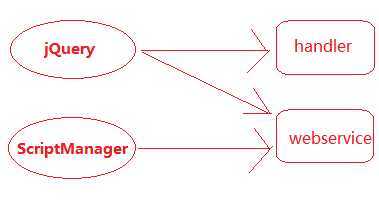
2、搞一个Handler

1 using System;
2 using System.Collections;
3 using System.Collections.Generic;
4 using System.Linq;
5 using System.Web;
6 using System.Web.Script.Serialization;
7
8 namespace WjjStudy.handler
9 {
10 ///

3、搞一个WebService

1 using System;
2 using System.Collections.Generic;
3 using System.Linq;
4 using System.Web;
5 using System.Web.Script.Serialization;
6 using System.Web.Script.Services;
7 using System.Web.Services;
8 using WjjStudy.model;
9
10 namespace WjjStudy.asmx
11 {
12 ///

4、jQuery访问Handler

1 DOCTYPE html>
2 html xmlns="http://www.w3.org/1999/xhtml">
3 head>
4 meta http-equiv="Content-Type" content="text/html; charset=utf-8" />
5 title>xmlhttprequest实现ajax访问title>
6 script type="text/javascript">
7 function createXHR() {
8 var xhr = null;
9 try {
10 // Firefox, Opera 8.0+, Safari,IE7+
11 xhr = new XMLHttpRequest();
12 }
13 catch (e) {
14 // Internet Explorer
15 try {
16 xhr = new ActiveXObject("Msxml2.XMLHTTP");
17 }
18 catch (e) {
19 try {
20 xhr = new ActiveXObject("Microsoft.XMLHTTP");
21 }
22 catch (e) {
23 xhr = null;
24 }
25 }
26 }
27 return xhr;
28 }
29 //在收到响应后相应数据会填充到XHR对象的属性,有四个相关属性会被填充:
30 //1. responseText:作为响应主体被返回的文本
31 //2. responseXML:如果响应内容的类型是”text/xml”或”application/xml”,这个属性将保存包含着相应数据的XML文档
32 //3. status:响应的HTTP状态(200,404,500等)
33 //4. statusText:HTTP状态说明
34 var xhr = createXHR();
35 //检查XHR对象的readyState属性,该属性表示请求/响应过程中的当前活动阶段,每当readyState值改变的时候都会触发一次onreadystatechange事件。必须在open前就指定该处理函数。
36 xhr.onreadystatechange = function () {
37 //readyState
38 //0:请求未初始化;
39 //1:服务器已建立连接;
40 //2:请求已接受;
41 //3:请求处理中;
42 //4:请求已完成,且响应就绪。
43 if (xhr.readyState == 4 && xhr.status == 200) {
44 console.log(‘Original Ajax: ‘ + xhr.responseText);
45 }
46 }
47 xhr.open(‘post‘, ‘../handler/info.ashx‘, true);//get或post,ashx需要发布后才可以访问
48 xhr.setRequestHeader("userdef", "haha");//open后,send前
49 xhr.send(‘{para:100}‘);
50 script>
51 head>
52 body>
53 body>
54 html>

5、使用jQuery和ScriptManager访问WebService及比较

1 @ Page Language="C#" AutoEventWireup="true" CodeBehind="testAjax.aspx.cs" Inherits="WjjStudy.aspx.testAjax" %>
2
3 DOCTYPE html>
4
5 html xmlns="http://www.w3.org/1999/xhtml">
6 head runat="server">
7 meta http-equiv="Content-Type" content="text/html; charset=utf-8" />
8 title>jquery、ScriptManager调用WebServicetitle>
9 script src="../js/jquery-1.8.3.min.js">script>
10 script>
11 //请求类型默认是application/json
12 function ajaxGo() {//默认返回json
13 //全路径:命名空间.类名.方法名。不管参数名,按照顺序匹配。
14 WjjStudy.asmx.info.GetStudent(100, function (result) {
15 console.log(result);//默认就是json
16 }, function () {
17 console.error("访问失败。");
18 });
19
20 WjjStudy.asmx.info.GetStudentJson(100, function (result) {
21 console.log(result);//默认就是json
22 }, function () {
23 console.error("访问失败。");
24 });
25 }
26
27 //请求类型默认是application/x-www-form-urlencoded; charset=UTF-8
28 function jqAjaxGo() {//默认返回xml,如何改成json?
29 //1、返回xml
30 $.ajax({
31 type: ‘post‘,//默认只支持post,如果需要支持get,需要配置web.config
32 url: ‘../asmx/info.asmx/GetStudent‘,
33 async: true,
34 data: { "para": 1000 },
35 success: function (result) {
36 console.log(result);
37 },
38 error: function () {
39 console.error("访问失败。");
40 }
41 });
42 //2、返回xml
43 $.ajax({
44 type: ‘post‘,//默认只支持post,如果需要支持get,需要配置web.config
45 url: ‘../asmx/info.asmx/GetStudentJson‘,
46 async: true,
47 data: { para: 1000 },
48 success: function (result) {
49 console.log(result);
50 },
51 error: function () {
52 console.error("访问失败。");
53 }
54 });
55
56 //如何换成json?大量的尝试后
57 //不管有没有配置web.config,使用get方法均报错:尝试使用 GET 请求调用方法“GetStudent”,但不允许这样做。
58 //所以只能post,不能get。
59
60 $.ajax({
61 type: ‘post‘,
62 url: ‘../asmx/info.asmx/GetStudent‘,
63 async: true,
64 data: ‘{para:1000}‘,
65 //1、参数列表必须同名,不区分大小写 PARa也行。不管顺序,按照参数名匹配。
66 //2、如果指定contentType: ‘application/json;charset=UTF-8‘,直接写{para:1000}报错->无效的para json基元。需要写成‘{}‘
67 contentType: ‘application/json;charset=UTF-8‘,//指定contentType才有效,dataType不指望。
68 dataType: ‘json‘,//期待返回的类型,服务器会先 根据返回的数据推断,如果推断不了才会用这里的dataType。一般而言,都可以根据头信息推断出来,所以这里dataType几乎没用。
69 success: function (result) {
70 console.log(result);
71 },
72 error: function () {
73 console.error("访问失败。");
74 }
75 });
76
77 $.ajax({
78 type: ‘post‘,
79 url: ‘../asmx/info.asmx/GetStudentJson‘,
80 async: true,
81 data: ‘{ para: 1000 }‘,
82 contentType: ‘application/json;charset=UTF-8‘,
83 success: function (result) {
84 console.log(result);
85 },
86 error: function () {
87 console.error("访问失败。");
88 }
89 });
90
91
92 }
93 script>
94 head>
95 body>
96
97 form id="form1" runat="server">
98 --注册脚本,会生成很多其他js--%>
99 asp:ScriptManager ID="clientService" runat="server">
100 Services>
101 asp:ServiceReference Path="~/asmx/info.asmx" />
102 Services>
103 asp:ScriptManager>
104
105 div id="container">
106 input type="button" value="ScripManager Test Ajax" onclick="ajaxGo();" />
107 br />
108 input type="button" value="jQuery Test Ajax" onclick="jqAjaxGo();" />
109 br />
110 div>
111 form>
112 body>
113 html>

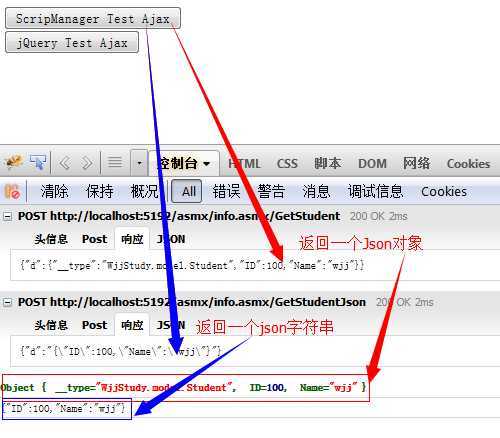
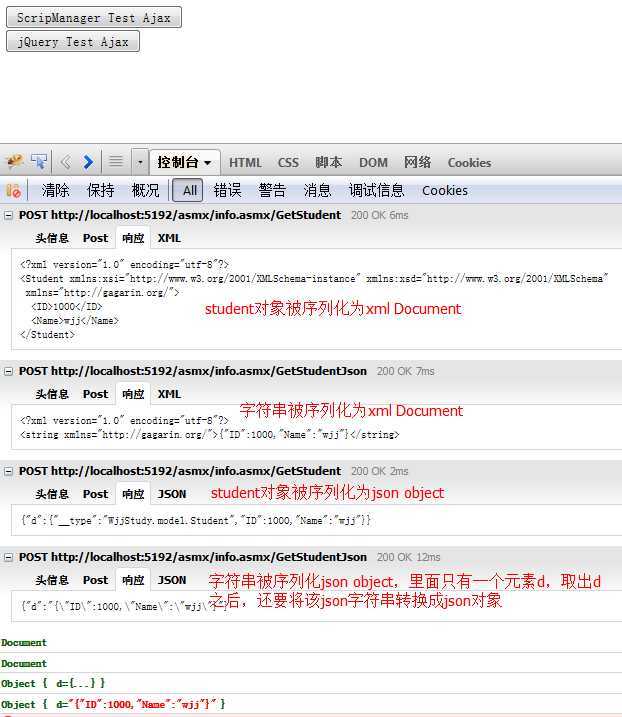
注意点1

1 configuration>
2 system.web>
3 compilation debug="true" targetFramework="4.0" />
4
5 webServices>
6 protocols>
7 add name= "HttpPost" />
8 add name= "HttpGet" />
9 protocols>
10 webServices>
11 system.web>
12
13 configuration>

注意点2
注意点3
注意点4
6、总结
文章标题:通过jQuery或ScriptManager以Ajax方式访问服务
文章链接:http://soscw.com/essay/29908.html