Kafka实战系列--Kafka API使用体验
2020-12-13 05:13
标签:style blog http java 使用 os 前言: *) 准备工作 2).配置hosts *) Kafka的基础知识 2). Topic, Partition, Replication, Consumer Group *) Kafka API的简单样列代码 1). 生产者代码 评注: SimplePartitioner用于对消息进行分发到具体的partition中, 有消息的key来决定, 这个有点像map/reduce中的partition机制. 生产者代码片段 2). 消费者代码 结果输出: Kafka实战系列--Kafka API使用体验,搜素材,soscw.com Kafka实战系列--Kafka API使用体验 标签:style blog http java 使用 os 原文地址:http://www.cnblogs.com/mumuxinfei/p/3859193.html
kafka是linkedin开源的消息队列, 淘宝的metaq就是基于kafka而研发. 而消息队列作为一个分布式组件, 在服务解耦/异步化, 扮演非常重要的角色. 本系列主要研究kafka的思想和使用, 本文主要讲解kafka的一些基本概念和api的使用.
1) 配置maven依赖
vim /etc/hosts
把kafka集群相关的ip及其hostname, 配置到kafka客户端的本地机器
1). Broker, Zookeeper, Producer, Consumer
Broker具体承担消息存储转发工作, Zookeeper则用与元信息的存储(topic的定义/消费进度), Producer则是消息的生产者, Consumer则是消息的消费者.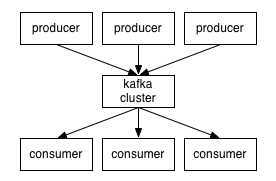
Topic对应一个具体的队列, 在Kafka的概念中, 一个应用一个队列. 应用数据往往呈现部分有序的特点, 因此对kafka的队列, 引入partition的概念, 即可topic划分为多个partition. 单个Partition内保证有序, Partition间不保证. 这样作的好处, 是充分利用了集群的能力, 均匀负载和提高性能.
Replication主要为了高可用性, 保证部分节点失效的恶劣情况下, 队列数据能不丢.
Consumer Group的概念的引入, 很有创新性, 把以往传统队列(topic模式, queue模式)的属性从队列本身挪到了消费端. 若要使用queue模式, 则所有的消费端都采用统一个consumer group, 若采用topic模式, 则所有的客户端都设置为不同的consumer group. 其partition的消费进度在zookeeper有所保存.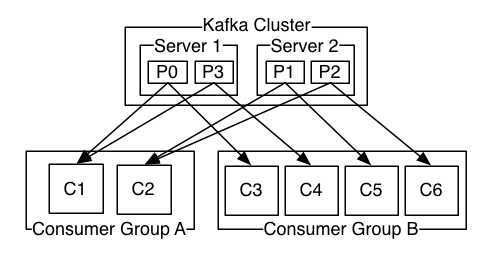
分区类代码片段public class SimplePartitioner implements Partitioner {
public SimplePartitioner (VerifiableProperties props) {
}
public int partition(Object key, int numPartitions) {
return (key.hashCode() & 0x0FFFFFFF) % numPartitions;
}
}
Properties props = new Properties();
// 配置metadata.broker.list, 为了高可用, 最好配两个broker实例
props.put("metadata.broker.list", "127.0.0.1:9092");
// serializer.class为消息的序列化类
props.put("serializer.class", "kafka.serializer.StringEncoder");
// 设置Partition类, 对队列进行合理的划分
props.put("partitioner.class", "mmxf.kafka.practise.SimplePartitioner");
// ACK机制, 消息发送需要kafka服务端确认
props.put("request.required.acks", "1");
ProducerConfig config = new ProducerConfig(props);
Producer
// topic: "test", key: "key", message: "message"
KeyedMessage
使用High Level Consumer的API 线程模型和Partition数最好能保持一致, 即One Thread For Partition
参考sample样例: https://cwiki.apache.org/confluence/display/KAFKA/Consumer+Group+Example
代码片段如下:public static void main(String[] args) {
// *) 创建ConsumerConfig
Properties props = new Properties();
// 设置zookeeper的链接地址
props.put("zookeeper.connect", "127.0.0.1:2181");
// 设置group id
props.put("group.id", "group_id");
// kafka的group 消费记录是保存在zookeeper上的, 但这个信息在zookeeper上不是实时更新的, 需要有个间隔时间更新
props.put("auto.commit.interval.ms", "1000");
ConsumerConfig consumerConfig = new ConsumerConfig(props);
ConsumerConnector consumer = (ConsumerConnector) Consumer.createJavaConsumerConnector(consumerConfig);
String topic = "test";
int threadNum = 1;
// *) 设置Topic=>Thread Num映射关系, 构建具体的流
Map
thread_id: 18, key: key, value: message
下一篇:多线程、生产者消费者模型