Virtualbox mouse move in and out and file share with windows
2020-12-13 05:19
标签:virtualbox linux windows vboxaddition How to use Virstalbox to share files with Linux and Windows, and to move the mouse in and out Virtualbox freely without click Ctrl key, herewith what I have done to achieve both. 1, download ‘VBoxGuestAdditions_4.3.12.iso‘ 2, in RH Linux of Virtualbox, access the iso file and install VBOXADDITIONS. a, [root@localhost VBOXADDITIONS_4.3.12_93733]# ll dr-xr-xr-x. 2 2048 May 16 20:21 64Bit b, install and done, the mouse can move in and out freely [root@localhost VBOXADDITIONS_4.3.12_93733]# ./VBoxLinuxAdditions.run 3, share the folder in Virtualbox and access windows folder in Linux [root@localhost VBOXADDITIONS_4.3.12_93733]# mount -t vboxsf Downloads /mnt Virtualbox mouse move in and out and file share with windows 标签:virtualbox linux windows vboxaddition 原文地址:http://blog.csdn.net/scruffybear/article/details/38067173
-r-xr-xr-x. 1 647 Oct 9 2013 AUTORUN.INF
-r-xr-xr-x. 1 6966 May 16 20:12 autorun.sh
dr-xr-xr-x. 2 2048 May 16 20:21 cert
dr-xr-xr-x. 2 2048 May 16 20:21 OS2
-r-xr-xr-x. 1 5523 May 16 20:12 runasroot.sh
-r-xr-xr-x. 1 9942477 May 16 20:17 VBoxLinuxAdditions.run
-r-xr-xr-x. 1 20831744 May 16 20:35 VBoxSolarisAdditions.pkg
-r-xr-xr-x. 1 16917984 May 16 20:10 VBoxWindowsAdditions-amd64.exe
-r-xr-xr-x. 1 311584 May 16 20:01 VBoxWindowsAdditions.exe
-r-xr-xr-x. 1 10471664 May 16 20:02 VBoxWindowsAdditions-x86.exe
Verifying archive integrity... All good.
Uncompressing VirtualBox 4.3.12 Guest Additions for Linux............
VirtualBox Guest Additions installer
Removing installed version 4.3.12 of VirtualBox Guest Additions...
Copying additional installer modules ...
add_symlink: link file /usr/lib/VBoxGuestAdditions already exists
Installing additional modules ...
Removing existing VirtualBox non-DKMS kernel modules [ OK ]
Building the VirtualBox Guest Additions kernel modules
Building the main Guest Additions module [ OK ]
Building the shared folder support module [ OK ]
Building the OpenGL support module [ OK ]
Doing non-kernel setup of the Guest Additions [ OK ]
Starting the VirtualBox Guest Additions [ OK ]
Installing the Window System drivers
Installing X.Org Server 1.13 modules [ OK ]
Setting up the Window System to use the Guest Additions [ OK ]
You may need to restart the hal service and the Window System (or just restart
the guest system) to enable the Guest Additions.
Installing graphics libraries and desktop services componen[ OK ]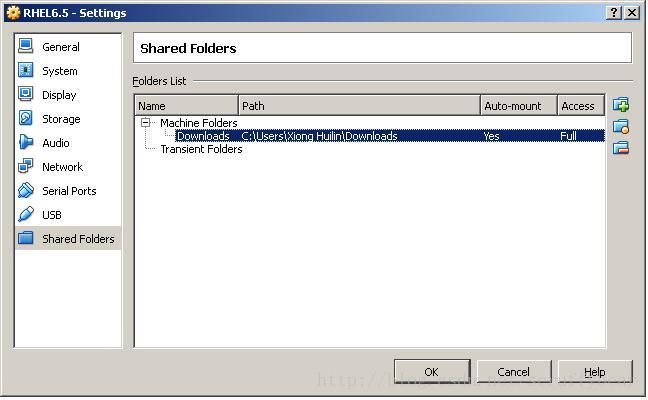
[root@localhost VBOXADDITIONS_4.3.12_93733]# cd /mnt
[root@localhost mnt]# ll
total 16269
-rwxrwxrwx. 1 root root 282 Oct 4 2009 desktop.ini
...
上一篇:java单双引号转义问题
文章标题:Virtualbox mouse move in and out and file share with windows
文章链接:http://soscw.com/essay/30745.html