如何将 Cortana 与 Windows Phone 8.1 应用集成 ( Voice command - Natural language recognition )
2020-12-13 05:40
标签:des style blog http color 使用 os strong 随着 Windows Phone 8.1 GDR1 + Cortana 中文版的发布,相信有很多用户或开发者都在调戏 Windows Phone 的语音私人助理 Cortana 吧,在世界杯的时候我亲测 Cortana 预测德国和阿根廷的比赛很准的。(题外话扯远了),可是作为开发者我们怎么将Cortana集成到应用中呢,今天我用一点时间给大家介绍一下如何使用 voice command 集成 Windows Phone 8.1 的应用。 首先要明确两个名词 Voice command & Voice Command Definition 即 VCD文件,相信做过windows Phone 8.0 开发的朋友应该有所了解,通过注册VCD文件 Windows phone 8.0 的应用当中就可以实现 voice command 的功能,如果你不了解请先读一下我之前的文章(这里我就不在过多介绍 8.0 Voice command 的重复内容了),Windows Phone 8 语音 - Speech for Windows Phone 8 快速了解一下Windows Phone 开发语音功能的前期准备工作。 简单的说在 Windows Phone 8.0 voice command 功能比较简单,主要是通过 Voice Command Name 判断预制在VCD文件中的几个命令。 在 Windows Phone 8.1 应用中 Cortana 提供了更强的自然语言识别(Natural language recognition) 当然 VCD 文件的中的 grammars 也得到了扩充,并且区别两个OS版本的 http://schemas.microsoft.com/voicecommands/1.0 for Windows Phone 8.0 Voice Command and Cortana compatible. http://schemas.microsoft.com/voicecommands/1.1 only for Widnows Phone 8.1 Cortnan. 详细内容请参考 通过 8.0 和 8.1 VCD 文件属性支持情况来看有一个最主要的区别在8.1 VCD中支持 PhraseTopic 这个属性。 文字说的太抽象了还是贴出代码给大家说说吧: 这里我主要强调说一下 ListenFor 结点和 PhraseTopic 结点。 注意在 Listenfor 结点中的中括号 {dictatedSearchTerms} 是对应的 PhraseTopic 结点中的 Label 属性。同时我们可以把 PhraseTopic 理解成任意内容。最后都可以从Cortana回传到我们的应用当中来。 了解完新的VCD文件,在这里我提醒下大家,其实在Windows Phone 8.0的应用中也可以兼容 Cortana的功能的,在8.0的应用当中我们只需要判断一下操作系统的版本然后选择不同的VCD文件向系统注册即可。 首先我们需要把两个版本的VCD文件都存放到项目中来 其次在注册VCD文件的时候根据系统版本进行一下判断即可。 最后在应用当中获取用户的语音输入方法,注意这里也是需要通过 PhraseTopic 结点的 Label 名称获取的。 整个过程就这么简单,心动不如行动,赶快把你的应用加入Cortana 功能让小伙伴儿们调戏一番。 更多参考资料: Quickstart: Voice commands (XAML) Speech for Windows Phone 8 快速入门:语音命令 (XAML) 源码下载: MSDN Voice Search for Windows Phone 8.1 如何将 Cortana 与 Windows Phone 8.1 应用集成 ( Voice command - Natural language recognition ),搜素材,soscw.com 如何将 Cortana 与 Windows Phone 8.1 应用集成 ( Voice command - Natural language recognition ) 标签:des style blog http color 使用 os strong 原文地址:http://www.cnblogs.com/sonic1abc/p/3868729.html
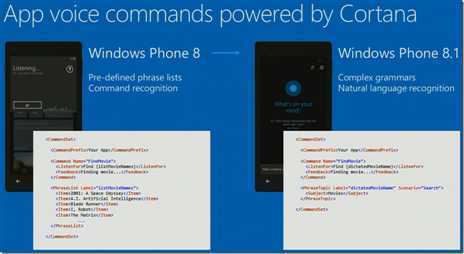
Windows Phone 8.0: Voice command element and attribute reference for Windows Phone 8
Windows Phone 8.1: Voice command elements and attributes
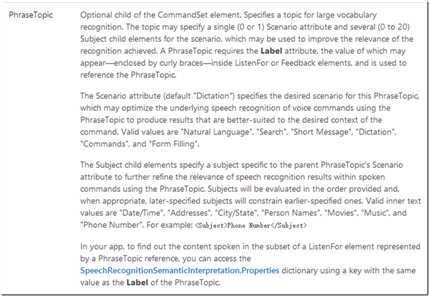
VoiceCommands xmlns="http://schemas.microsoft.com/voicecommands/1.1">
CommandSet xml:lang="zh-CN" Name="chineseCommands">
CommandPrefix> 微软 文档 CommandPrefix>
Example> 搜索 构造 函数 Example>
Command Name="MSDNSearch">
Example> 搜索 构造 函数‘ Example>
ListenFor> 查找 {dictatedSearchTerms} ListenFor>
ListenFor> 搜 {dictatedSearchTerms} ListenFor>
ListenFor> 搜索 {dictatedSearchTerms} ListenFor>
ListenFor> 查 {dictatedSearchTerms} ListenFor>
ListenFor> 找 {dictatedSearchTerms} ListenFor>
Feedback> 查找 MSDN... Feedback>
Navigate Target="MainPage.xaml" />
Command>
Command Name="MSDNNaturalLanguage">
Example> 我 想 去 Windows 手机 开发 中心 Example>
ListenFor> {naturalLanguage} ListenFor>
Feedback> 启动 MSDN... Feedback>
Navigate Target="MainPage.xaml" />
Command>
PhraseTopic Label="dictatedSearchTerms" Scenario="Search">
Subject> MSDN Subject>
PhraseTopic>
PhraseTopic Label="naturalLanguage" Scenario="Natural Language">
Subject> MSDN Subject>
PhraseTopic>
CommandSet>
VoiceCommands>
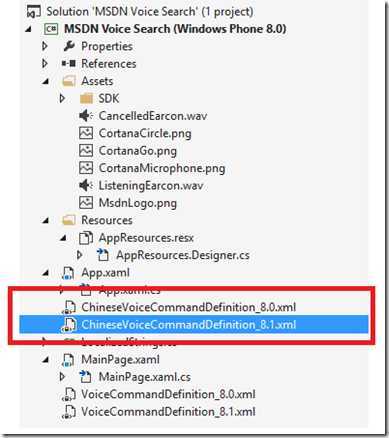
///
///
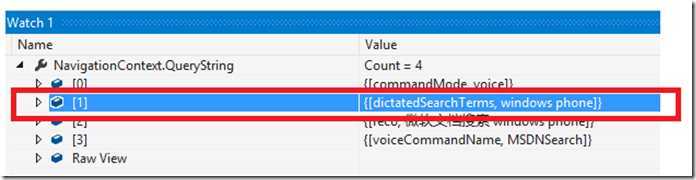
文章标题:如何将 Cortana 与 Windows Phone 8.1 应用集成 ( Voice command - Natural language recognition )
文章链接:http://soscw.com/essay/31504.html