python的闭包和装饰器
2020-12-13 06:19
标签:auth family rom response 工具 alt from san print 使用help() __name__ 方法对被装饰器对象时候恢复原有的名字和注释 python的闭包和装饰器 标签:auth family rom response 工具 alt from san print 原文地址:https://www.cnblogs.com/jinpan/p/11173917.html闭包
闭包的定义
1.闭:定义在函数内部的函数
2.包:内部函数引用了外部函数作用域的名字
函数的参数传达
1.直接传参
def index1(username):
print(username)
2.闭包来实现函数内参数传达
def outter(x,y):
# x = 1
# y = 40
def my_max():
if x > y:
return x+y
return y
return my_max
res1 = outter(1, 40)
print(res1)
res2 = outter(90,200)
print(res2())
闭包实例
import requests
url1 = ‘https://www.baidu.com‘
def my_ger(url):
response = requests.get(url)
if response.status_code == 200:
print(len(response.text))
my_ger(url1)
my_ger(‘https://www.baidu.com‘)
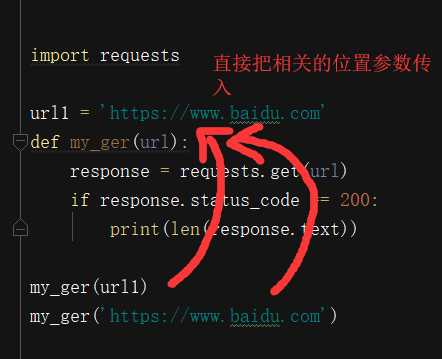
装饰器
装饰器定义
器指的是工具,而程序中的函数就是具备某一功能的工具,所以装饰器指的是为被装饰器对象添加额外功能。因此定义装饰器就是定义一个函数,只不过该函数的功能是用来为其他函数添加额外的功能。
需要注意的是:
装饰器本身其实是可以任意可调用的对象
被装饰的对象也可以是任意可调用的对象
装饰器的实现必须遵循两大原则:
不修改被装饰对象的源代码
不修改被装饰对象的调用方式
单函数的实现装饰器的效果(超low版本)
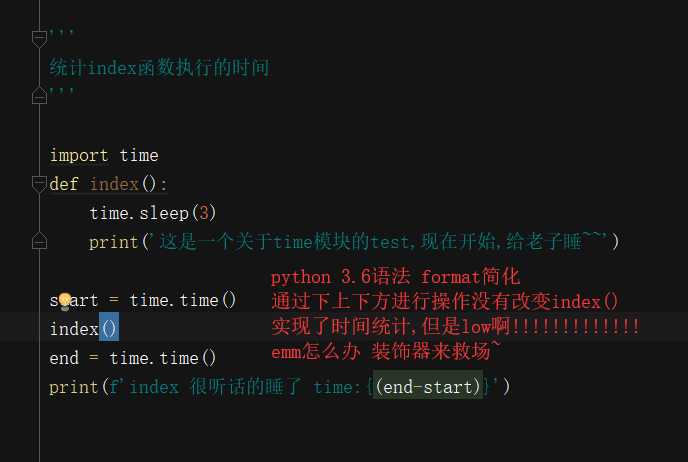
实现函数名为参数的闭包 (simple版本)
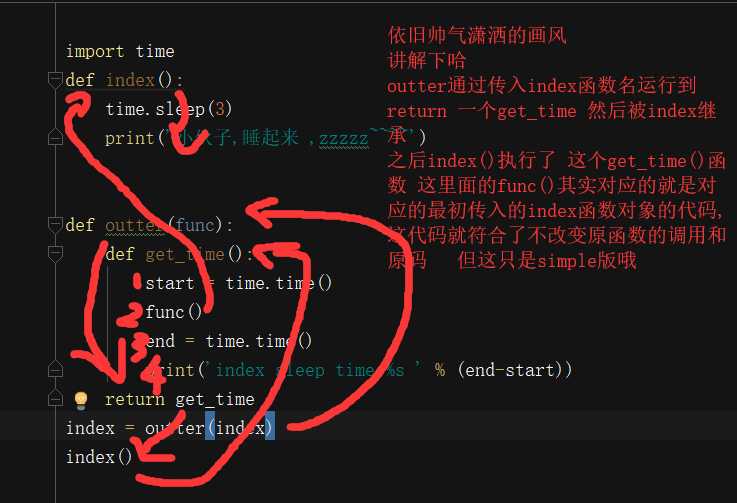
实现解决调用函数参数的不固定问题(正常版本)
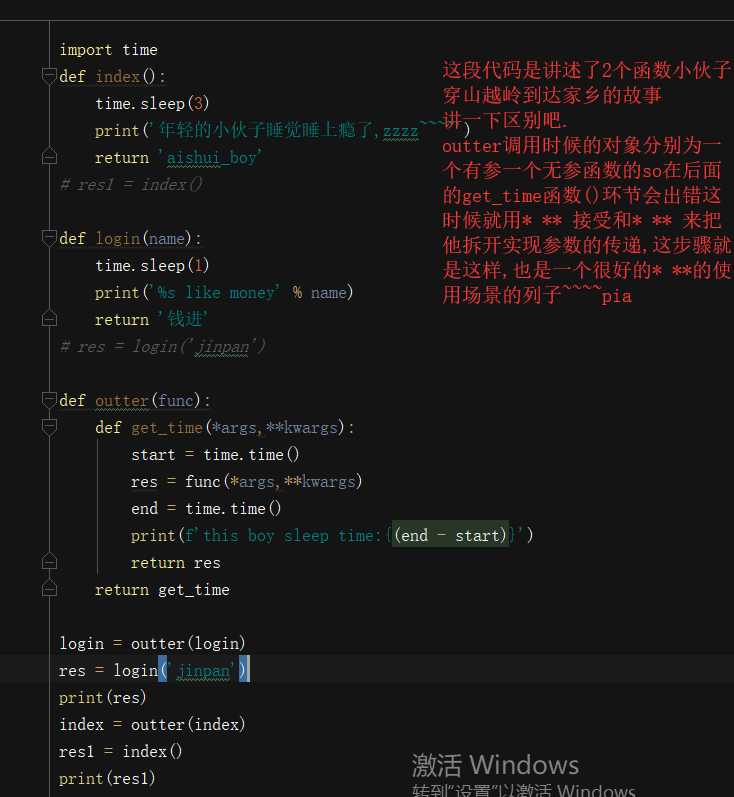
在被装饰函数正上方,并且是单独一行写上
@装饰器名 装饰糖实现作用 实际为 装饰器函数的返回值(一般都是内层函数的函数名) = 装饰器函数(被装饰函数函数名)

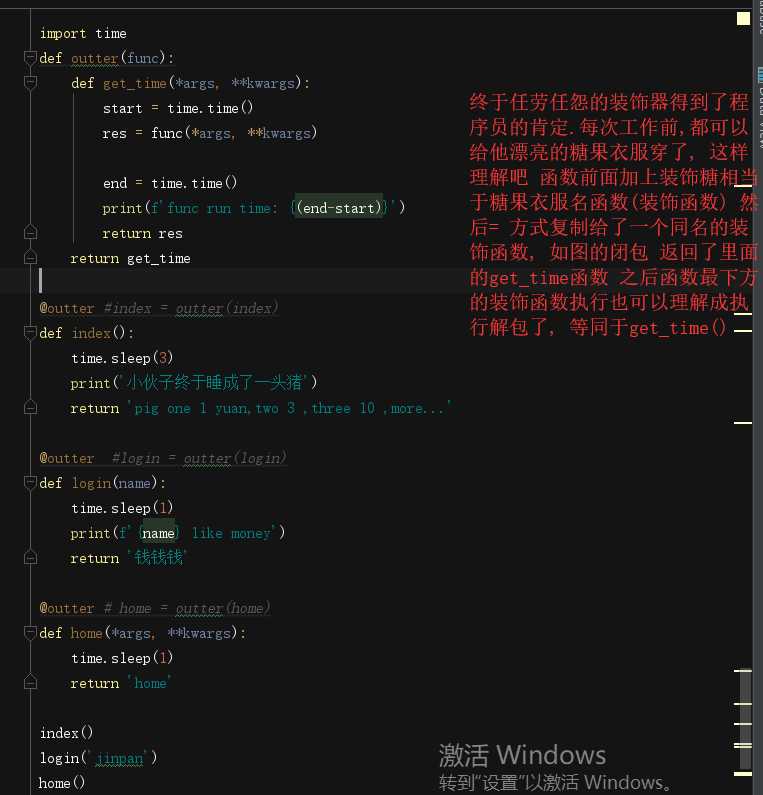
装饰器模板
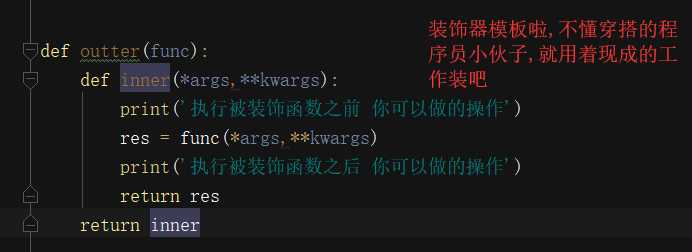
多层装饰器(包括传参案例)
‘‘‘多层装饰器‘‘‘
import time
user_dic = {‘is_logth‘:None}
def outter(func):
def get_time(*args, **kwargs):
start = time.time()
res = func(*args, **kwargs)
end = time.time()
print(f‘func run rime:{(end-start)}‘)
return res
return get_time
def login_auth2(data_source, x, t):
# data_source = ‘file‘
def login_auth(func):
# func = index
def inner(*args, **kwargs):
if user_dic[‘is_logth‘]:
res = func(*args, **kwargs)
return res
else:
if data_source == ‘file‘:
username = input(‘plesse input your username>>>:‘).strip()
password = input(‘plesse input your password>>>:‘).strip()
if username == ‘jinpan‘ and password == ‘123‘:
user_dic[‘is_logth‘] = True
print(func)
res = func(*args, **kwargs)
return res
else:
print(‘username or password error‘)
elif data_source == ‘Mysql‘:
print(‘from Mysql‘)
elif data_source == ‘ldap‘:
print(‘ldap‘)
else:
print("暂无该数据来源")
return inner
return login_auth
@login_auth2(‘file‘,1,2)
@outter
def index():
time.sleep(1)
print(‘index‘)
return ‘index‘
res = index()
print(res)
装饰器修复器 -- wraps的用法
‘‘‘
装饰器修复器---wraps用法
‘‘‘
from functools import wraps
def outter(func):
@wraps(func)
def inner(*args, **kwargs):
‘‘‘
我是inner函数
:param args:
:param kwargs:
:return:
‘‘‘
print(‘执行被装饰函数之前 你可以执行的操作‘)
res = func(*args, **kwargs)
print(‘执行被装饰函数之后 你可以执行的操作‘)
return res
return inner
@outter
def index():
"""
这是index函数
:return:
"""
pass
print(index)
print(help(index))
print(index.__name__)
index()
‘‘‘
用户查看被装饰函数的函数名的时候查看到的就是被装饰函数本身
用户查看被装饰函数的函数名的时候查看到的就是被装饰函数注释
‘‘‘
装饰器的函数的加载和执行顺序
‘‘‘多层装饰器的练习案例‘‘‘
def outter1(func1):
print(‘加载了outter1‘)
def wrapper1(*args,**kwargs):
print(‘执行了wrapper1‘)
res1 = func1(*args,**kwargs)
return res1
return wrapper1
def outter2(func2):
print(‘加载了outter2‘)
def wrapper2(*args,**kwargs):
print(‘执行了wrapper2‘)
res2 = func2(*args,**kwargs)
return res2
return wrapper2
def outter3(func3):
print(‘加载了outter3‘)
def wrapper3(*args,**kwargs):
print(‘执行了wrapper3‘)
res3 = func3(*args,**kwargs)
return res3
return wrapper3
@outter1
@outter2
@outter3
def index():
print(‘from index‘)
"""
加载了outter3
加载了outter2
加载了outter1
执行了wrapper1
执行了wrapper2
执行了wrapper3
from index
"""
index()
上一篇:python基础|数据类型练习题