使用 IntraWeb (23) - 基本控件之 TIWTimer、TIWProgressBar、TIWProgressIndicator、TIWTimeEdit
2020-12-13 14:48
标签:class blog http ext color com
主要成员:
TIWProgressBar 所在单元及继承链:
主要成员:
TIWProgressIndicator 所在单元及继承链:
主要成员: 使用 IntraWeb (23) - 基本控件之 TIWTimer、TIWProgressBar、TIWProgressIndicator、TIWTimeEdit,搜素材,soscw.com 使用 IntraWeb (23) - 基本控件之 TIWTimer、TIWProgressBar、TIWProgressIndicator、TIWTimeEdit 标签:class blog http ext color com 原文地址:http://www.cnblogs.com/del/p/3795036.html
TIWTimer //和 TTimer 没多大区别, 它的默认事件现在是异步的(OnAsyncTimer), 在网络上使用 OnTimer 肯定是非常糟糕的
TIWProgressBar //进度条
TIWProgressIndicator //进度提示器; 这是个新东西, 非常好; 当碰到时间较长的加载时(同步或异步)都可以用用; 使用前需要先关联到窗体的 ProgressIndicator 属性
TIWTimeEdit //个人认为这个东西一点用也没有; 只是给个分钟数按 8 小时换算成天、周之类, 如果需要还不如写个函数.
TIWTimer 所在单元及继承链:
IWCompExtCtrls.TIWTimer
property Interval: Integer //
property Enabled: Boolean //
property OnTimer: TNotifyEvent //
property OnAsyncTimer: TIWAsyncEvent //
IWCompProgressBar.TIWProgressBar
property BGColor: TIWColor //底色
property Color: TIWColor //进度色
property Percent: Integer //当前进度(0-100)
property ShowText: Boolean //是否显示进度比例文本
property Font: TIWFont //
测试:
{在窗体上放 IWTimer1、TIWProgressBar1}
procedure TIWForm1.IWAppFormCreate(Sender: TObject);
begin
IWProgressBar1.ShowText := True;
IWProgressBar1.Color := $0000FF;
IWProgressBar1.Font.Color := $FFFFFF;
end;
procedure TIWForm1.IWTimer1AsyncTimer(Sender: TObject; EventParams: TStringList);
begin
IWProgressBar1.Percent := IWProgressBar1.Percent + 10;
if IWProgressBar1.Percent >= 100 then IWTimer1.Enabled := False;
end;
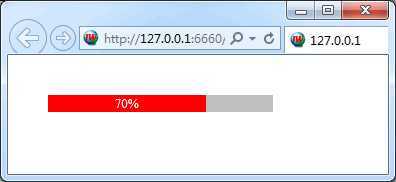
IWCompProgressIndicator.TIWProgressIndicator
property Css: string //这个弹出的等待窗口其实就是一个包含这 Table 的 Div, 可通过 Css 或下面几个属性弄得好看一点
property BGColor: TIWColor //
property BoxColor: TIWColor //
property BoxBorderColor: TIWColor //
property BoxBorderWidth: Integer //
property Opacity: Integer //透明度(0-100); 但等待窗口弹出时, 整个页面会有一个透明的遮罩层
property Mode: TIWProgressIndicatorMode //有效模式: pimAsync(异步)、pimSync(同步,默认)、pimBoth(两者都用)
property BoxVisible: Boolean //是否以窗口的形式呈现; 默认 True
property ImageVisible: Boolean //是否显示 Loading 动画图片; 默认 True
property UserDefined: Boolean //是否禁用; 默认 False
property PreScript: TStrings //
property PostScript: TStrings //
property PreAsyncScript: TStrings //
property PostAsyncScript: TStrings //
property ProgressTextSettings: TIWProgressTextSettings //提示文本相关设置
property RenderTag: TIWHTMLTag //
function Render: string //Render 方法和 RenderTag 属性应该老控件没有的; 在调试时它们还是有点用的
测试:
{在窗体上放 IWProgressIndicator1 和两个按钮}
procedure TIWForm1.IWAppFormCreate(Sender: TObject);
begin
Self.ProgressIndicator := IWProgressIndicator1; //关联到 IWProgressIndicator1
IWProgressIndicator1.Mode := pimBoth; //让同步异步都有进度提示
IWProgressIndicator1.ProgressTextSettings.Text := ‘正在载入...‘;
IWProgressIndicator1.ProgressTextSettings.Font.Color := clWebGreen;
end;
{同步事件}
procedure TIWForm1.IWButton1Click(Sender: TObject);
begin
Sleep(3000); //等待 3 秒, 用于测试
end;
{异步事件}
procedure TIWForm1.IWButton2AsyncClick(Sender: TObject; EventParams: TStringList);
begin
Sleep(3000);
end;
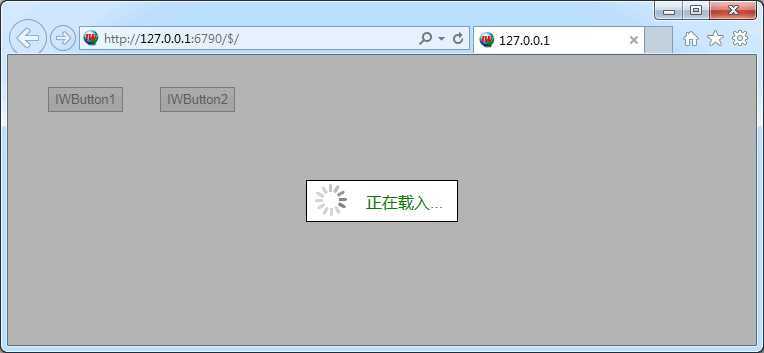
下一篇:U盘装win7
文章标题:使用 IntraWeb (23) - 基本控件之 TIWTimer、TIWProgressBar、TIWProgressIndicator、TIWTimeEdit
文章链接:http://soscw.com/essay/34504.html