【转载】关于SetWindowOrgEx、SetViewportOrgEx、SetViewportExtEx 和SetWindowExtEx 详解
2020-12-13 15:30
标签:blog http ar 使用 sp art log 代码 bs 关于SetWindowOrgEx、SetViewportOrgEx、SetViewportExtEx 和SetWindowExtEx 详解 1、 SetWindowOrgEx是设置窗口的原点坐标。 例如: Ellipse(hdc,-100,-100,100,100); MoveToEx(hdc,-200,0,NULL); LineTo(hdc,200,0); MoveToEx(hdc,0,-200,NULL); LineTo(hdc,0,200); MoveToEx(hdc,0,0,NULL); LineTo(hdc,100,100); 运行程序的效果为: 修一下程序为: SetWindowOrgEx(hdc,-100,-100,NULL); Ellipse(hdc,-100,-100,100,100); MoveToEx(hdc,-200,0,NULL); LineTo(hdc,200,0); MoveToEx(hdc,0,-200,NULL); LineTo(hdc,0,200); MoveToEx(hdc,0,0,NULL); LineTo(hdc,100,100); 运行效果为: 得出结论:SetWindowOrgEx是设置窗口原点坐标的大小 2、 SetViewportOrgEx设置视口原点坐标。 我们将上面程序再次修改一下: SetViewportOrgEx (hdc,100,100,NULL); Ellipse(hdc,-100,-100,100,100); MoveToEx(hdc,-200,0,NULL); LineTo(hdc,200,0); MoveToEx(hdc,0,-200,NULL); LineTo(hdc,0,200); MoveToEx(hdc,0,0,NULL); LineTo(hdc,100,100); 效果很上面的一样: 得出结论:SetViewPortOrgEx是设视口原点坐标的大小,也就是客户区的原点大小。在默认的情况下,客户区的原点为左上角坐标为(0,0)。调用SetViewportOrgEx (hdc,100,100,NULL)就把客户的原点坐标设置为(100,100),那么原来客户区的左上角的坐标就变为了(-100,-100)(在映射模式为MM_TEXT时)。 3、 SetWindowExtEx, 用于设置逻辑坐标范围。 SetViewPortExtEx, 用于设置设备坐标范围。 注意:1、上面的两个函数的调用,只有在映射模式为MM_ANISOTROPIC 和MM_ISOROPIC下才有作用,在其他的模式下将被忽略。 2、 必须在调用SetViewPortExtEx之前调用SetWindowExtEx,以便最有效地使用显示区域中的空间。 修改上面的代码: SetMapMode(hdc,MM_ANISOTROPIC); SetWindowExtEx(hdc,200,200,NULL);//将窗口的逻辑坐标X轴0 到200,Y轴设置为0 到200 //将视口原点设置为客户区的中心点上 SetViewportOrgEx(hdc,rectClient.right / 2,rectClient.bottom / 2,NULL); //将窗口的设备坐标X轴 0 到 rectClient.right,Y轴0 到 rectClient.bottom SetViewportExtEx(hdc,rectClient.right,rectClient.bottom,NULL); Ellipse(hdc,-100,-100,100,100); MoveToEx(hdc,-200,0,NULL); LineTo(hdc,200,0); MoveToEx(hdc,0,-200,NULL); LineTo(hdc,0,200); MoveToEx(hdc,0,0,NULL); LineTo(hdc,100,100); 效果图为: 原文地址:http://blog.csdn.net/lanyzh0909/article/details/6107814 【转载】关于SetWindowOrgEx、SetViewportOrgEx、SetViewportExtEx 和SetWindowExtEx 详解 标签:blog http ar 使用 sp art log 代码 bs 原文地址:http://www.cnblogs.com/919czzl/p/4075331.html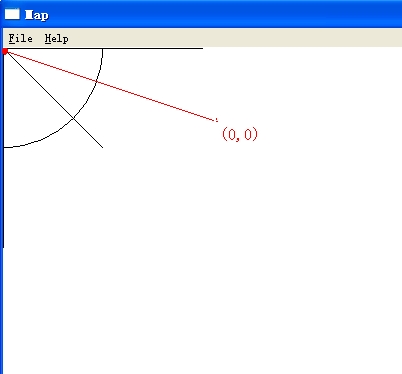


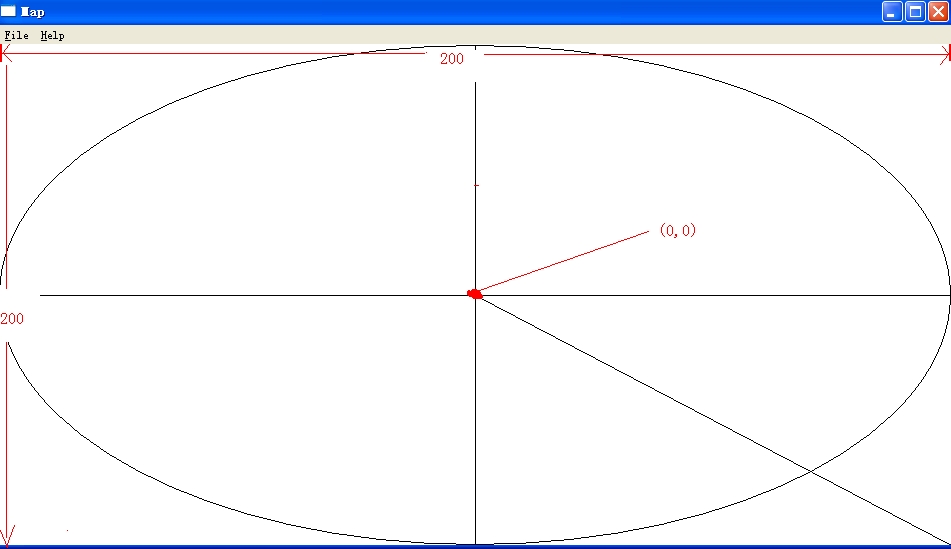
下一篇:HTML和CSS的复习总结
文章标题:【转载】关于SetWindowOrgEx、SetViewportOrgEx、SetViewportExtEx 和SetWindowExtEx 详解
文章链接:http://soscw.com/essay/35196.html