Asp.Net Core WebApi中接入Swagger组件(初级)
2021-03-22 03:26
标签:The control 客户端 .net span 开发 环境 eve 包管理器 开发WebApi时通常需要为调用我们Api的客户端提供说明文档。Swagger便是为此而存在的,能够提供在线调用、调试的功能和API文档界面。 环境介绍:Asp.Net Core WebApi + Swagger。 Swashbuckle.AspNetCore 中分为3个组件。 Exposes an embedded version of the swagger-ui. You specify the API endpoints where it can obtain Swagger JSON and it uses them to power interactive docs for your API、 安装Swashbuckle.AspNetCore,在Nuget中搜索或是包管理器下输入命令都可,找到这个包,安装,其中有三个小弟是三个不同的组件,在第一个中都集成了。 加入Swagger中间件 加入Swagger服务 Asp.Net Core WebApi中接入Swagger组件(初级) 标签:The control 客户端 .net span 开发 环境 eve 包管理器 原文地址:https://www.cnblogs.com/CKExp/p/9496379.html一、加入Swagger组件
Package
Description
Swashbuckle.AspNetCore.Swagger
Exposes SwaggerDocument objects as a JSON API. It expects an implementation of ISwaggerProvider to be registered which it queries to retrieve Swagger document(s) before returning as serialized JSON
Swashbuckle.AspNetCore.SwaggerGen
Injects an implementation of ISwaggerProvider that can be used by the above component. This particular implementation automatically generates SwaggerDocument(s) from your routes, controllers and models
Swashbuckle.AspNetCore.SwaggerUI
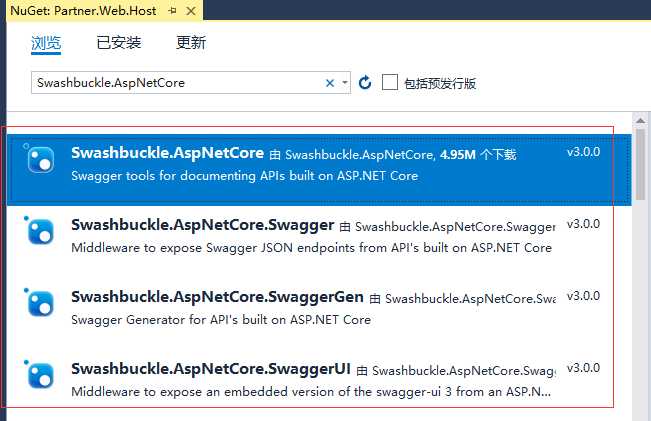
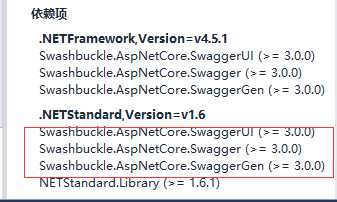
二、加入到Asp.Net Core管道中,并注入服务
1 public void Configure(IApplicationBuilder app, IHostingEnvironment env)
2 {
3 if (env.IsDevelopment())
4 {
5 app.UseDeveloperExceptionPage();
6 }
7
8 app.UseSwagger();
9 app.UseSwaggerUI(c =>
10 {
11 c.SwaggerEndpoint("/swagger/v1/swagger.json", "My API V1");
12 });
13
14 app.UseMvc();
15 }
1 public void ConfigureServices(IServiceCollection services)
2 {
3 services.AddMvc().SetCompatibilityVersion(CompatibilityVersion.Version_2_1);
4
5 services.AddSwaggerGen(options =>
6 {
7 options.SwaggerDoc("v1", new Info { Title = "My WebApi Document", Version = "v1" });
8 });
9 }
三、启动WebApi即可,注意访问路径
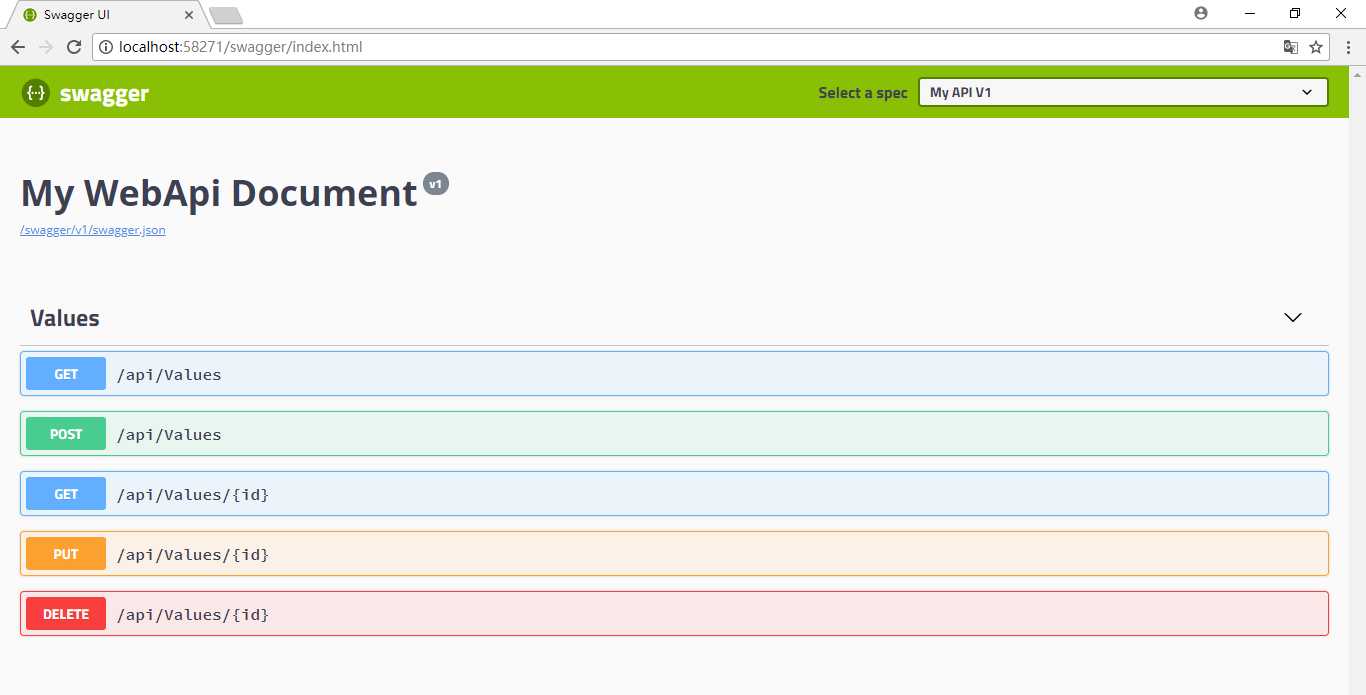
2018-08-18,望技术有成后能回来看见自己的脚步
上一篇:C# 错误集锦
文章标题:Asp.Net Core WebApi中接入Swagger组件(初级)
文章链接:http://soscw.com/essay/67431.html