centos7.4 64位安装 google-chrome 与 chromedriver 运行 Python selenium 项目
2021-05-16 18:30
标签:path use 3.2 fail trap read cal serve 3.1 centos7.4 实例 利用 yum 命令安装 google-chrome 超级简单(安装最新版): chromedriver 也下载最新版就好,和Mac 版本一样,我依旧选择这个最新版本: Python3.7 之前安装过: 然后配置一下,就能跑起来 selenium 项目了,当然该 pip install xxx 安装模块就缺什么安装什么了 如果不配置 # 以 headless 方案运行 会抛出下面异常 selenium 代码正确运行: centos7.4 64位安装 google-chrome 与 chromedriver 运行 Python selenium 项目 标签:path use 3.2 fail trap read cal serve 3.1 原文地址:https://www.cnblogs.com/liugx/p/9748603.html
yum install https://dl.google.com/linux/direct/google-chrome-stable_current_x86_64.rpm
http://chromedriver.storage.googleapis.com/index.html?path=70.0.3538.16/
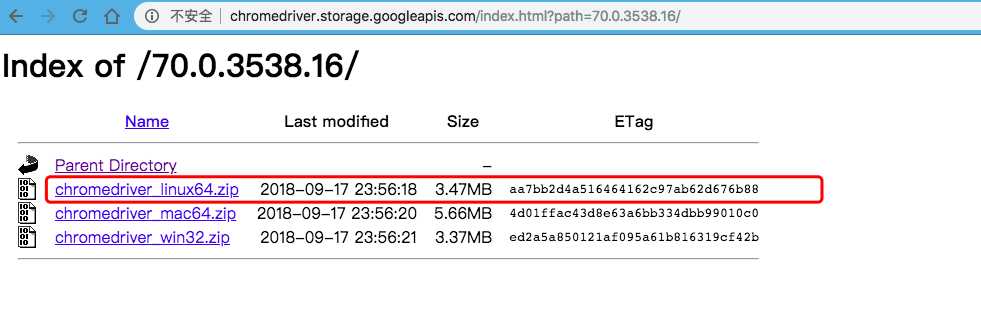
# 设置 webdriver 参数
options = webdriver.ChromeOptions()
# 设置谷歌浏览器的一些选项
# proxy 代理 options 选项
options.add_argument(r‘--proxy--server=http:\\‘ + ip)
uas = get_uas()
# 设置user-agent
options.add_argument(‘user-agent=‘ + choice(uas))
# 以 headless 方案运行
options.add_argument(‘--headless‘)
options.add_argument(‘--no-sandbox‘)
# options.add_argument(‘--disable-dev-shm-usage‘)
# 禁用图片访问
# prefs = {"profile.managed_default_content_settings.images": 2}
# options.add_experimental_option("prefs", prefs)
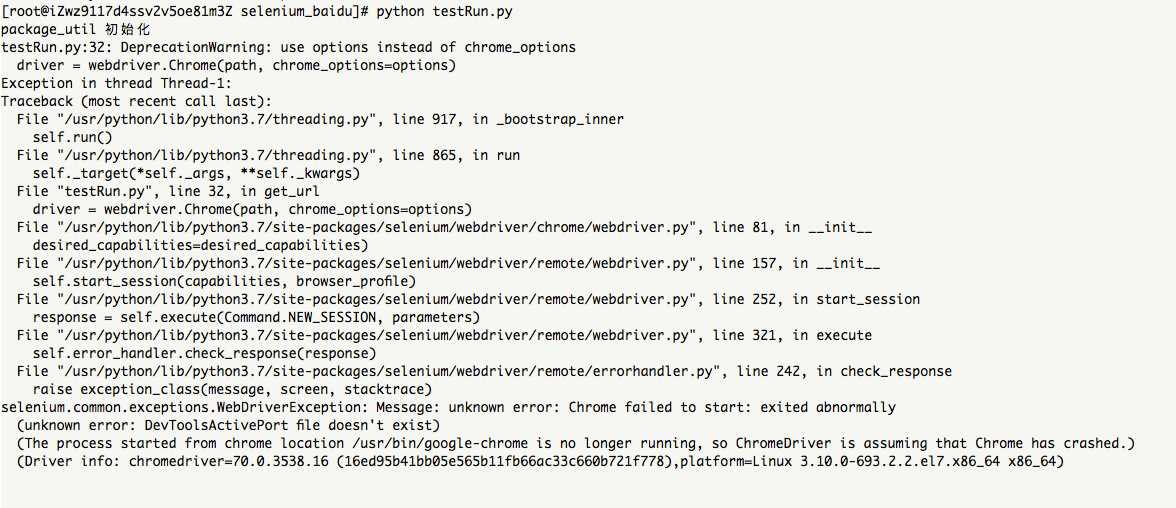
[root@iZwz9117d4ssv2v5oe81m3Z selenium_baidu]# python testRun.py
package_util 初始化
testRun.py:32: DeprecationWarning: use options instead of chrome_options
driver = webdriver.Chrome(path, chrome_options=options)
Exception in thread Thread-1:
Traceback (most recent call last):
File "/usr/python/lib/python3.7/threading.py", line 917, in _bootstrap_inner
self.run()
File "/usr/python/lib/python3.7/threading.py", line 865, in run
self._target(*self._args, **self._kwargs)
File "testRun.py", line 32, in get_url
driver = webdriver.Chrome(path, chrome_options=options)
File "/usr/python/lib/python3.7/site-packages/selenium/webdriver/chrome/webdriver.py", line 81, in __init__
desired_capabilities=desired_capabilities)
File "/usr/python/lib/python3.7/site-packages/selenium/webdriver/remote/webdriver.py", line 157, in __init__
self.start_session(capabilities, browser_profile)
File "/usr/python/lib/python3.7/site-packages/selenium/webdriver/remote/webdriver.py", line 252, in start_session
response = self.execute(Command.NEW_SESSION, parameters)
File "/usr/python/lib/python3.7/site-packages/selenium/webdriver/remote/webdriver.py", line 321, in execute
self.error_handler.check_response(response)
File "/usr/python/lib/python3.7/site-packages/selenium/webdriver/remote/errorhandler.py", line 242, in check_response
raise exception_class(message, screen, stacktrace)
selenium.common.exceptions.WebDriverException: Message: unknown error: Chrome failed to start: exited abnormally
(unknown error: DevToolsActivePort file doesn‘t exist)
(The process started from chrome location /usr/bin/google-chrome is no longer running, so ChromeDriver is assuming that Chrome has crashed.)
(Driver info: chromedriver=70.0.3538.16 (16ed95b41bb05e565b11fb66ac33c660b721f778),platform=Linux 3.10.0-693.2.2.el7.x86_64 x86_64)
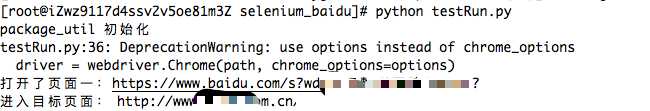
文章标题:centos7.4 64位安装 google-chrome 与 chromedriver 运行 Python selenium 项目
文章链接:http://soscw.com/essay/86373.html