基本的Socket编程-基于Swing和AWT的客户端
2021-06-29 13:06
标签:结果 成功 创建对象 实例 tin put ini nat etc import 后台客户端执行结果: G:\maul keyboard\network programming\base socket programming\ClientFrame>java ClientFrame Swing和AWT的客户端执行结果: 服务端执行结果: G:\maul keyboard\network programming\base socket programming\ClientFrame>java SimpleServer 基本的Socket编程-基于Swing和AWT的客户端 标签:结果 成功 创建对象 实例 tin put ini nat etc 原文地址:https://www.cnblogs.com/celine/p/10017356.htmlimport java.net.Socket;
import java.io.PrintStream;
import java.io.BufferedReader;
import java.io.InputStreamReader;
import java.io.IOException;
/**
Socket客户端
*/
public class SimpleClient{
Socket clientSkt = null;
//客户端Socket的输入流和输出流,客户端和服务端的输入流、输出流都是以对方为对象
PrintStream out = null;
BufferedReader in = null;
//通过服务端IP和监听的端口进行连接
public SimpleClient(String host, int port){
try{
clientSkt = new Socket(host, port);
System.out.println("创建客户端实例对象");
in = new BufferedReader(new InputStreamReader(clientSkt.getInputStream()));
out = new PrintStream(clientSkt.getOutputStream());
}catch(IOException e){
System.out.println("无法连接服务器");
e.printStackTrace();
}
}
//发送请求
public void sendRequest(String request){
out.println(request);
System.out.println("向服务端发送请求:"+request);
}
//接收响应
public String getResponse(){
String frmSer = null;
try{
frmSer = in.readLine();
System.out.println("接收服务端响应:"+frmSer);
}catch(IOException e){
e.printStackTrace();
}
return frmSer;
}
}
import javax.swing.JButton;
import javax.swing.JTextField;
import javax.swing.JTextArea;
import javax.swing.JFrame;
import java.awt.event.ActionListener;
import java.awt.event.ActionEvent;
import java.awt.BorderLayout;
import javax.swing.JLabel;
import javax.swing.JPanel;
import javax.swing.JScrollPane;
import java.lang.System;
public class ClientFrame extends JFrame implements ActionListener{
JButton sendButton; //"发送"按钮
// JTextField sendTextField; //使用单行发送单个请求
JTextArea sendTextField; //使用多行发多个送请求
static JTextArea responseTextArea; //接收响应
static SimpleClient client; //客户端
public ClientFrame(){
JLabel sendLable = new JLabel();
sendLable.setText("请求:");
// sendTextField = new JTextField(20); //声明单行请求编辑框的列
sendTextField = new JTextArea(6, 30); //声明多行请求编辑框的行和列
sendTextField.setEditable(true); //声明多行编辑框可编辑
JScrollPane scrollPane1= new JScrollPane(sendTextField);
JPanel panel1 = new JPanel();
panel1.add(sendLable);
panel1.add(scrollPane1);
JLabel receiveLable = new JLabel();
receiveLable.setText("响应:");
responseTextArea = new JTextArea(6, 30); //声明多行响应编辑框的行和列
responseTextArea.setEditable(false); //声明多行编辑框不可编辑
JScrollPane scrollPane2= new JScrollPane(responseTextArea);
JPanel panel2 = new JPanel();
panel2.setLayout(new BorderLayout());
panel2.add(receiveLable, BorderLayout.NORTH);
panel2.add(scrollPane2, BorderLayout.CENTER);
sendButton = new JButton();
sendButton.setText("发送");
sendButton.addActionListener(this); //给"发送"按钮进行监听
JPanel panel = new JPanel();
panel.setLayout(new BorderLayout());
panel.add(panel1, BorderLayout.NORTH);
panel.add(sendButton, BorderLayout.CENTER);
panel.add(panel2, BorderLayout.SOUTH);
this.setTitle("Socket客户端");
this.getContentPane().add(panel);
//关闭JFrame窗口时默认是隐藏窗口,需要更改默认行为
this.setDefaultCloseOperation(JFrame.EXIT_ON_CLOSE);
}
public void actionPerformed(ActionEvent e){
//The object on which the Event initially occurred.
if(e.getSource()==sendButton){ //判断是否是"发送"按钮触发的事件
client.sendRequest(sendTextField.getText());
//界面responseTextArea动态更新展示内容 是以 按钮操作触发为参照,所以以换行发送的多请求,客户端每次顺序从发送队列获取请求发送,所以仅能顺序获取一个响应
//Socket请求是以‘\r‘或者‘\n‘作为间隔符,换行也是多请求的间隔符
// responseTextArea.append(client.getResponse() + "\n");
}
}
public static void main(String[] args){
ClientFrame cliFrame = new ClientFrame();
//组件自动匹配大小
cliFrame.pack();
//建立和服务端的连接
cliFrame.client = new SimpleClient("127.0.0.1",8888);
cliFrame.setVisible(true);
//接收服务端所有响应并等待服务端响应
//按钮操作完以后,服务端返回的所有响应,客户端都全部接收,而且等待新的请求响应
while(true){
responseTextArea.append(client.getResponse() + "\n");
}
}
}
创建客户端实例对象
向服务端发送请求:sfa
接收服务端响应:sfa
向服务端发送请求:sfa
faf
gak
接收服务端响应:sfa
接收服务端响应:faf
接收服务端响应:gak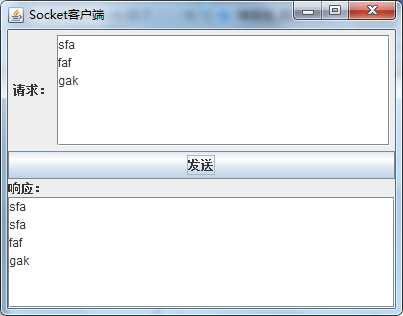
服务端正在监听端口:8888
连接成功
初始化成功
server收到的请求:sfa
服务端响应:sfa
server收到的请求:sfa
服务端响应:sfa
server收到的请求:faf
服务端响应:faf
server收到的请求:gak
服务端响应:gak