window go thrift
2021-07-13 21:14
标签:技术 ast ice 准备 could 1.5 图片 intel 创建目录 https://github.com/xej520/xingej-thrift/tree/master/hw-thrift 创建IDL文件hw.thrift 生成的代码报错,是由于缺少libthrift库引起的,因此在pom.xml文件中,添加必要的依赖 window go thrift 标签:技术 ast ice 准备 could 1.5 图片 intel 创建目录 原文地址:http://blog.51cto.com/xingej/2167066
环境说明
创建maven工程(父模块)
删除自带的src目录(目前没用,删掉)
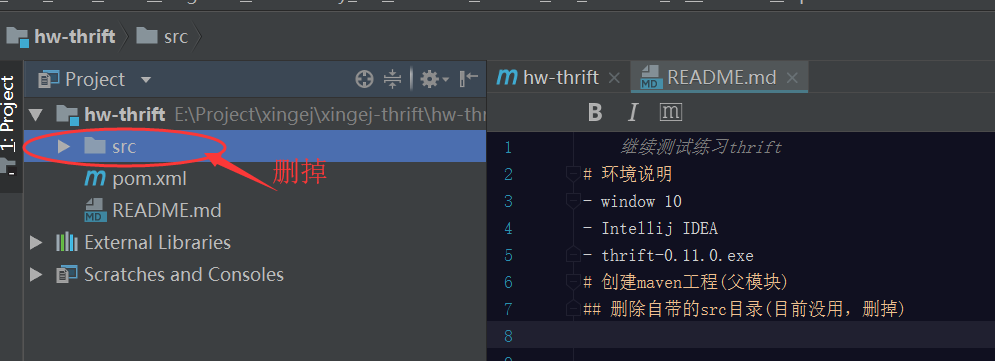
准备IDL文件
namespace java com.test.thrift
namespace go pkg.service
struct Data {
1: string text;
}
service format_data {
Data doFormat(1:Data data);
}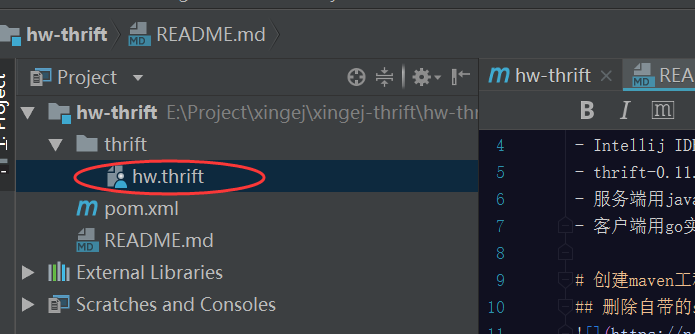
创建maven模块,用于存储生成的java版本的代码库
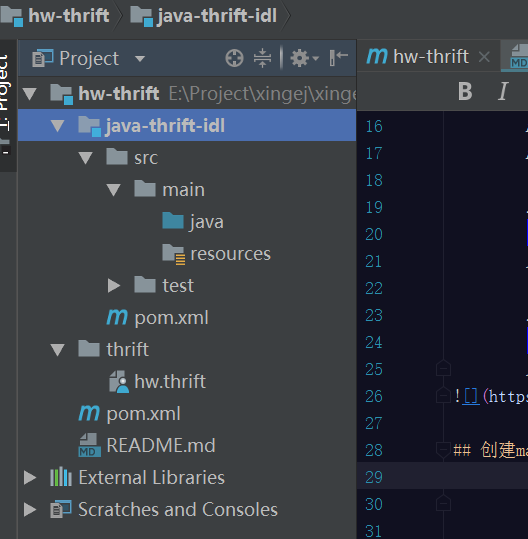
thrift --gen java -out ../java-thrift-idl/src/main/java hw.thrift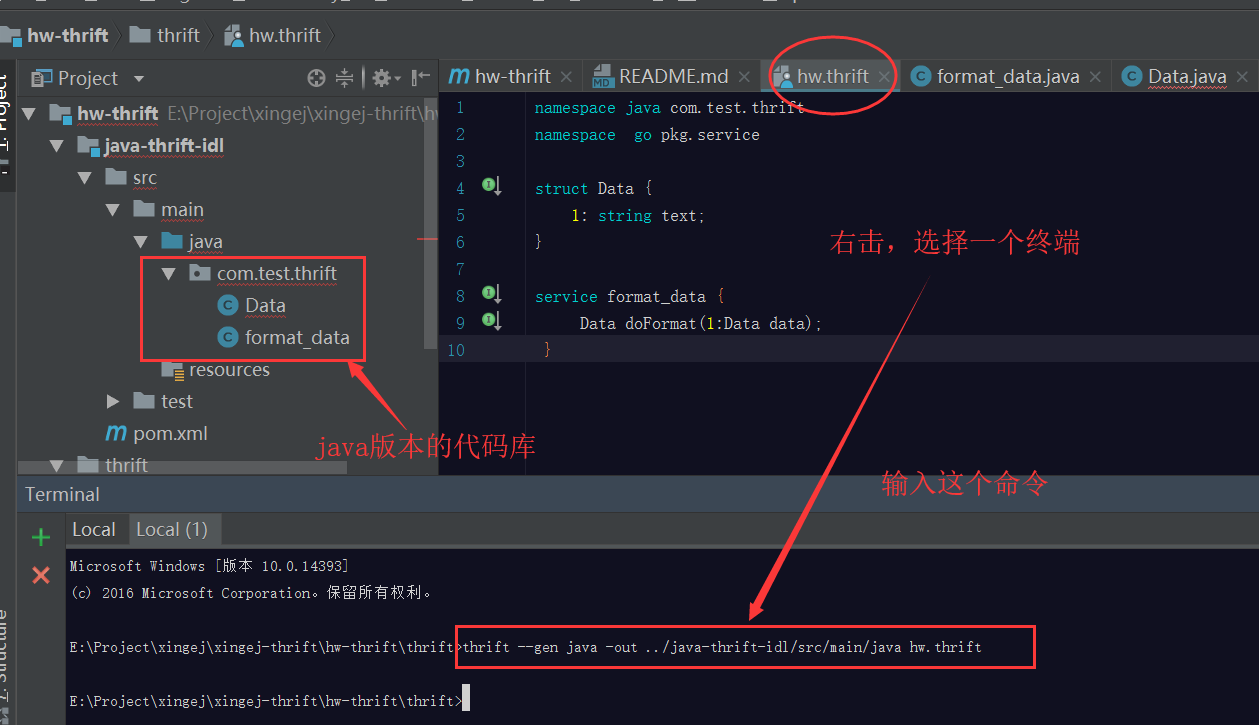
- 添加完依赖@Override 注解报错的话,可能是由于thrift的版本不一致引起的。
## 创建go模块,用于存储生成go版本的代码库
- 利用thrift来生成go版本的代码库
thrift --gen go -out ../go-thrift-idl hw.thrift

- 注意生成的代码是有问题的[原因具体不详]
- 在hw.go文件中 oprot.Flush()抛异常,not enough arguments in call to oprot.Flush less... (Ctrl+F1)
- 解决措施:原因是缺少context.Context类型的参数,刚好方法中已经有,直接添加上就可以了,改成oprot.Flush(ctx)
- 将生成的代码库pkg 拷贝到gopath的src路径下,这样客户端就可以使用代码库了,不然有可能找不到生成的代码库
## 创建maven模块,用于创建服务端
- 创建maven模块,java-thrift-server
- 更新pom.xml文件,添加对java-thrift-idl的依赖
- 编写FormatDataImpl实现hw.thrift定义的接口
- 编写sever, 实现thrift编程
## 创建go模块,用于go版本的客户端
- 创建go模块,go-thrift-client
- 编写业务逻辑
## 测试
- 启动服务器端
- 启动客户端
> 将服务端更改spring-boot 版本
> 也就是更新java-thrift-server 模块
- 更新java-thrift-server模块的pom文件,为下面的形式
xsi:schemaLocation="http://maven.apache.org/POM/4.0.0 http://maven.apache.org/xsd/maven-4.0.0.xsd">