wpf实现一个windows定时关机的工具
2021-01-16 09:14
标签:new param RoCE 数据 操作 manager object http code 在指定的时间之后执行 关机|休眠|重启 的操作, 支持取消. 使用了 关机|睡眠|重启 使用 具体见github xaml中绑定代码如下: C#值转换器代码如下: wpf实现一个windows定时关机的工具 标签:new param RoCE 数据 操作 manager object http code 原文地址:https://www.cnblogs.com/Laggage/p/12221932.html基本界面
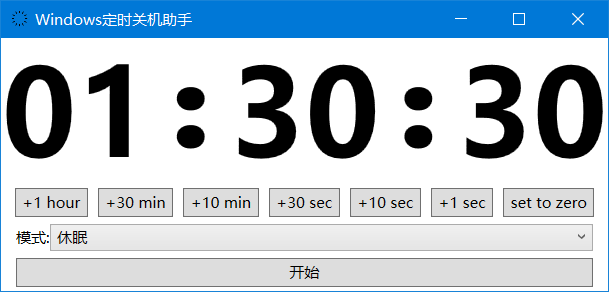
主要功能
实现思路
Prism 来辅助实现mvvm模式, 主要用到了其中的 BindableBase 和 DelegateCommand 这两个类.Shutdown.exe 实现. 代码里提取了 IPowerManager 这个接口, 然后 WinPowerManager 这个类实现功能.namespace WinPowerHelper.Core.Interfaces
{
using System;
public interface IPowerManager
{
/// 一些问题
ConverterParameter时, 如何传递字符串?"{Binding ElementName=timer, Path=IsTiming, Converter={StaticResource BoolToStringConverter}, ConverterParameter='取消;开始'}"namespace WinPowerHelper.Wpf.Extensions
{
using System;
using System.Globalization;
using System.Windows.Data;
public class BoolToStringConverter : IValueConverter
{
public object Convert(object value, Type targetType, object parameter, CultureInfo culture)
{
if (value.GetType() != typeof(bool)) return new InvalidCastException();
var splitText = (parameter as string).Split(';');
if (splitText == null || splitText.Length != 2)
return value; // 转换失败
return ((bool) value) ? splitText[0] : splitText[1];
}
public object ConvertBack(object value, Type targetType, object parameter, CultureInfo culture)
{
throw new NotImplementedException();
}
}
}
文章标题:wpf实现一个windows定时关机的工具
文章链接:http://soscw.com/index.php/essay/42653.html