银行家算法(java swing)界面
2021-01-25 01:15
标签:cat event 循环 pen zab select location 说明 提示 1. 成功运行。 2. 申请成功后可以进行撤销。 3. 若未成功申请无法进行撤销操作。 4. 不安全,申请失败。 5. 设置Allocation比Max大时。 6. 在已经有Allocation时,想修改Max数据,为了防止出错。 7. 成功设置Max。 8. 成功设置Allocation。 9. 成功设置Available。 银行家算法(java swing)界面 标签:cat event 循环 pen zab select location 说明 提示 原文地址:https://www.cnblogs.com/shish/p/12863583.html代码
import javax.swing.*;
import java.awt.*;
import java.awt.event.ActionEvent;
import java.awt.event.ActionListener;
public class BankerSwing {
JFrame jf = new JFrame("银行家算法");
JPanel jp1 = new JPanel();
JTextField jtf1, jtf2, jtf3, jtf4;
JComboBox jcb1;
JButton jb1, jb2, jb3, jb4;
JTextArea jta1;
private int numResource = 3;
private int numThread = 100;
private int p = 0; // 当前处理的线程
int[] Available = new int[numResource]; // 空闲资源
int[][] Max = new int[numThread][numResource]; // 最大需求资源
int[][] Allocation = new int[numThread][numResource]; // 占有资源
int[][] Need = new int[numThread][numResource]; // 需求资源
int[][] Request = new int[numThread][numResource]; // 申请资源
int[] Work = new int[numResource]; // 辅助空间
// 结果展示
public void ShowFrame(){
jf.setSize(530, 350); //大小
jf.setAlwaysOnTop(true);
jf.setResizable(false);//不可拖动
jf.setDefaultCloseOperation(WindowConstants.EXIT_ON_CLOSE);
// 初始化
jtf1 = new JTextField(3);
jtf2 = new JTextField(3);
jtf3 = new JTextField(3);
jtf4 = new JTextField(3);
String s[] = {"Max","Allocation","Available","Request"};
jcb1 = new JComboBox(s);
jb1 = new JButton("确定");
jb2 = new JButton("例子");
jb3 = new JButton("清零");
jb4 = new JButton("撤销");
// 底部布局
jp1.add(jcb1);
jp1.add(new JLabel("ID:"));
jp1.add(jtf1);
jp1.add(new JLabel("A:"));
jp1.add(jtf2);
jp1.add(new JLabel("B:"));
jp1.add(jtf3);
jp1.add(new JLabel("C:"));
jp1.add(jtf4);
jp1.add(jb1);
jb1.addActionListener(new ActionListener() {
@Override
public void actionPerformed(ActionEvent e) {
if (e.getSource() == jb1) {
if(jcb1.getSelectedItem() == "Allocation"){//设置已占用资源
try{
p = Integer.parseInt(jtf1.getText());
if (p > 4) {
JOptionPane.showMessageDialog(jf, "进程ID在0-4之间!","提示",JOptionPane.WARNING_MESSAGE);
jtf1.setText("");
return;
}
if (Integer.parseInt(jtf2.getText()) ) {
JOptionPane.showMessageDialog(jf, "资源数不能小于0!", "提示", JOptionPane.WARNING_MESSAGE);
jtf2.setText("");
jtf3.setText("");
jtf4.setText("");
return;
}
if(Integer.parseInt(jtf2.getText()) > Max[p][0] || Integer.parseInt(jtf3.getText()) > Max[p][1] || Integer.parseInt(jtf4.getText()) > Max[p][2]){
JOptionPane.showMessageDialog(jf, "占用资源大于最大需求资源(未定义最大需求资源)", "提示", JOptionPane.WARNING_MESSAGE);
jtf1.setText("");
jtf2.setText("");
jtf3.setText("");
jtf4.setText("");
return;
}
Allocation[p][0] = Integer.parseInt(jtf2.getText());
Need[p][0] = Max[p][0] - Allocation[p][0];
Allocation[p][1] = Integer.parseInt(jtf3.getText());
Need[p][1] = Max[p][1] - Allocation[p][1];
Allocation[p][2] = Integer.parseInt(jtf4.getText());
Need[p][2] = Max[p][2] - Allocation[p][2];
} catch(Exception d) {
JOptionPane.showMessageDialog(jf, "输入有误!请重新输入!", "提示", JOptionPane.WARNING_MESSAGE);
ShowData();
return;
}
ShowData();
jta1.append("\n\n 已占有资源设置成功!");
} else if (jcb1.getSelectedItem() == "Max") {
try {
p = Integer.parseInt(jtf1.getText());
if (p > 4) {
JOptionPane.showMessageDialog(jf, "进程ID在0-4之间!", "提示", JOptionPane.WARNING_MESSAGE);
jtf1.setText("");
return;
}
if (Integer.parseInt(jtf2.getText()) ) {
JOptionPane.showMessageDialog(jf, "资源数不能小于0!", "提示", JOptionPane.WARNING_MESSAGE);
jtf2.setText("");
jtf3.setText("");
jtf4.setText("");
return;
}
if(Integer.parseInt(jtf2.getText()) ]){
JOptionPane.showMessageDialog(jf, "最大需求资源小于已占有资源!", "提示", JOptionPane.WARNING_MESSAGE);
jtf1.setText("");
jtf2.setText("");
jtf3.setText("");
jtf4.setText("");
return;
}
Max[p][0] = Integer.parseInt(jtf2.getText());
Need[p][0] = Max[p][0] - Allocation[p][0];
Max[p][1] = Integer.parseInt(jtf3.getText());
Need[p][1] = Max[p][1] - Allocation[p][1];
Max[p][2] = Integer.parseInt(jtf4.getText());
Need[p][2] = Max[p][2] - Allocation[p][2];
} catch(Exception d) {
JOptionPane.showMessageDialog(jf, "输入有误!请重新输入!", "提示", JOptionPane.WARNING_MESSAGE);
ShowData();
return;
}
ShowData();
jta1.append("\n\n 最大需求设置成功!");
} else if (jcb1.getSelectedItem()=="Available"){//设置可用资源
try{
if (Integer.parseInt(jtf2.getText()) ) {
JOptionPane.showMessageDialog(jf, "资源数不能小于0!", "提示", JOptionPane.WARNING_MESSAGE);
jtf2.setText("");
jtf3.setText("");
jtf4.setText("");
return;
}
Available[0] = Integer.parseInt(jtf2.getText());
Available[1] = Integer.parseInt(jtf3.getText());
Available[2] = Integer.parseInt(jtf4.getText());
}catch(Exception d) {
JOptionPane.showMessageDialog(jf, "您输入有误!请重新输入!", "提示", JOptionPane.WARNING_MESSAGE);
ShowData();
return;
}
ShowData();
jta1.append("\n\n 可用资源设置成功!");
} else if(jcb1.getSelectedItem() == "Request"){
try{
p = Integer.parseInt(jtf1.getText());
if (p > 4) {
JOptionPane.showMessageDialog(jf, "进程ID在0-4之间!", "提示", JOptionPane.WARNING_MESSAGE);
jtf1.setText("");
return;
}
if (Integer.parseInt(jtf2.getText()) ) {
JOptionPane.showMessageDialog(jf, "资源数不能小于0!", "提示", JOptionPane.WARNING_MESSAGE);
jtf2.setText("");
jtf3.setText("");
jtf4.setText("");
return;
}
Request[p][0] = Integer.parseInt(jtf2.getText());
Request[p][1] = Integer.parseInt(jtf3.getText());
Request[p][2] = Integer.parseInt(jtf4.getText());
}catch(Exception d) {
JOptionPane.showMessageDialog(jf, "您输入有误!请重新输入!", "提示", JOptionPane.WARNING_MESSAGE);
ShowData();
return;
}
int[] order = new int[numThread];
if(bankerKernel(p, order)){
ShowData();
jta1.append("\n\n 通过安全性检查!安全序列为:");
for(int i = 0; i //打印安全序列
jta1.append("P"+order[i]+" ");
JOptionPane.showMessageDialog(jf, "申请成功,资源已经分配~~~","提示",JOptionPane.INFORMATION_MESSAGE);
}else {
ShowData();
for (int i = 0; i ) {
Request[p][i] = 0;
}
JOptionPane.showMessageDialog(jf, "找不到安全序列! 不批准请求!", "提示", JOptionPane.WARNING_MESSAGE);
}
}else{
ShowData();
jta1.append("\n\n 系统资源不足!");
}
}
}
}); // 确定按键功能设定
jp1.setBackground(new java.awt.Color(128,255,128));
// 右边布局,竖直
Box vBox = Box.createVerticalBox();
vBox.add(Box.createVerticalStrut(60)); // 添加空白
vBox.add(jb2);
vBox.add(Box.createVerticalStrut(20)); // 添加空白
vBox.add(jb3);
vBox.add(Box.createVerticalStrut(20)); // 添加空白
vBox.add(jb4);
jb2.addActionListener(new ActionListener() {
@Override
public void actionPerformed(ActionEvent e) {
if (e.getSource() == jb2){
init();
ShowData();
}
}
}); // 例子按键功能设定
jb3.addActionListener(new ActionListener() {
@Override
public void actionPerformed(ActionEvent e) {
if (e.getSource() == jb3){
reset();
ShowData();
}
}
}); // 清零按键功能设定
jb4.addActionListener(new ActionListener() {
@Override
public void actionPerformed(ActionEvent e) {
if (e.getSource() == jb4){
if(revocation())
JOptionPane.showMessageDialog(jf, "撤销成功~~~","提示", JOptionPane.INFORMATION_MESSAGE);
else
JOptionPane.showMessageDialog(jf, "无撤销内容!","提示", JOptionPane.WARNING_MESSAGE);
ShowData();
}
}
}); // 撤销按键功能设定
jf.add(jp1,"South"); // 布局底部
jf.add(vBox,"After");// 右边
// 展示中间的文本
jta1= new JTextArea();
ShowData();
jta1.setLineWrap(true);
jta1.setBackground(Color.white);
jta1.setEditable(false);
jf.add(jta1,BorderLayout.CENTER);
// 结果展示
jf.setVisible(true);
}
// 展示数据
public void ShowData() {
jta1.setText(" Max \tAllocation \t Need Available\n");
jta1.append("\n" + " 资源 " + " A B C " + " A B C " +
" A B C " + " A B C");
jta1.append("\n 进程\n P0" + " " +
+ Max[0][0] + " " + Max[0][1] + " "
+Max[0][2] + " " +
" " + Allocation[0][0] + " " + Allocation[0][1]
+ " " + Allocation[0][2] + " " +
" " + Need[0][0] + " " + Need[0][1]
+ " " + Need[0][2] + " " +
" " + Available[0] + " " + Available[1] +
" " + Available[2]);
for (int i = 1; i ) {
jta1.append("\n\n P" + i + " " +
" " + Max[i][0] + " " + Max[i][1] + " " + Max[i][2] + " " +
" " + Allocation[i][0] + " " + Allocation[i][1]
+ " " + Allocation[i][2] + " " +
" " + Need[i][0] + " " + Need[i][1]
+ " " + Need[i][2] + " ");
}
jtf1.setText("");
jtf2.setText("");
jtf3.setText("");
jtf4.setText("");
}
// 算法核心流程
public boolean bankerKernel(int num, int[] order){
// 判断资源申请的数量是否符合空闲资源和需要资源
for(int i = 0; i ){
if(Request[num][i] > Need[num][i]) {
System.out.println("错误:进程P" + num + "的申请,超出最大需求量Need。");
return false;
}
else if(Request[num][i] > Available[i]){
System.out.println("错误:当前没有足够的资源可申请,进程P" + num + "需等待。");
return false;
}
}
// 更新空闲资源,占用资源和需要资源
for (int i = 0; i ) {
Allocation[num][i] += Request[num][i];
Available[i] -= Request[num][i];
Need[num][i] -= Request[num][i];
}
// 安全性检查
if(isSafe(order)){
return true;
}
// 不安全,返回申请资源前的状态
for (int i = 0; i ) {
Allocation[num][i] -= Request[num][i];
Available[i] += Request[num][i];
Need[num][i] += Request[num][i];
}
return false;
}
// 安全性检查
public boolean isSafe(int[]order){
int count = 0; // 安全的线程数量
int k = 0;
int circle = 0; // 循环次数
boolean[] Finish = new boolean[numThread]; // 线程是否进入安全序列
for (int i = 0; i ) {
Finish[i] = false;
}
copyWork();
while(true){
for (int i = 0; i ) {
if(Finish[i] == false){
for (k = 0; k ) {
if(Work[k] Need[i][k])
break;
}
// 空闲资源满足线程所需要的资源
if(k == numResource){
order[count++] = i;
Finish[i] = true;
// 释放资源
for (int j = 0; j ) {
Work[j] += Allocation[i][j];
}
}
}
}
circle++;
if(count == numThread){
System.out.print("存在一个安全序列:");
for (int i = 0; i //输出安全序列
System.out.print("P" + order[i] + " ");
}
System.out.println("故当前可分配!");
return true;
}
// 如果进入安全序列的线程数小于循环次数,说明不存在能安全完成的线程
if(count circle){
System.out.println("警告:申请使得系统处于不安全状态,申请失败。");
return false;
}
}
}
// 使用辅助空间
public void copyWork(){
for (int i = 0; i ) {
Work[i] = Available[i];
}
}
// 初始化一个例子
public void init(){
numThread = 5;
numResource = 3;
Available[0] = 3; Available[1] = 3; Available[2] = 2;
Max[0][0] = 7; Max[0][1] = 5; Max[0][2] = 3;
Max[1][0] = 3; Max[1][1] = 2; Max[1][2] = 2;
Max[2][0] = 9; Max[2][1] = 0; Max[2][2] = 2;
Max[3][0] = 2; Max[3][1] = 2; Max[3][2] = 2;
Max[4][0] = 4; Max[4][1] = 3; Max[4][2] = 3;
Allocation[0][0] = 0; Allocation[0][1] = 1; Allocation[0][2] = 0;
Allocation[1][0] = 2; Allocation[1][1] = 0; Allocation[1][2] = 0;
Allocation[2][0] = 3; Allocation[2][1] = 0; Allocation[2][2] = 2;
Allocation[3][0] = 2; Allocation[3][1] = 1; Allocation[3][2] = 1;
Allocation[4][0] = 0; Allocation[4][1] = 0; Allocation[4][2] = 2;
for (int i = 0; i ) {
for (int j = 0; j ) {
Need[i][j] = Max[i][j] - Allocation[i][j];
}
}
}
// 清零
public void reset(){
for (int i = 0; i ) {
for (int j = 0; j ) {
Max[i][j] = 0;
Allocation[i][j] = 0;
Need[i][j] = 0;
Available[j] = 0;
}
}
}
// 撤回
public boolean revocation(){
if(Request[p][0] == 0 && Request[p][1] == 0 && Request[p][2] == 0)
return false;
for (int i = 0; i ) {
Allocation[p][i] -= Request[p][i];
Need[p][i] = Max[p][i] - Allocation[p][i];
Available[i] += Request[p][i];
Request[p][i] = 0;
}
return true;
}
public static void main(String[] args) {
BankerSwing B = new BankerSwing();
B.ShowFrame();
}
}
结果截图
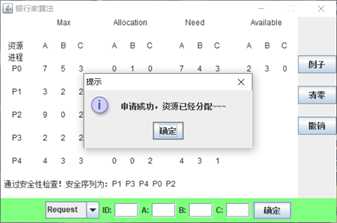
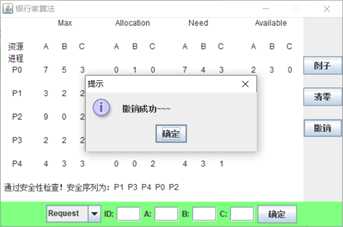





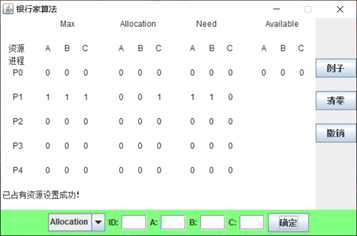

上一篇:python字符串详解
下一篇:KMP 算法的两种实现
文章标题:银行家算法(java swing)界面
文章链接:http://soscw.com/index.php/essay/46572.html