使用iview Upload进行多文件上传,编辑页初始已上传的图片失败的问题
2021-03-21 16:25
标签:尺寸 baseurl this join oda nis hover img 网络 以下是组件代码,重点部分在watch中, 实现效果 使用iview Upload进行多文件上传,编辑页初始已上传的图片失败的问题 标签:尺寸 baseurl this join oda nis hover img 网络 原文地址:https://www.cnblogs.com/ouyangxiaoyao/p/12721968.html
"item.url" />
"imgName" v-if="visible" style="width: 100%" />
} else {
this.$Message.info(res.message);
}
},
uploadError() {
this.$Modal.error({
title: "操作失败",
content: "网络请求失败",
onOk() {},
});
},
handleFormatError(file) {
this.$Modal.warning({
title: "格式错误",
content:
"文件 " +
file.name +
" 格式不正确,只支持" +
this.fileType +
"格式的文件。",
onOk() {
this.$nextTick(() => {});
},
});
},
handleMaxSize(file) {
this.$Modal.warning({
title: "文件过大",
content: "文件 " + file.name + " 太大,不能超过" + this.fileSize + "。",
onOk() {},
});
},
handleBeforeUpload() {
const check = this.uploadList.length this.mutileUploadData.maxNum;
if (!check) {
this.$Notice.warning({
title: "最多上传" + this.mutileUploadData.maxNum + "张",
});
}
return check;
},
},
mounted() {
this.uploadList = this.$refs.upload.fileList;
},
watch: {
uploadList: {
handler(val) {
let tempList = [];
val.forEach((element) => {
tempList.push(element.url);
});
this.$emit("get-upload-Image", tempList);
},
deep: true,
},
"mutileUploadData.defaultList": {
handler(val) {
this.uploadList.splice(0, this.uploadList.length); //清空数组
val.forEach((element) => {
this.uploadList.push({
name: element.name,
url: element.url,
showProgress: false,
status: "finished",
});
});
},
deep: true,
}
},
};


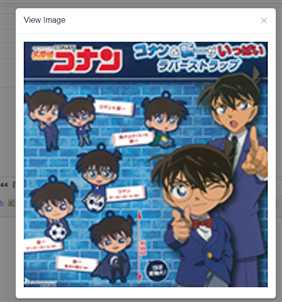
上一篇:曾经在html中编写网页的时候
下一篇:JS事件总结
文章标题:使用iview Upload进行多文件上传,编辑页初始已上传的图片失败的问题
文章链接:http://soscw.com/index.php/essay/67246.html