ASP.NET Core技术研究-探秘Host主机启动过程
2021-03-26 04:27
标签:war SOS 上下文 git 代码 范围 rac 封装 abstract 当我们将原有ASP.NET 应用程序升级迁移到ASP.NET Core之后,我们发现代码工程中多了两个类Program类和Startup类。 接下来我们详细探秘一下通用主机Host的启动过程。 一、Program类的Main函数入口 Program类最重要的功能就是启动主机,这里有一个主机的概念,是ASP.NET Core全新引入的。 主机负责应用程序启动和生存期管理。 同时,主机也是封装应用程序资源的对象: 启动主机时,它在 DI 容器中找到 IHostedService 的每个实现,然后调用 IHostedService.StartAsync。 在 web 应用中,其中一个 IHostedService 的实现是启动 HTTP 服务器实现的 web 服务。这里的HTTP服务器默认是Kestrel。 即:ASP.NET Core主机启动时,会启动一个HTTP服务器,默认是Kestrel。启动后监听并响应某个端口的HTTP请求。 我们继续看Program类的代码: 从上述代码可以看到,Main函数中首先调用CreateHostBuilder方法,返回一个IHostBuilder。然后调用IHostBuilder.Build()方法完成 二、Host.CreateDefaultBuilder(args): 构造IHostBuilder的默认实现HostBuilder 在CreateHostBuilder方法内部,首先调用了Host.CreateDefaultBuilder构造了一个HostBuilder,这个我们先看下源码,看看到底Host类内部做了什么操作: https://github.com/dotnet/extensions/blob/release/3.1/src/Hosting/Hosting/src/Host.cs 从上述代码中,可以看到CreateDefaultBuilder内部构造了一个HostBuilder,同时设置了: 以上构造完成了HostBuilder,针对ASP.NET Core应用,代码继续调用了HostBuilder.ConfigureWebHostDefaults方法。 三、IHostBuilder.ConfigureWebHostDefaults:通过GenericWebHostBuilder对HostBuilder增加ASP.NET Core的运行时设置 构造完成HostBuilder之后,针对ASP.NET Core应用,继续调用了HostBuilder.ConfigureWebHostDefaults方法。这是一个ASP.NET Core的一个扩展方法: 我们继续看ConfigureWebHostDefaults扩展方法内部做了哪些事情: 源码连接:https://github.com/dotnet/aspnetcore/blob/master/src/DefaultBuilder/src/GenericHostBuilderExtensions.cs 首先,通过类GenericHostWebHostBuilderExtensions,对IHostBuilder扩展一个方法:ConfigureWebHost:builder.ConfigureWebHost 在这个扩展方法中实现了对IWebHostBuilder的依赖注入:即将GenericWebHostBuilder实例传入方法ConfigureWebHostDefaults内部 代码连接:https://github.com/dotnet/aspnetcore/blob/release/3.1/src/Hosting/Hosting/src/GenericHostWebHostBuilderExtensions.cs 通过GenericWebHostBuilder的构造函数GenericWebHostBuilder(buillder),将已有的HostBuilder增加了ASP.NET Core运行时设置。 可以参考代码:https://github.com/dotnet/aspnetcore/blob/release/3.1/src/Hosting/Hosting/src/GenericHost/GenericWebHostBuilder.cs 。。。 先看到这,让我们回到ConfigureWebHostDefaults: 将上面两段代码合并一下进行理解:ConfigureWebHostDefaults做了两件事情: 1. 扩展IHostBuilder增加ConfigureWebHost,引入IWebHostBuilder的实现GenericWebHostBuilder,将已有的HostBuilder增加ASP.NET Core运行时的设置。 2. ConfigureWebHost代码中的configure(webhostBuilder):对注入的IWebHostBuilder,调用 WebHost.ConfigureWebDefaults(webHostBuilder),启用各类设置,如下代码解读: 内部实现了: 3. 返回ConfigureWebHostDefaults代码中的configure(webHostBuilder):执行Program类中的webBuilder.UseStartup 第三章节中,以上过程完成了IHostBuilder.ConfigureWebHostDefaults,通过GenericWebHostBuilder对HostBuilder增加ASP.NET Core的运行时设置。 接下来继续Build和Run的过程。 四、CreateHostBuilder(args).Build().Run(); CreateHostBuilder返回的IHostBuilder,我们通过代码Debug,看一下具体的类型:Microsoft.Extensions.Hosting.HostBuilder,这样进一步验证了前三个章节的代码。 1. Build的过程 先看下Build的源码:https://github.com/dotnet/extensions/blob/release/3.1/src/Hosting/Hosting/src/HostBuilder.cs Build的过程主要完成了: 2. Run的过程 我们先通过Debug,看一下Host的信息:Microsoft.Extensions.Hosting.Internal.Host 这个Run方法也是一个扩展方法:HostingAbstractionsHostExtensions.Run 代码链接:https://github.com/dotnet/extensions/blob/release/3.1/src/Hosting/Abstractions/src/HostingAbstractionsHostExtensions.cs 其实内部转调的还是Host.StartAsync方法,在内部启动了DI依赖注入容器中所有注册的服务。 代码链接:https://github.com/dotnet/extensions/blob/release/3.1/src/Hosting/Hosting/src/Internal/Host.cs 整个Host主机的启动过程还是非常复杂的,我们只是简单的在代码层面研究了一遍,感觉只是有了个大致的轮廓,具体怎么执行的,是不是如上面代码的解释,还需要深入继续研究。 接下来下一篇文章准备把源码单步调试看看。加深对ASP.NET Core底层技术原理的理解,只有理解了底层技术实现,我们在应用层才能更好、正确的使用。 周国庆 2020/4/6 ASP.NET Core技术研究-探秘Host主机启动过程 标签:war SOS 上下文 git 代码 范围 rac 封装 abstract 原文地址:https://www.cnblogs.com/tianqing/p/12640739.html
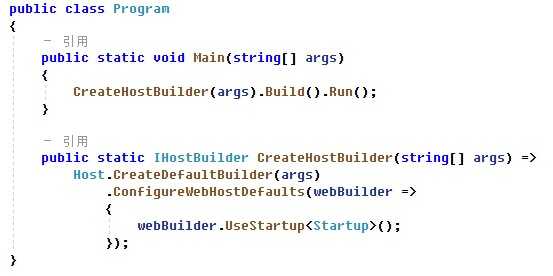
public static IHostBuilder CreateDefaultBuilder(string[] args)
{
var builder = new HostBuilder();
builder.UseContentRoot(Directory.GetCurrentDirectory());
builder.ConfigureHostConfiguration(config =>
{
config.AddEnvironmentVariables(prefix: "DOTNET_");
if (args != null)
{
config.AddCommandLine(args);
}
});
builder.ConfigureAppConfiguration((hostingContext, config) =>
{
var env = hostingContext.HostingEnvironment;
config.AddJsonFile("appsettings.json", optional: true, reloadOnChange: true)
.AddJsonFile($"appsettings.{env.EnvironmentName}.json", optional: true, reloadOnChange: true);
if (env.IsDevelopment() && !string.IsNullOrEmpty(env.ApplicationName))
{
var appAssembly = Assembly.Load(new AssemblyName(env.ApplicationName));
if (appAssembly != null)
{
config.AddUserSecrets(appAssembly, optional: true);
}
}
config.AddEnvironmentVariables();
if (args != null)
{
config.AddCommandLine(args);
}
})
.ConfigureLogging((hostingContext, logging) =>
{
var isWindows = RuntimeInformation.IsOSPlatform(OSPlatform.Windows);
// IMPORTANT: This needs to be added *before* configuration is loaded, this lets
// the defaults be overridden by the configuration.
if (isWindows)
{
// Default the EventLogLoggerProvider to warning or above
logging.AddFilter
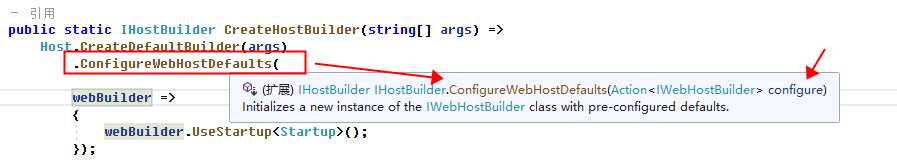
using System;
using Microsoft.AspNetCore.Hosting;
using Microsoft.AspNetCore;
namespace Microsoft.Extensions.Hosting
{
///
using System;
using Microsoft.AspNetCore.Hosting;
using Microsoft.Extensions.DependencyInjection;
namespace Microsoft.Extensions.Hosting
{
public static class GenericHostWebHostBuilderExtensions
{
public static IHostBuilder ConfigureWebHost(this IHostBuilder builder, Action
internal static void ConfigureWebDefaults(IWebHostBuilder builder)
{
builder.ConfigureAppConfiguration((ctx, cb) =>
{
if (ctx.HostingEnvironment.IsDevelopment())
{
StaticWebAssetsLoader.UseStaticWebAssets(ctx.HostingEnvironment, ctx.Configuration);
}
});
builder.UseKestrel((builderContext, options) =>
{
options.Configure(builderContext.Configuration.GetSection("Kestrel"));
})
.ConfigureServices((hostingContext, services) =>
{
// Fallback
services.PostConfigure
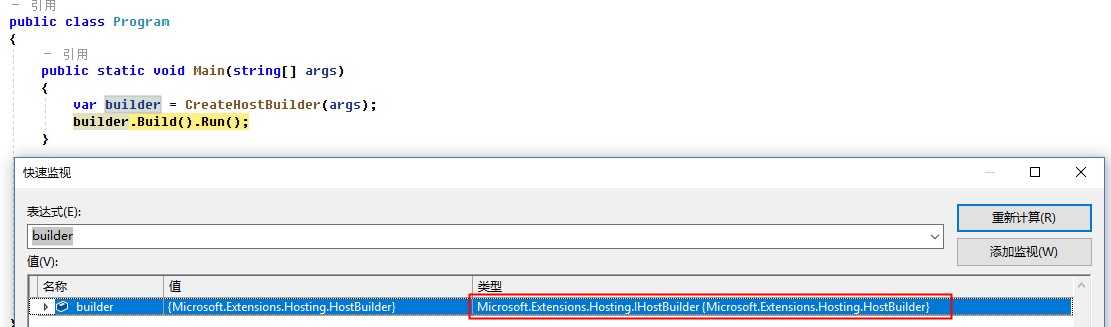
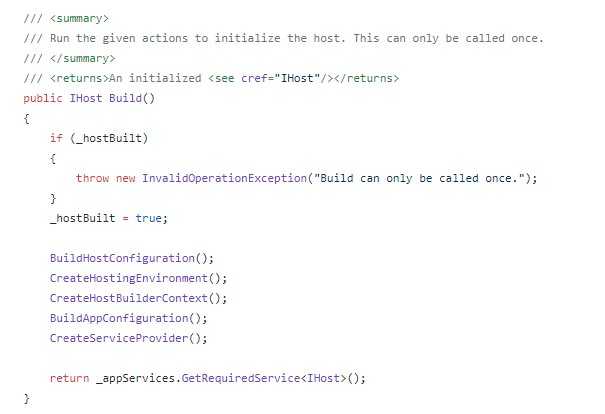
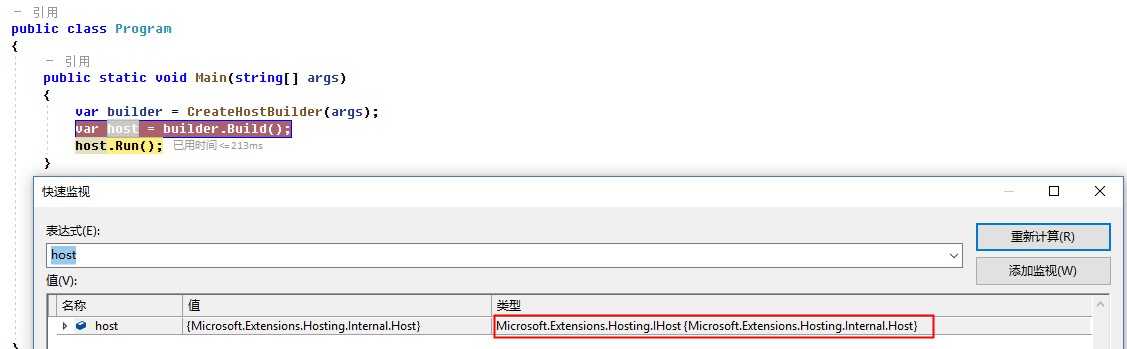
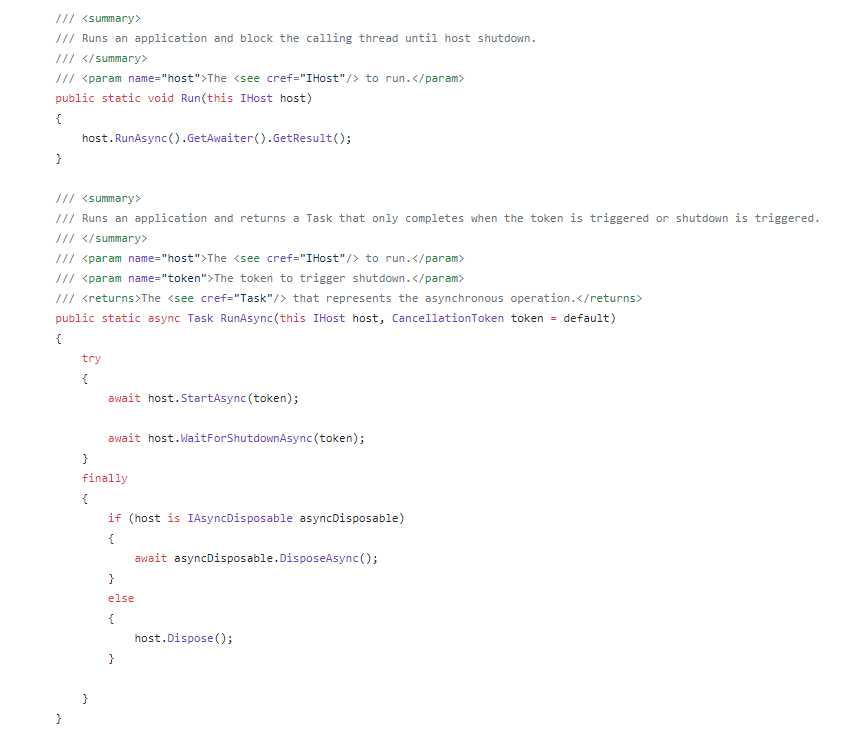
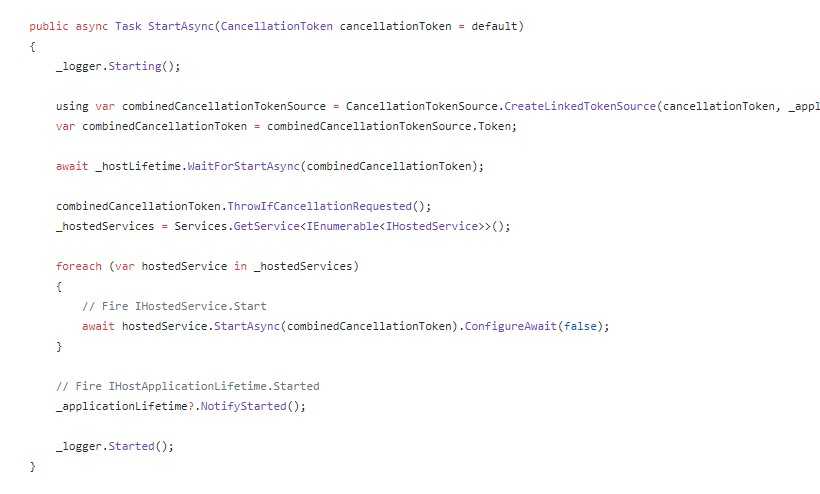
文章标题:ASP.NET Core技术研究-探秘Host主机启动过程
文章链接:http://soscw.com/essay/68050.html