C# WinForm实现Windows 7 Aero磨砂玻璃效果
2020-12-13 01:59
标签:des winform class blog c tar 在Vista系统之后,微软为窗体程序提供了Aero磨砂的效果,如下图。那么用C#如 代码: 这中效果的实现主要是调用了系统的dwmapi.dll。 DWM 是一种新界面,在除 Windows Vista Home Basic 之外的所有 Windows Vista 版本中均提供 DWM
界面。所以这种效果只能在Vista之后的系统中使用。 C# WinForm实现Windows 7 Aero磨砂玻璃效果,搜素材,soscw.com C# WinForm实现Windows 7 Aero磨砂玻璃效果 标签:des winform class blog c tar 原文地址:http://www.cnblogs.com/mane/p/3751026.html
何来实现这种磨砂效果呢?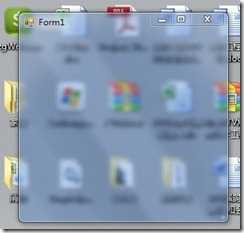
using System;
using System.Collections.Generic;
using System.ComponentModel;
using System.Data;
using System.Drawing;
using System.Text;
using System.Windows.Forms;
using System.Reflection;
using System.Runtime.InteropServices;//引用DLL申明
namespace WindowsFormsApplication1
{
public partial class Form1 : Form
{
//DLL申明
[StructLayout(LayoutKind.Sequential)]
public struct MARGINS
{
public int Left;
public int Right;
public int Top;
public int Bottom;
}
//DLL申明
[DllImport("dwmapi.dll", PreserveSig = false)]
static extern void DwmExtendFrameIntoClientArea(IntPtr hwnd, ref MARGINS
margins);
//DLL申明
[DllImport("dwmapi.dll", PreserveSig = false)]
static extern bool DwmIsCompositionEnabled();
//直接添加代码
protected override void OnLoad(EventArgs e)
{
if (DwmIsCompositionEnabled())
{
MARGINS margins = new MARGINS();
margins.Right = margins.Left = margins.Top = margins.Bottom =
this.Width + this.Height;
DwmExtendFrameIntoClientArea(this.Handle, ref margins);
}
base.OnLoad(e);
}
//直接添加代码
protected override void OnPaintBackground(PaintEventArgs e)
{
base.OnPaintBackground(e);
if (DwmIsCompositionEnabled())
{
e.Graphics.Clear(Color.Black);
}
}
public Form1()
{
InitializeComponent();
}
}
}
dwmapi.dll是Microsoft Desktop Window Manager API(桌面窗口管理器DWM
的公用界面)的动态链接库,正常文件,主要用作桌面效果的api。
文章标题:C# WinForm实现Windows 7 Aero磨砂玻璃效果
文章链接:http://soscw.com/essay/24633.html