MVC批量更新,可验证并解决集合元素不连续控制器接收不完全的问题
2020-12-13 02:17
标签:style blog class code java tar 在"MVC批量添加,增加一条记录的同时添加N条集合属性所对应的个体"中,有2个问题待解决: 1、由jquery动态生成了表单元素,但不能实施验证。
批量添加或更新,控制器能接收的方式,大致有2种: 或 □ Model 一个用户,可以有任意多喜欢看的电影。
显示更新界面,接收更新数据,并相应视图添加按钮,通过部分视图添加新行。 □ Home/EditUser.cshtml
□ Layout.cshtml中把jquery
ui和验证相关js引进来 @Scripts.Render("~/bundles/jquery")
□ 写一个帮助方法,目的是生成如下格式: 帮助方法除了要生成目标格式,还要考虑: 由于BeginCollectionItem()方法返回的类型是实现了IDisposable接口的CollectionItemNamePrefixScope类,所以,我们在部分视图MovieEntryEditor.cshtml中可以使用using语句。
但,如果把_Layout.cshtml中有关客户端异步验证的js引用去掉,即把@Scripts.Render("~/bundles/jqueryval")注释掉,再次运行,居然服务端不再报错:
为什么?这是由User的ModelState状态不一致引起的。先来看下ModelState类: public class ModelState 可见,ModelState不仅保存这有关Model的一切错误信息,还保存着有ValueProvider提供的表单数据。 在提交表单之前,界面的input大概是这样的: 当提交失败,回到原先视图界面,这时候,所有的集合元素都需要通过MovieEntryEditor.cshtml来渲染,界面的input大概变成这样: 提交前后,ModelState的状态是不一致的,导致服务端验证失败。 为了保证有关User的ModelState的状态一致,大体上应该这样做:
□
对帮助类CollectionEditingHtmlExtensions进行改良 把原先生成字符串的代码: string itemIndex = Guid.NewGuid().ToString(); 改成: string collectionIndexFieldName = String.Format("{0}.Index",
collectionName);//FavouriteMovies.Index 其中,GetCollectionItemIndex()需要根据某种条件排判断: 1、如果渲染新的表单元素,就产生新的GUID字符串
改良后的完整代码如下: 在GetCollectionItemIndex()方法中,首先把隐藏域的name属性值,比如这里的FavouriteMovies.Index作为key,把队列Queue
如果previousIndicesValues包含集合元素,就说明MovieEntryEditor.cshtml视图需要还原原先的表单元素,每次从队列Queue
如果previousIndicesValues中没有集合元素,就说明MovieEntryEditor.cshtml视图需要渲染新的表单元素,就生成一个新的GUID字符串。
把刚才注释掉的客户端异步验证js引用,再注释回来。
验证不通过:
验证通过:
□ 最后 通过本篇的方法: 即使集合元素不是连续的,控制器也能接收到所有的集合元素,实现批量添加或更新。 通过部分视图渲染每组集合元素,保证了客户端和服务端的验证功能。 □ 参考资料 MVC批量更新,可验证并解决集合元素不连续控制器接收不完全的问题,搜素材,soscw.com MVC批量更新,可验证并解决集合元素不连续控制器接收不完全的问题 标签:style blog class code java tar 原文地址:http://www.cnblogs.com/darrenji/p/3716436.html
2、一旦集合元素不连续,控制器就无法接收到完整的数据。
Category.Name
Category.Products[0].Name
Category.Products[3].Name
Category.Products[6].Name public class User
{
public int Id { get; set; }
[Required]
public string Name { get; set; }
public IList
}
public class Movie
{
[Required]
public string Title { get; set; }
public int Rating { get; set; }
}
□
HomeController
public class HomeController : Controller
{
private static User _currentUser;
private static User CurrentUser
{
get
{
if (_currentUser == null)
{
_currentUser = GetFakeUser();
}
return _currentUser;
}
set { _currentUser = value; }
}
private static User GetFakeUser()
{
return new User()
{
Id = 1,
Name = "darren",
FavouriteMovies = new List
{
new Movie(){Title = "movie1"},
new Movie(){Title = "movie2"},
new Movie(){Title = "movie3"}
}
};
}
public ActionResult EditUser()
{
return View(CurrentUser);
}
[HttpPost]
public ActionResult EditUser(User user)
{
if (!ModelState.IsValid)
{
return View(user);
}
CurrentUser = user;
return View(CurrentUser);
}
//响应视图添加按钮,通过部分视图生成一行
public ActionResult MovieEntryRow()
{
return PartialView("MovieEntryEditor");
}
其中,每组集合元素,即用户喜欢的电影通过部分视图MovieEntryEditor.cshtml渲染出来。@using VariableCollection.Models
@model VariableCollection.Models.User
@{
ViewBag.Title = "EditUser";
Layout = "~/Views/Shared/_Layout.cshtml";
}
@using (Html.BeginForm())
{
@Html.ValidationSummary(true)
"submit" value="提交"/>
}
@section scripts
{
$(function() {
$(‘#movieEditor‘).sortable();
$("#addAnother").click(function () {
$.get(‘/Home/MovieEntryRow‘, function (template) {
$("#movieEditor").append(template);
});
});
});
}
@Scripts.Render("~/bundles/jqueryui")
@Scripts.Render("~/bundles/jqueryval")
...
●
为了保证隐藏域value值的唯一性,每次渲染部分视图MovieEntryEditor.cshtml,让这里的value有一个唯一的GUID字符串。
●
还需要替换ViewData.TemplateInfo的HtmlFieldPrefix属性值为FavouriteMovies[6d85a95b-1dee-4175-bfae-73fad6a3763b]。using System;
using System.Collections.Generic;
using System.Web;
using System.Web.Mvc;
namespace VariableCollection.Extension
{
public static class CollectionEditingHtmlExtensions
{
///
/// 目标是生成如下格式
///
///
///
///
///
///
///
/// 集合属性的名称
///
public static IDisposable BeginCollectionItem
{
string itemIndex = Guid.NewGuid().ToString();
//比如,FavouriteMovies[6d85a95b-1dee-4175-bfae-73fad6a3763b]
string collectionItemName = string.Format("{0}[{1}]", collectionName, itemIndex);
TagBuilder indexField = new TagBuilder("input");
indexField.MergeAttributes(new Dictionarystring, string>() {
{ "name", String.Format("{0}.Index", collectionName) }, //name="FavouriteMovies.Index"
{ "value", itemIndex },//value="6d85a95b-1dee-4175-bfae-73fad6a3763b"
{ "type", "hidden" },
{ "autocomplete", "off" }
});
html.ViewContext.Writer.WriteLine(indexField.ToString(TagRenderMode.SelfClosing));
return new CollectionItemNamePrefixScope(html.ViewData.TemplateInfo, collectionItemName);
}
private class CollectionItemNamePrefixScope : IDisposable
{
private readonly TemplateInfo _templateInfo;
private readonly string _previousPrefix;
public CollectionItemNamePrefixScope(TemplateInfo templateInfo, string collectionItemName)
{
this._templateInfo = templateInfo;
_previousPrefix = templateInfo.HtmlFieldPrefix;
templateInfo.HtmlFieldPrefix = collectionItemName;
}
public void Dispose()
{
_templateInfo.HtmlFieldPrefix = _previousPrefix;
}
}
}
}
@using VariableCollection.Extension
@model VariableCollection.Models.Movie
@using (Html.BeginCollectionItem("FavouriteMovies"))
{
"@Url.Content("~/Content/images/draggable-icon.png")" style="cursor: move" alt=""/>
@Html.LabelFor(model => model.Title)
@Html.EditorFor(model => model.Title)
@Html.ValidationMessageFor(model => model.Title)
@Html.LabelFor(model => model.Rating)
@Html.EditorFor(model => model.Rating)
@Html.ValidationMessageFor(model => model.Rating)
"#" onclick=" $(this).parent().remove(); ">删除行
}
运行,如果不符合验证要求,会报错,似乎看上去不错: 

{
public
ModelErrorCollection Errors{get;}
public
ValueProviderResult Value{get;set;}
}
●
对于通过部分视图MovieEntryEditor.cshtml渲染出来的新的表单元素,我们希望BeginCollectionItem()方法为我们生成新的GUID字符串。
●
对于验证不通过,重新由部分视图MovieEntryEditor.cshtml渲染的表单元素,我们希望还是用原先的GUID字符串,以保证ModelState状态一致。
string itemIndex =
GetCollectionItemIndex(collectionIndexFieldName);
2、如果不是渲染新的表单元素,就使用原先的GUID字符串using System;
using System.Collections.Generic;
using System.Web;
using System.Web.Mvc;
namespace VariableCollection.Extension
{
public static class CollectionEditingHtmlExtensions
{
public static IDisposable BeginCollectionItem
{
string collectionIndexFieldName = String.Format("{0}.Index", collectionName);//FavouriteMovies.Index
string itemIndex = GetCollectionItemIndex(collectionIndexFieldName);
//比如,FavouriteMovies[6d85a95b-1dee-4175-bfae-73fad6a3763b]
string collectionItemName = string.Format("{0}[{1}]", collectionName, itemIndex);
TagBuilder indexField = new TagBuilder("input");
indexField.MergeAttributes(new Dictionarystring, string>() {
{ "name", String.Format("{0}.Index", collectionName) }, //name="FavouriteMovies.Index"
{ "value", itemIndex },//value="6d85a95b-1dee-4175-bfae-73fad6a3763b"
{ "type", "hidden" },
{ "autocomplete", "off" }
});
html.ViewContext.Writer.WriteLine(indexField.ToString(TagRenderMode.SelfClosing));
return new CollectionItemNamePrefixScope(html.ViewData.TemplateInfo, collectionItemName);
}
private class CollectionItemNamePrefixScope : IDisposable
{
private readonly TemplateInfo _templateInfo;
private readonly string _previousPrefix;
public CollectionItemNamePrefixScope(TemplateInfo templateInfo, string collectionItemName)
{
this._templateInfo = templateInfo;
_previousPrefix = templateInfo.HtmlFieldPrefix;
templateInfo.HtmlFieldPrefix = collectionItemName;
}
public void Dispose()
{
_templateInfo.HtmlFieldPrefix = _previousPrefix;
}
}
///
/// 以FavouriteMovies.Index为键,把Guid字符串存放在上下文中
/// 如果是添加进入部分视图,就直接生成一个Guid字符串
/// 如果是更新,为了保持和ModelState的一致,就遍历原先的Guid
///
/// FavouriteMovies.Index
///
private static string GetCollectionItemIndex(string collectionIndexFieldName)
{
Queuestring> previousIndices = (Queuestring>)HttpContext.Current.Items[collectionIndexFieldName];
if (previousIndices == null)
{
HttpContext.Current.Items[collectionIndexFieldName] = previousIndices = new Queuestring>();
string previousIndicesValues = HttpContext.Current.Request[collectionIndexFieldName];//HttpContext.Current.Request[FavouriteMovies.Index]
if (!string.IsNullOrWhiteSpace(previousIndicesValues))
{
foreach (string index in previousIndicesValues.Split(‘,‘))
{
previousIndices.Enqueue(index);
}
}
}
return previousIndices.Count > 0 ? previousIndices.Dequeue() : Guid.NewGuid().ToString();
}
}
}
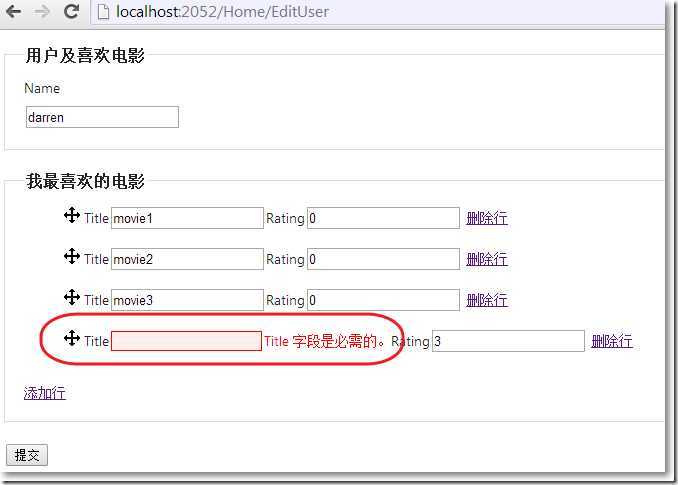

......
※ Editing Variable Length Reorderable Collections in ASP.NET MVC –
Part 1: ASP.NET MVC Views
文章标题:MVC批量更新,可验证并解决集合元素不连续控制器接收不完全的问题
文章链接:http://soscw.com/essay/25268.html