解决Netscaler下载Gateway配置文件问题:Cannot Download File.
2021-02-08 01:18
标签:netscaler interface miss The 方法 mic ace ted sele 解决方法: 然后ssh进入Netscaler: 解决Netscaler下载Gateway配置文件问题:Cannot Download File. 标签:netscaler interface miss The 方法 mic ace ted sele 原文地址:https://blog.51cto.com/181647568/2503170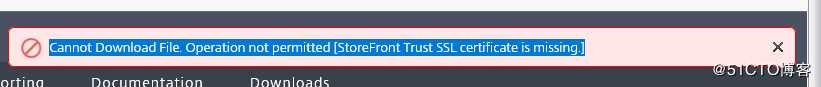
报错文本:Cannot Download File. Operation not permitted [StoreFront Trust SSL certificate is missing]
登录到Netscaler上,选择菜单:
Traffic Management >> SSL >> Certificates >> CA certificates
点击“Install”按钮添加证书。
证书是Netscaler内部证书:起名“ns-sftrust-certificate”
选择“Select from Appliance”,然后选择文件“ns-sftrust-root.cert”
输入命令:show *** sfconfig
Created /var/download/GatewayConfig.zip, it is available for download via the web management interface.
完成
现在你可以在页面上下载了。
文章标题:解决Netscaler下载Gateway配置文件问题:Cannot Download File.
文章链接:http://soscw.com/index.php/essay/52424.html